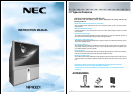-12-
Lamp Change
Turn off the Monitor set.
Use either the remote controller or the power button to turn off the Monitor.
When the power is off, the unit will stand by momentarily for cooling.
Wait until the power lamp at the front panel turns red.
Disconnect the Unit Completely.
When the cooling process of the lamp ends, unplug the power cord from
the outlet.
Pull off the Speaker Grill at the Front Panel.
Refer to the illustration provided below. Pull off speaker grill at the front panel. Begin taking off
from the outmost part.
Do not remove any screw except the ones indicated.
Do not touch the protection glass of the lamp since it may minimize the screen brightness
capability or cause shortage in its lifetime.
Shattering of the lamp may occur if it is used for an extremely long period of time .
Change the air filter when replacing the lamp.
Caution
The screen brightness may be reduced or the light bulb may be shattered when the lamp has been used for a
long period of time.
In this case, you must purchase the lamp DSJ-LF10 from Nec Electronics Service Center, and exchange it as
the following instruction since its lifetime has been terminated.
-13-
Detach the Front Controller Panel.
Loose three screws at the left-hand side with a (+) driver, and separate the front controller panel from
the unit.
Open the Door
Pull off the door 1, and then, pull up the door 2 to open as below.