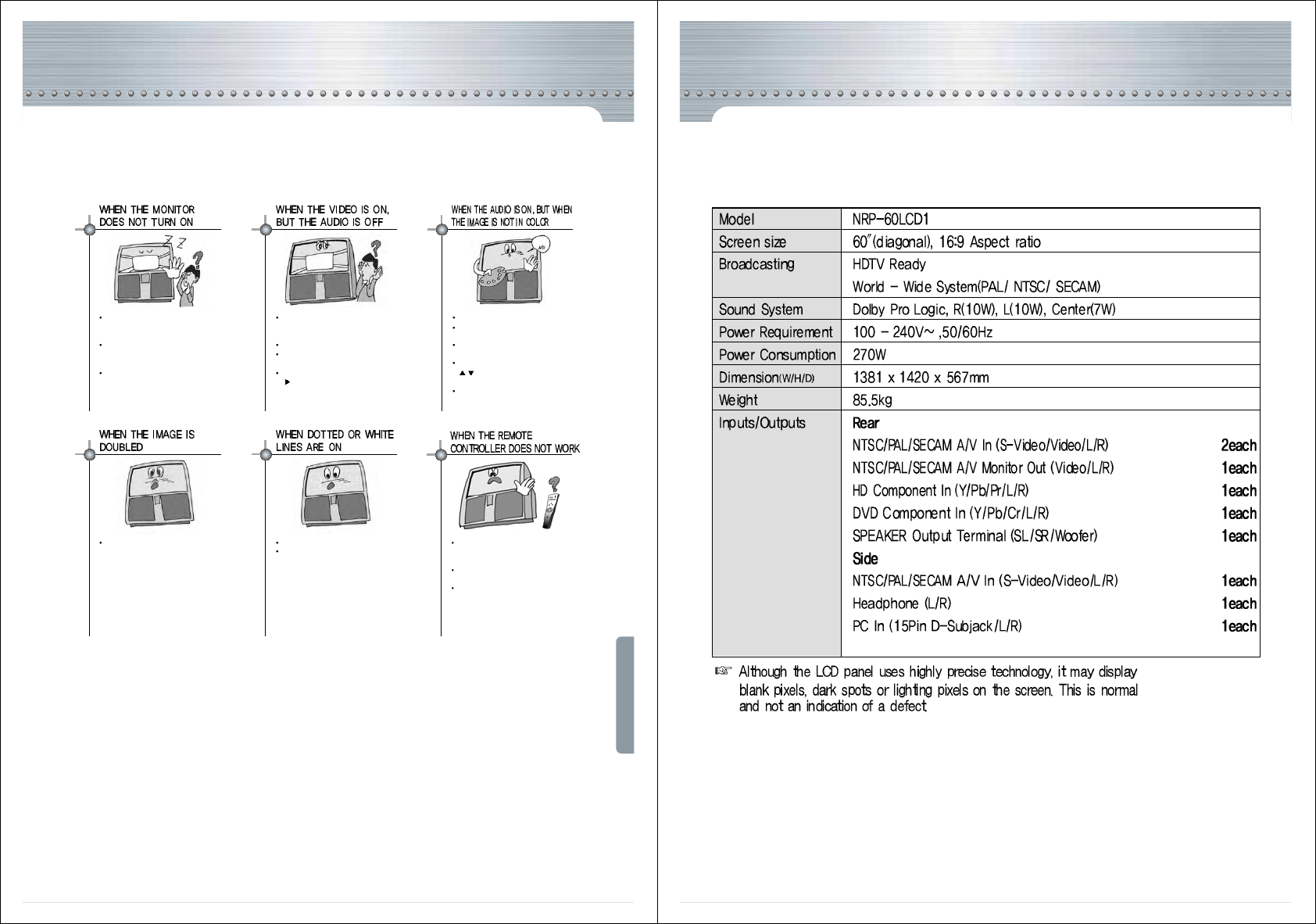
-52-
Symptoms and Solutions
Please check the following list prior to calling Nec Service Center for assistance
Is the Monitor power cord
plugged into the outlet
correctly?
Please check the power cord
and connect it properly to the
outlet.
Press the main power button at
the front controller panel.
Has the "mute" button at the
remote controller been pressed
accidentally?
Have you checked its volume?
Press the "mute" button on the
remote controller once more.
Adjust the volume pressing the
"
" button
Have you checked the Color?
Isn't the program itself
broadcasting in black and white?
Have you checked the antenna
connection?
Adjust the color pressing the
“
/ ”buttons as explained in
page 36
Check other broadcasting
programs
Turn the antenna towards
where the broadcasting station
is
Have you checked the antenna?
Have you checked whether it
has been interfered by vehicles
or neon signs?
Hasn't the remote controller receiving
window be blocked or interfered by
any object?
Aren't the batteries on the remote
controller low?
Hasn't the remote controller mode set
up in cable mode?
Troubleshootings
-53-
Specifications


















