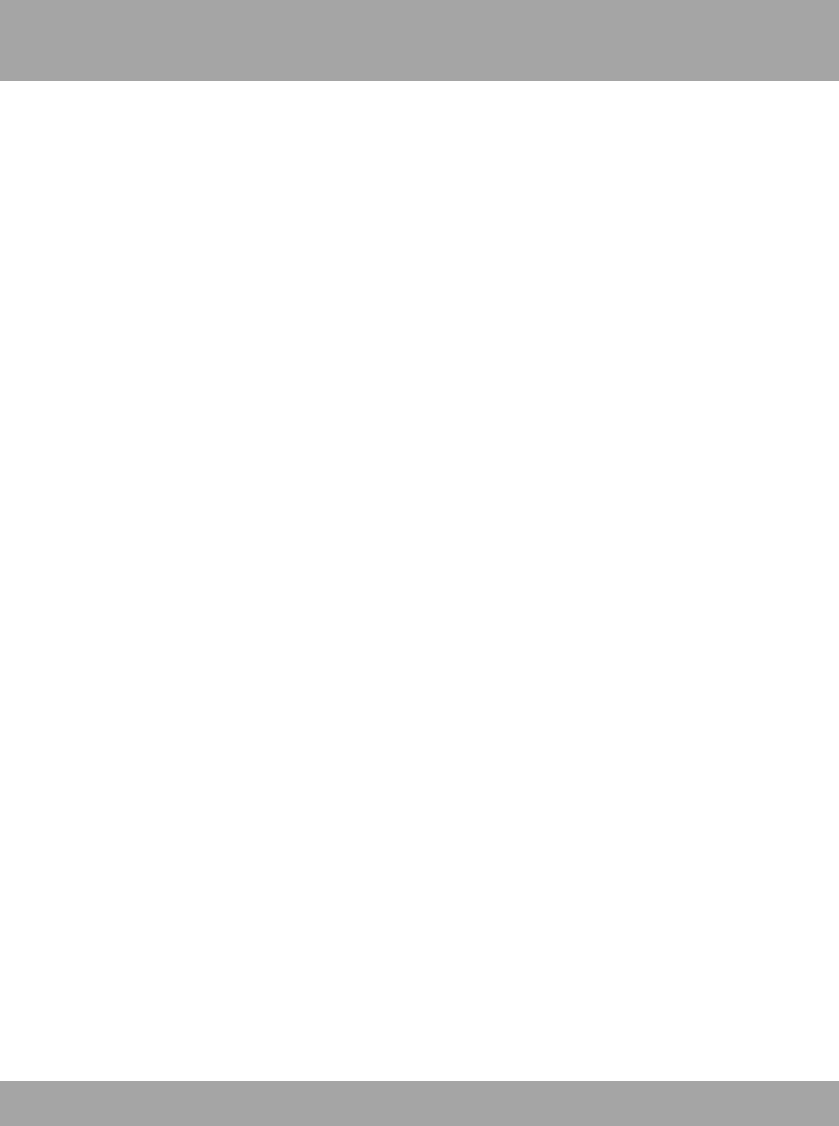
10
Do not attempt to remove the top cover.
If you observe any abnormal operation, unplug the DVR immediately
and contact technical support. Do not attempt to open the DVR to
diagnose the cause of the problem. (WARNING: You may be subjected
to severe electrical shock if you remove the cover of the DVR.)
Handle the DVR carefully.
If you drop the DVR on any hard surface, it may damage the device. If
the DVR doesn’t work properly due to physical damage, contact an
authorized dealer for repair.
Recommended: Use with an uninterruptable power supply (UPS).
Connecting your DVR and cameras to a UPS allows continuous
operation even during power outages. The run-time duration will
depend on the rating of the UPS used.
Chapter 4: DVR Safety Instructions


















