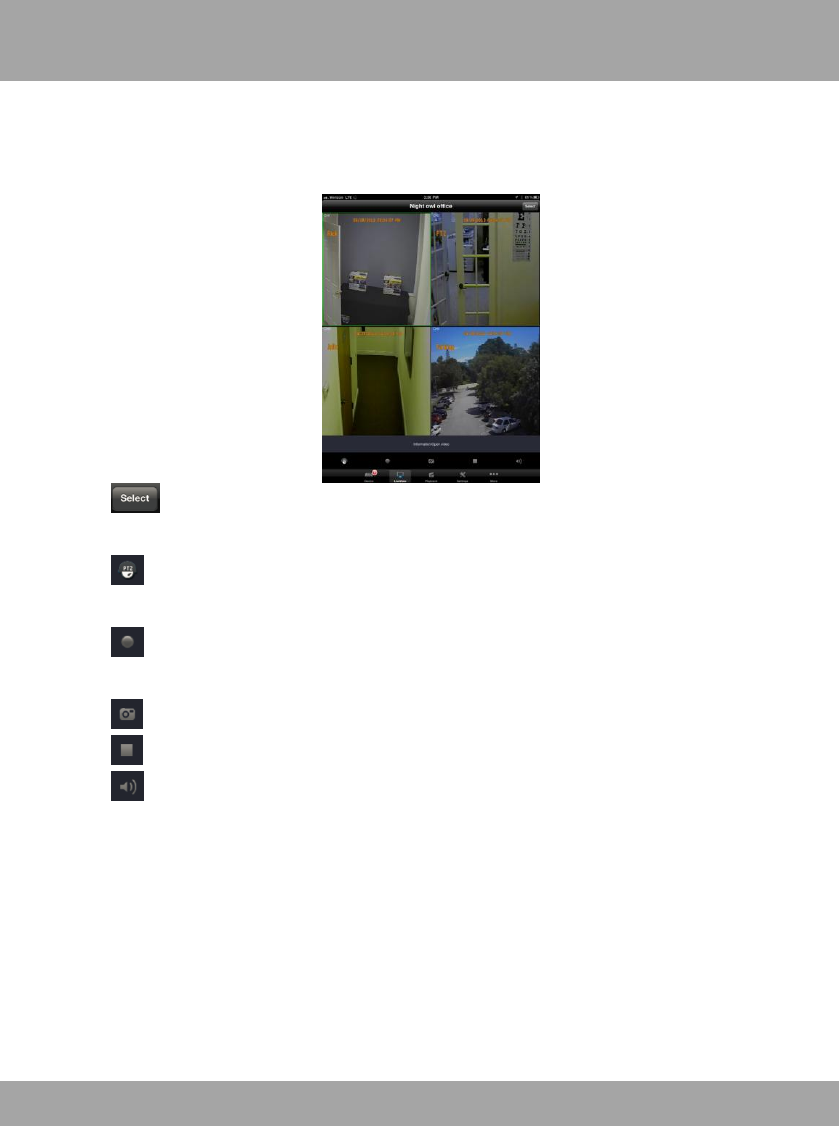
114
Live View
Live View lets you perform different functions during live viewing on a
mobile device. You can view up to 16 channels on one screen.
Displays all of the configured devices. Select a device to enable
live viewing.
Enables PTZ camera functions if a PTZ (Pan, Tilt, Zoom) camera
is connected.
Starts/stops recording. These recordings will be located in the
Local Playback section of this application.
Takes a snapshot of the live video feed.
Stops the live video feed.
Lets you hear the audio from audio-enabled cameras that are
connected. Be sure the channel with the audio is selected (a green box
will appear around the selected channel).
Double-click on any channel to enlarge the image to a full-screen
view.
Using two fingers, swipe them apart to enlarge a section of the
video; swipe them together to go back to normal view.
Chapter 24: Night Owl Pro Mobile Application


















