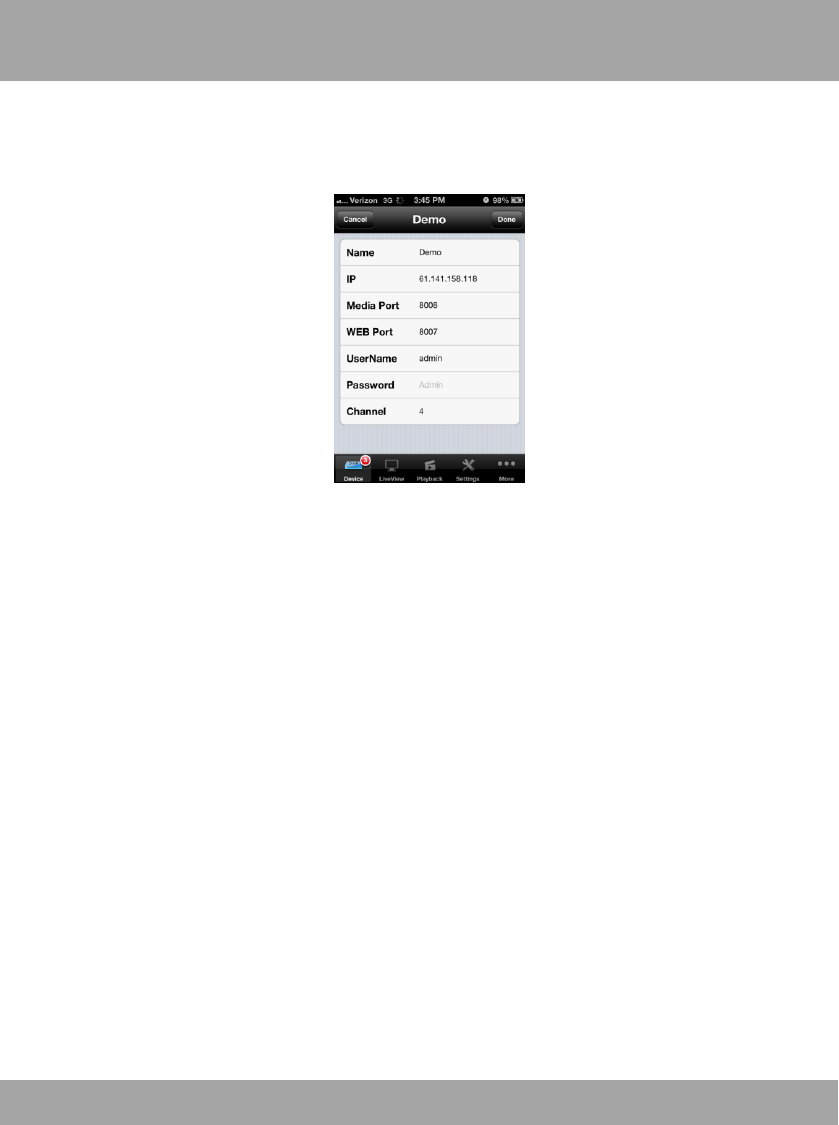
113
Adding/Editing a Device
This screen allows you to add or edit a device based on information that
was gathered in Chapter 20.
Name: Names the DVR in the application.
IP: This is the public IP address of the domain that you created.
Media Port: This is the port that was configured in the Port Menu.
Web Port: This is the port that was configured in the Port Menu.
User Name: This is the user name that you created in the User
Management Menu.
Password: This is the password that you created in the User
Management Menu.
Channel: The number of channels offered by your DVR.
Done: Saves all changes.
Cancel: Cancels changes without saving.
Chapter 24: Night Owl Pro Mobile Application


















