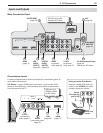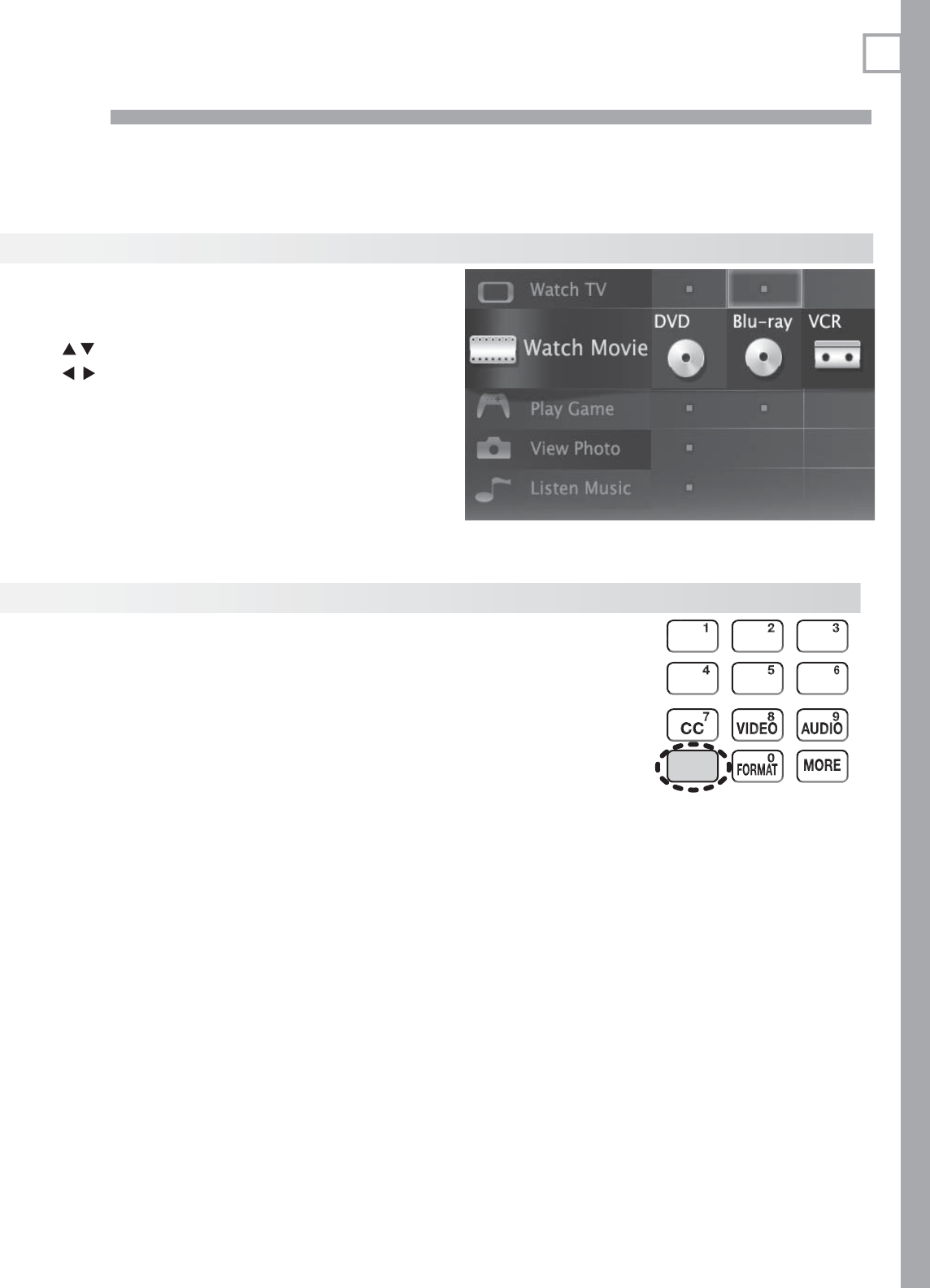
21
Using TV Features
3
Selec ting an Input
The A ctivity menu lets you switch TV inputs. The inputs are
organized into groups based on possible ways to use them.
Press the
1.
ACTIVITY
key.
Use
2.
to move through groups of TV inputs.
Use
3.
to select an input.
Press
4.
ENTER
to switch to the input.
To change the list of inputs shown in each activity group, •
see Inputs > Activity, page 40 .
To assign or change the names of input icons, use the •
Inputs > Name menu, page 40 .
S leep Timer
The Sleep Timer turns the TV off after the length of time you set.
To set the TV to turn on at a certain time of day, see the Initial > Timer menu on page
38 .
Setting the Sleep Timer
Press
1.
MORE
on the remote control. The TV’s MORE menu will display.
Press
2.
CANCEL
(SLEEP) repeatedly to increase the time in 30-minute increments.
The maximum is 120 minutes.
Press
3.
BACK
or wait five seconds without pressing any keys for the message to dis-
appear.
Viewing or Changing the Sleep Timer
Press
1.
MORE
.
Press
2.
CANCEL
(SLEEP).
Press
3.
CANCEL
(SLEEP) additional times to change the number of minutes before the
TV powers off.
SLEEP
With the MORE menu
displayed, press the
CANCEL key on the
remote control to
activate/deactivate the
Sleep feature.