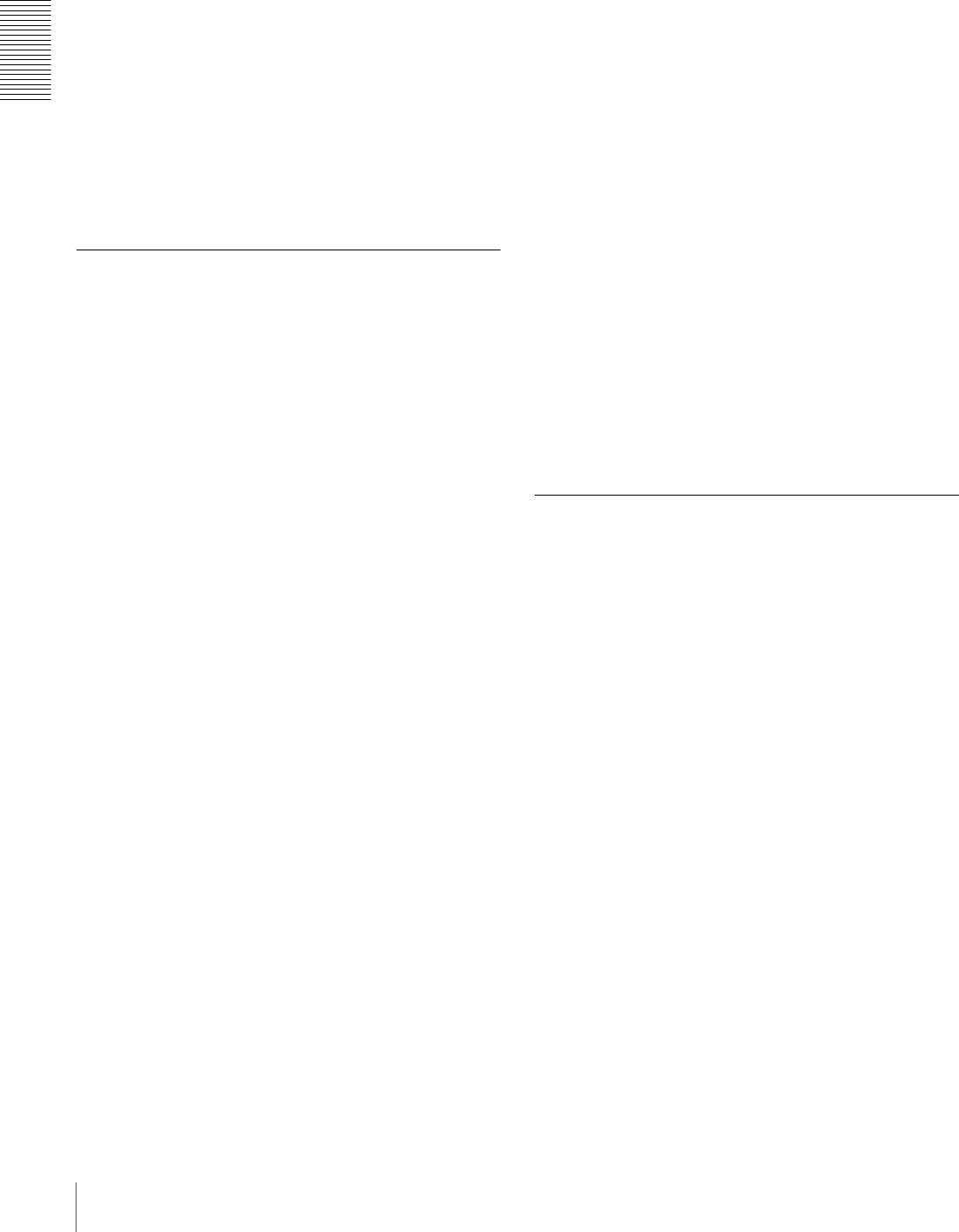
8
Features
Chapter 1 Overview
in both directions. You can also search frame-by-frame in
jog mode.
At search speeds up to 10 times normal speed in both
directions, you can also hear playback audio.
Quick mechanical response
When you use the tape transport buttons of the unit, the
tape inserted in the unit responds quickly.
Superimposition function
Time code values, operation mode indications, error
messages, and other text data can be superimposed and
output in analog composite video signals.
Other Features
Menu system for functionality and
operation settings
The unit provides a menu system to make its various
functions easier to use and set up its operation conditions.
Easy maintenance functions
Self-diagnostic/alarm function: This function
automatically detects setup and connection errors,
operation faults, and other problems. It also displays a
description of the problem, its cause, and the
recommended response on the video monitor screen or
time counter display.
Digital hours meter: The digital hours meter functions
include four kinds of tally operations for operating
hours, head drum usage hours, tape transport hours,
and tape threading/unthreading times. The tally results
can be viewed on the video monitor or the time counter
display.
AC operations
The unit operates with an AC power source in the range
100 to 240 V, 50/60 Hz.
Internal and external time codes
An internal time code generator and reader enables time
code compliant with SMPTE (for DSR-1500A)/EBU
(DSR-1500AP) format to be recorded and played back.
This allows editing to single frame precision.
Outputting or inputting time code (LTC) to or from an
external device is also possible using the TC IN/OUT
connectors.
The unit is also compatible with VITC.
Internal test signal generator
The unit has built-in video and audio test signal generators.
The video test signal generator can produce either a color
bar signal or a black burst signal. The audio test signal
generator can generate either a silent signal or a 1-kHz sine
wave signal. Menu items are provided for selecting the test
signals to be generated.
Video process control
For analog video output and SDI-format video output, you
can use menu items to adjust the video output level,
chroma signal output level, setup level (for DSR-1500A),
black level (for DSR-1500AP), and chroma phase.
Reference signal connection
The reference video input connector of the unit is provided
with a loop-through connector which can be used to
connect the input reference video signal to other
equipment. When there is no loop-through connection, the
reference video input connector is automatically provided
with a 75-ohm termination.
Closed caption compatibility
Whether or not to include closed captions in a recording
can be determined with menu items (for DSR-1500A
only).
Optional Accessories
DSBK-1501 Digital Input/Output Board
This interface enables digital video and audio signals in the
SDI or SDTI (QSDI) format (either format to be selected
with front panel buttons for input or with a menu item for
output) and also AES/EBU-format digital audio signals to
be transferred between this unit and digital Betacam VCRs
or other digital equipment.
DSBK-1505 Analog Input Board
When this interface is installed, the unit can input analog
video and audio signals. The same BNC type input
connectors are used to input analog video signals in
different formats selected with front panel buttons.
The analog video signals that can be input are as follows.
• Composite video signals
• S-video signals
• Component video signals (Y, R
−Y and B−Y)


















