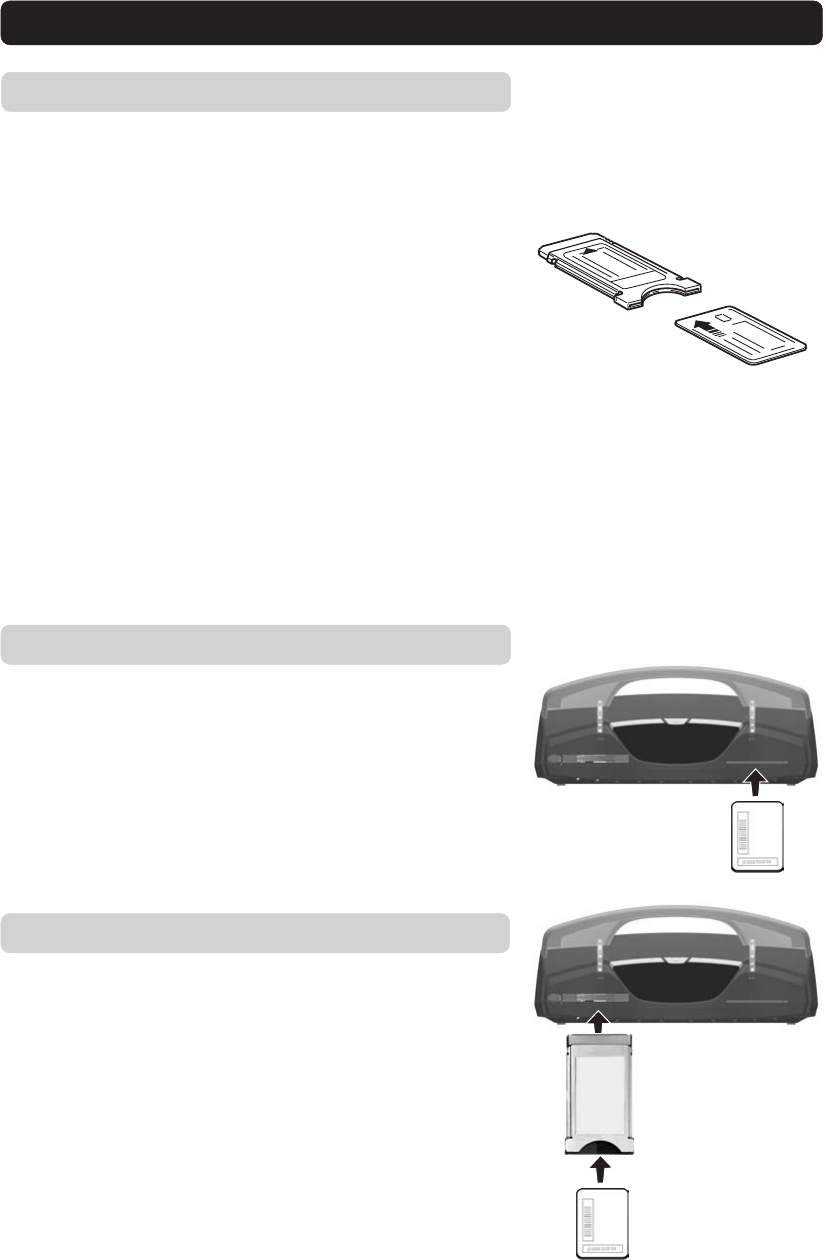
GB 11
About the smart card and CA module
General
In order to receive scrambled digital channels, you will need a CA
module and a smart card, which can be obtained from a Service
Provider.
There are several different CA modules available on the European
market. Each of the CA modules supports a certain kind of
encryption system. The Mediamaster supports CA modules
which work according to the DVB standard. Depending on the
channels that you want to watch, your local dealer will provide
you with the right type of CA module.
Please note that a smart card may only be valid for a single Serv-
ice Provider and, therefore, for a specific range of channels.
The smart card and the CA module may cause special menus,
that are not described in this manual, to appear. Follow the in-
structions from the Service Provider.
Note: CA modules and smart cards are only distributed by Serv-
ice Providers and special distributors, not by Nokia.
After inserting a card, leave it in the slot permanently. Do not re-
move it again, unless you are asked to do so. This is important,
for example, if your Service Provider wants to download new in-
formation to the smart card, as the card has to be in the slot.
The right-hand card slot
The Mediamaster is equipped with a built in decoder for the
Viaccess encryption.
Insert a Viaccess smart card fully into the right-hand slot be-
hind the lid of the front panel of the Mediamaster. The gold chip
must face downwards and inwards.
Only a Viaccess smart card can be used in this slot.
CA module
Smart card
For a Viaccess
smart card only
CA module
Smart card
Inserting a CA module with a smart card
In the left-hand slot you can use a CA module and a smart
card (also a Viaccess smart card) from the service provider
of your choice.
Insert the CA module and the smart card according to the instruc-
tions provided with the module.
• Press the button to release an inserted CA module.


















