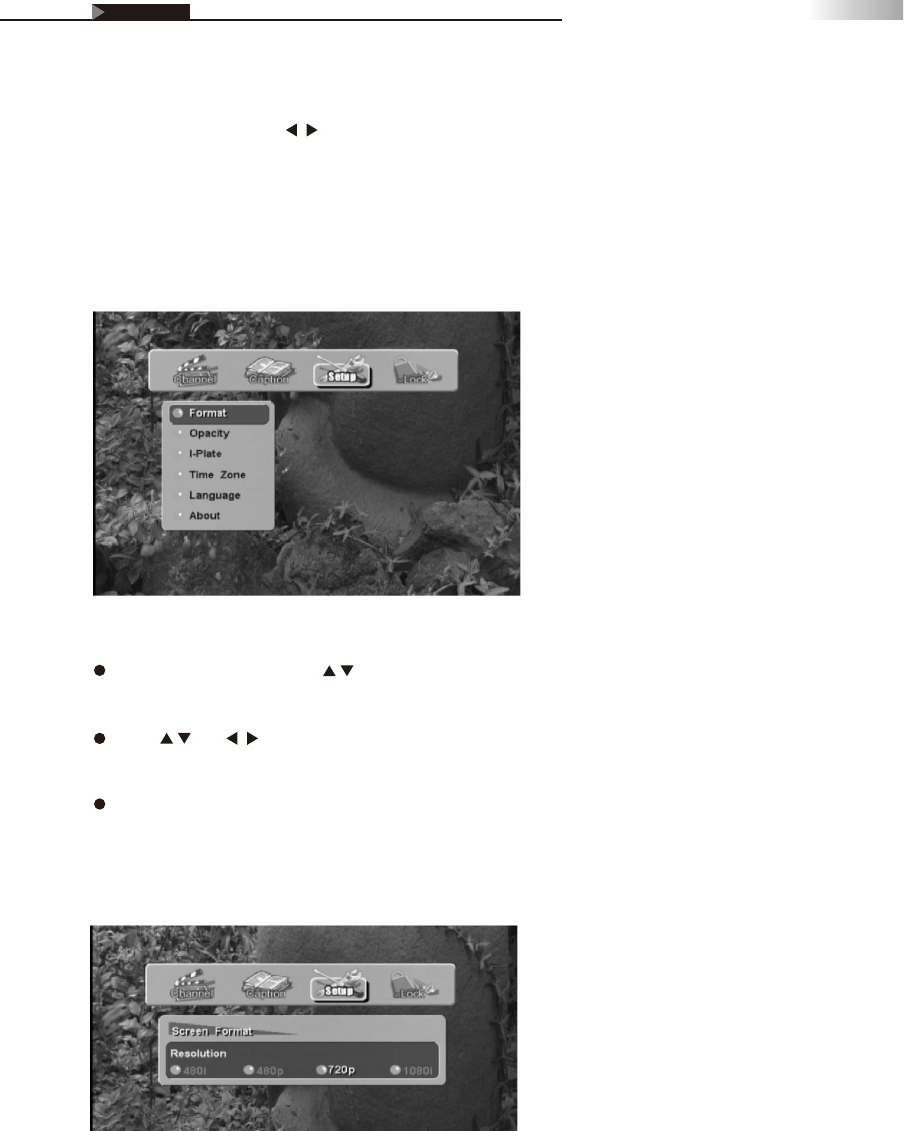
62
Adjusting On Screen Displays (OSD)
OSD-DTV
Setup
Press MENU, then use the buttons to highlight the "Setup" menu to
access these sub-menus:
1.Format
2.Opacity
3.I-Plate
4.Time Zone
5.Language
6.About
Format (Screen Format Setup)
On the "Setup" menu, press buttons to highlight the "Format" and
press ENTER.
Press and buttons to select your screen type, video resolution
and aspect ratio.
Press the EXIT button to return to the main menu page or press the
MENU button to exit the menu system.
Note: You can also change the resolution or TV Format by pressing the
"V. Format" and the "A. RATIO" buttons on the remote control.


















