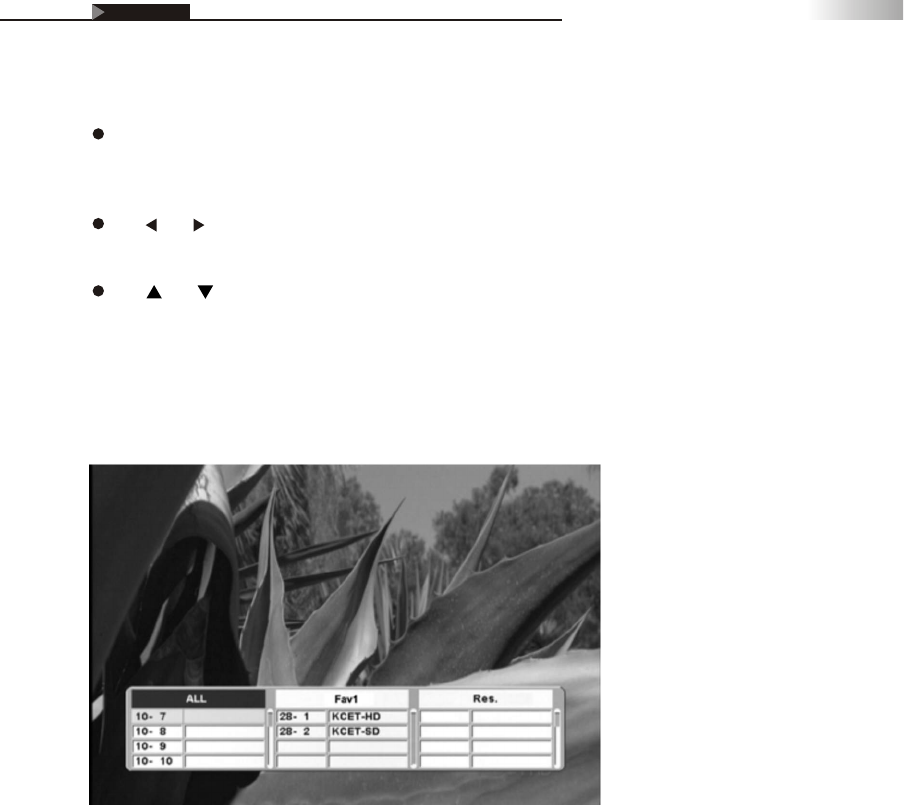
74
Adjusting On Screen Displays (OSD)
OSD-DTV
FAVORITE CHANNEL LIST
When you are watching broadcast or cable TV channels, you can press
the "FAV" button on the remote control to display the Favorite Channel
List.
Use and keys to select the "ALL", "ATSC", "NTSC" or "FAV"
program lists.
Use and keys to highlight the program you want and press the
ENTER button.
Note: The channel table of the Receiver will follow settings in this menu.
To view ATSC channels only, select the ATSC channel list. To browse all
of the ATSC and NTSC channels, select the "All" channel list. If you are
browsing ATSC channels and would like to switch to NTSC channels,
select the NTSC channel list in this menu.


















