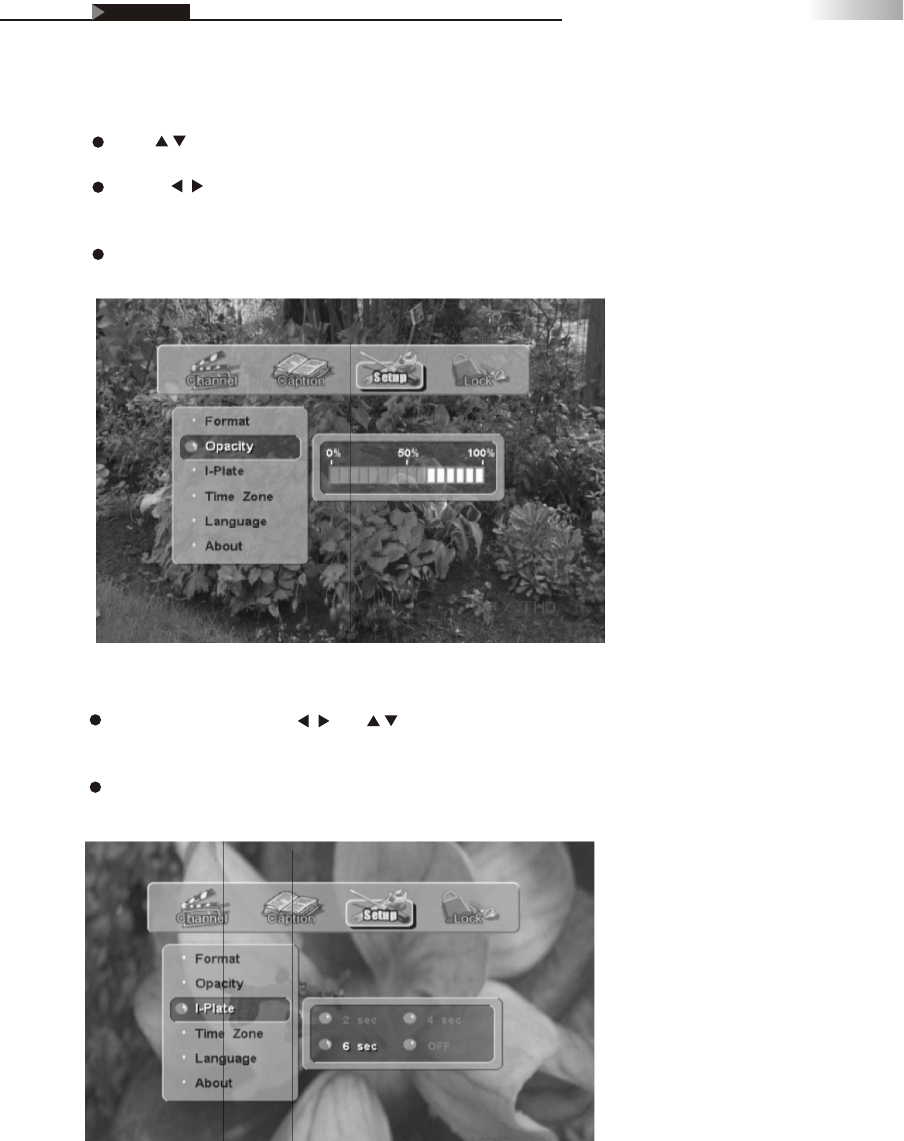
64
Adjusting On Screen Displays (OSD)
OSD-DTV
Opacity (Transparency of On-Screen-Display)
Press buttons to highlight Opacity and press Enter.
Use the buttons to change the percentage of the On-Screen-
Display's transparency.
Press the EXIT button to return to the main menu or press the MENU
button to exit the menu system.
I-Plate (Display time of the information-Plate)
Select I-Plate, then press and buttons to change the
Information-Plate display time to 2, 4, 6 seconds or to turn it off.
Press the EXIT button to return to the main menu or press the MENU
button to exit the menu system.


















