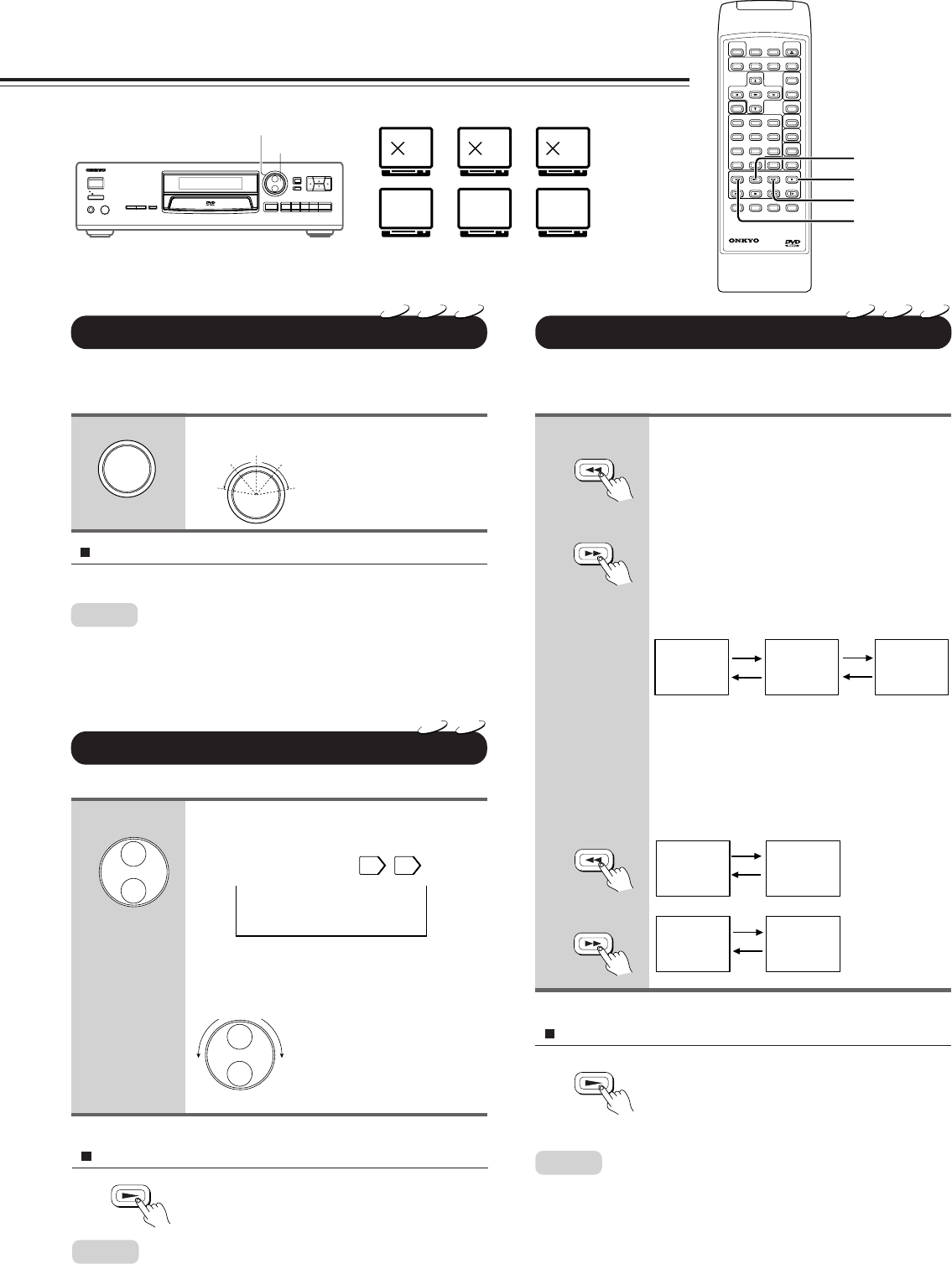
18
Press FR or FF during playback.
• DVD video disc
The playback speed becomes x2 the
normal speed.
Each time you press the FR or FF button,
the playback speed changes.
FR: Fast reverse playback
FF: Fast forward playback
• VIDEO CD/Audio CD
The fast reverse or fast forward playback
alternates between two speeds.
Fast Reverse Playback, Fast Forward Playback
You can play back a disc at ×2, ×8 or ×30 the normal speed.
You can play back discs at various speeds, and resume playback from the
location where you stopped playback.
• The DVD player does not play back sound and subtitles during scan
reverse and forward of DVD video discs. However, the DVD player
plays back sound during fast forward or fast reverse playback of
audio CDs.
• The ×2, ×8 and ×30 speeds are only approximate speeds. These
speeds may vary slightly from disc to disc.
To resume normal playback
Press PLAY.
Playing a Disc (continued)
Notes:
REMOTE CONTROLLER
3
2
1
6
5
4
9
8
7
010
+
PLAY
FF
PAUSE
FR
a
FR1
a
FR2
FF1
s
FF2
s
TV screen
Fast reverse
playback
Fast forward
playback
×2 the ×8 the ×30 the
normal speed normal speed normal speed
× 2 × 8 × 30
TV screen
F
R
F
F
F
R
F
F
PLAY
DVD
VCD
CD
2 8
Play
Last
Fast forward
Fast reverse
Motion
Slow-
30
Using the Shuttle Ring
You can play discs at various speeds by turning the shuttle ring.
Turn the shuttle ring during playback.
The playback speed
can be controlled by
the extent of the wheel
rotation.
DVD
VCD
CD
• The playback speed may differ depending on the disc.
•
If you slow down the playback speed of a DVD video disc by turning the ring
leftward, the DVD player performs reverse frame playback. The reverse
frame playback may advance more rapidly than in the forward direction.
To resume normal playback
Release the shuttle ring.
Notes:
Turn the jog dial.
"Jog On" appears when "On-Screen
Display" is set to "On."
Prolonged absence of operation may
automatically cancel this function.
Rightward: To advance the
picture frame by frame.
Leftward:
To reverse the picture
frame by frame. (Only
when using a DVD disc.)
Using the Jog Dial
You can advance or reverse a picture frame by frame from the jog dial.
DVD
VCD
To resume normal playback
Press PLAY.
PLAY
• The sound is muted during frame by frame playback.
• The reverse frame playback may advance more rapidly than in the
forward direction.
Notes:
Fast
Slow
Reverse
Slow
Fast
Forward
Jog On
Shuttle Ring
Jog Dial
32
40


















