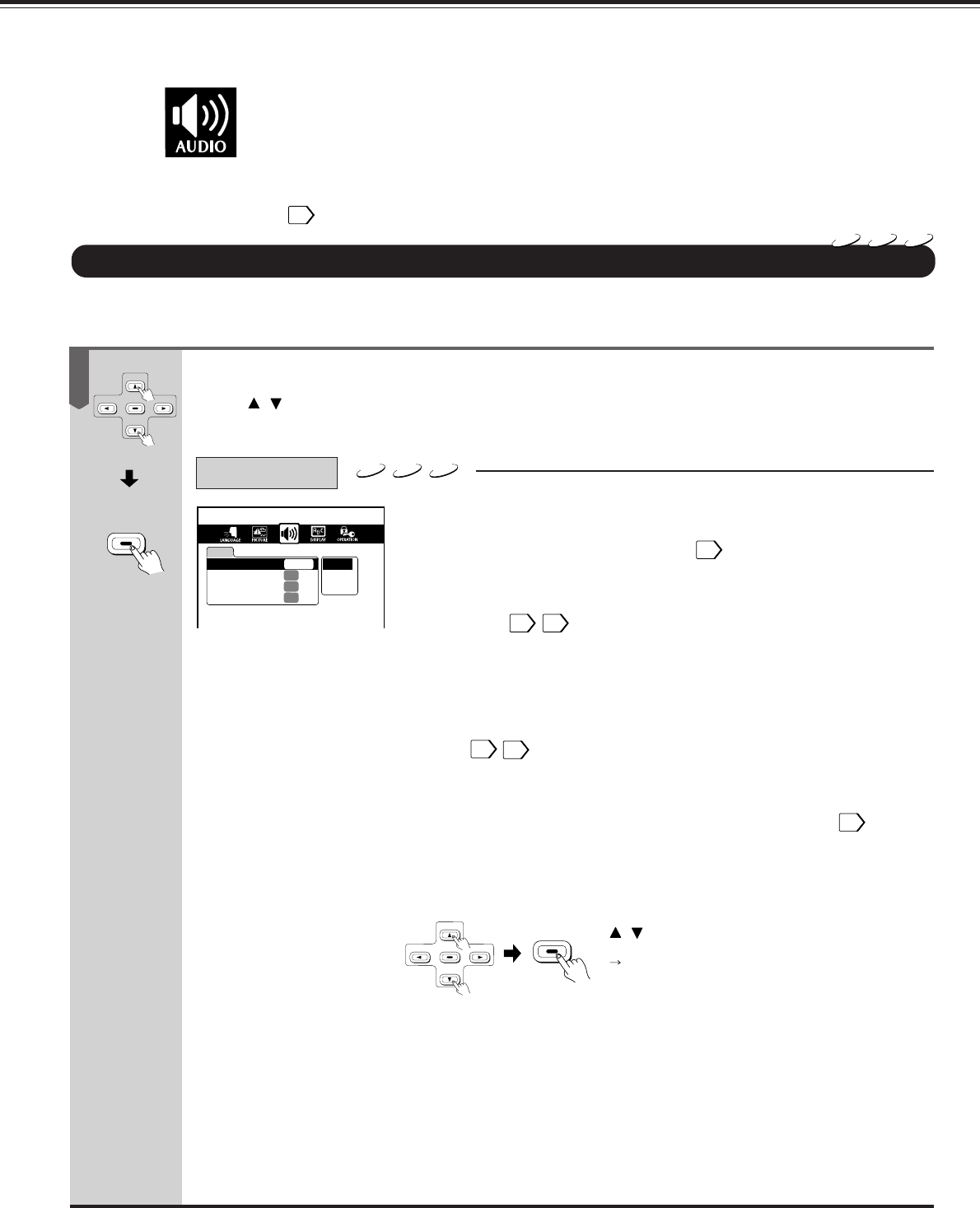
38
Customizing the Function Settings
(continued)
DVD
VCD
CD
3
Audio Out Select
DVD
VCD
CD
After you select AUDIO 32 , adjust to your preference.
Audio Setting
(Continued from page 32.)
Press / to select the item, then press ENTER.
Select the output sound type according to your system connection.
For details of sound recording systems, see 29 .
Bitstream:
Select when an amplifier equipped with a Dolby Digital or DTS decoder is
connected. 14 15 .
The DVD player outputs sounds in the bitstream format when you play a
DVD video disc recorded on the Dolby Digital or DTS recording system.
Analog 2ch:
Select when a TV or stereo system is connected via the analog audio
jacks. 12 13
PCM:
Select when a 2 channel digital stereo amplifier is connected. 15
The DVD player outputs sounds in the PCM 2ch (48 kHz/16 bit) format when
you play a DVD video disc recorded on the Dolby Digital or PCM recording
system.
ENTER
ENTER
ENTER
Select the output sound type by pressing
/ , and then press ENTER.
If you do not make any other settings,
proceed to step 4.
ENTER
AUDIO
Dynamic Range Control
On
Karaoke Vocal
Off
Extended Audio Feature
Off
Audio Out Select
Bitstream
Analog 2ch
PCM
Bitstream


















