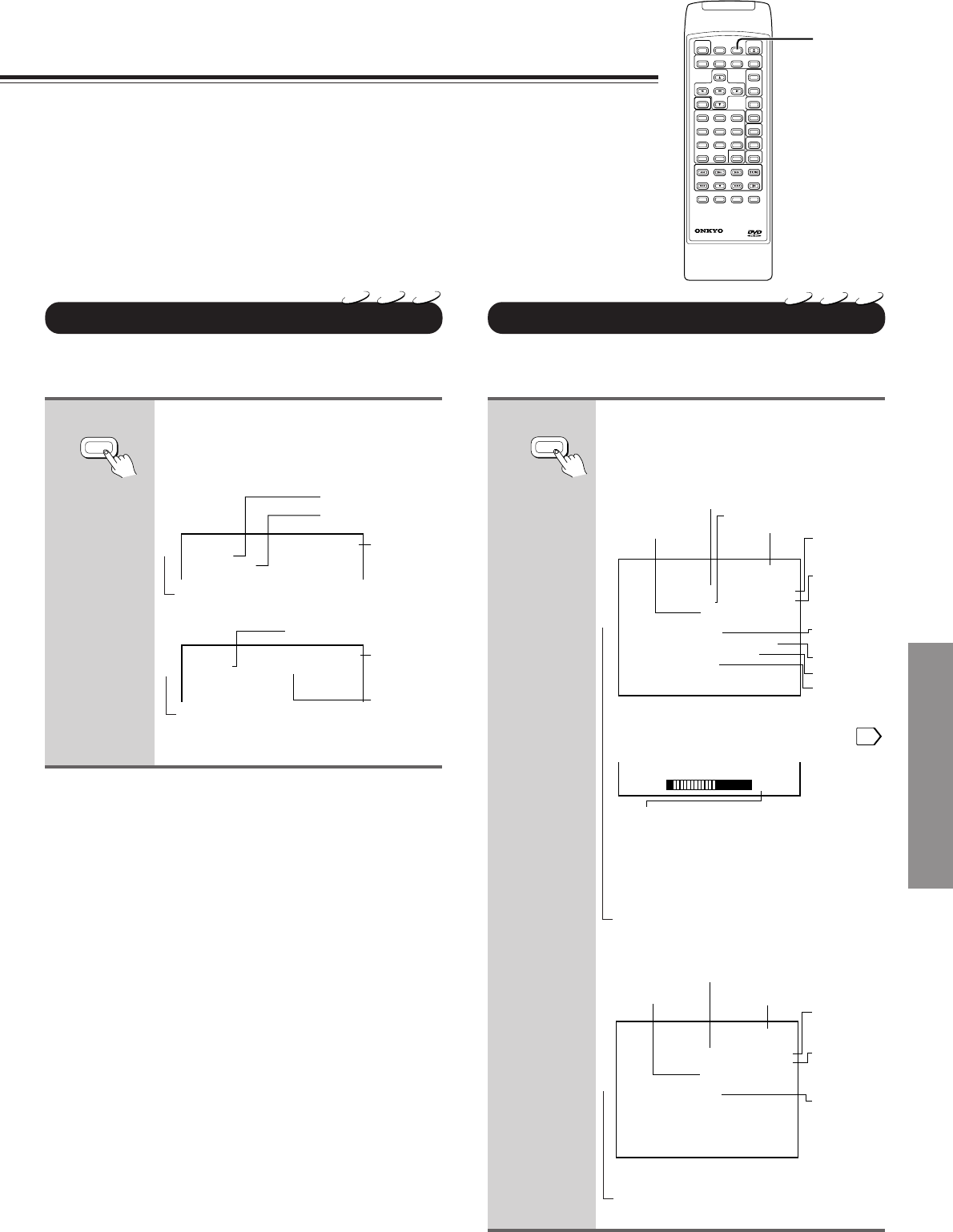
31
Advanced Playback
Press DISPLAY during stop.
Each time you press the DISPLAY button, the
on-screen display changes as follows.
DVD video disc
VIDEO CD/Audio CD
Checking the Operational Status
You can view the current title number, track number, and total
playing time of the disc on the TV screen.
Checking the Remaining Time and Setting Status
You can view the elapsed time, remaining time, and setting
status of the disc on the TV screen.
You can view information about a disc and its operational status on the
TV screen.
Press DISPLAY during playback.
Each time you press the DISPLAY button, the
on-screen display changes as follows.
DVD video disc
The abbreviation of the language (e.g. ENG)
appears instead of the language name. Refer to
the list of languages and their abbreviations. 46
↓
Data transfer rate (Mbit/s)
= Amount of picture, sound and subtitle data
in the DVD video disc transferred per second.
The larger the value is, the more data
processed, but this does not necessarily
insure better picture quality.
↓
Turns off.
VIDEO CD/Audio CD
↓
Turns off.
Using the On-Screen Display
3
2
1
6
5
4
9
8
7
010
REMOTE CONTROLLER
+
DISPLAY
DISPLAY
DISPLAY
DVD
VCD
CD
DVD
VCD
CD
Operational
status
e.g.
Title
:
Chapter
:
2
1
Stop
Current title number
Current chapter number
Operational
status
Total playing
time of the disc
e.g.
:
Track
1
Total
0:46:30
Stop
Current track number
→
Turns off.
↓
→
Turns off.
↓
Elapsed time and
remaining time of
the current title
Elapsed time and
remaining time of
the current chapter
e.g.
Title : 3
Elapsed Remain
Chapter : 2
Chapter Repeat
0:03:08
Play
0:10:15
0:10:24
0:50:45
3D DNR : On
Subtitle : 12 ENG Off
Angle : 1
Audio : 1 ENG j 2CH
Current title number
Current chapter number
Operational status
Playback mode
Current 3D DNR
setting
Current audio setting
Current subtitle setting
Current angle setting
Bit Rate: 6.0 Mbps
010
→
Track : 3
Elapsed Remain
Disc
Track Repeat
0:05:12
Play
0:01:20
0:43:00
0:02:00
3D DNR : On
Current track number
e.g.
Playback mode
Operational status
Elapsed time and
remaining time of
the current track
Elapsed time and
remaining time of
the disc
Current 3D DNR
setting (only when
using a VIDEO CD)
→


















