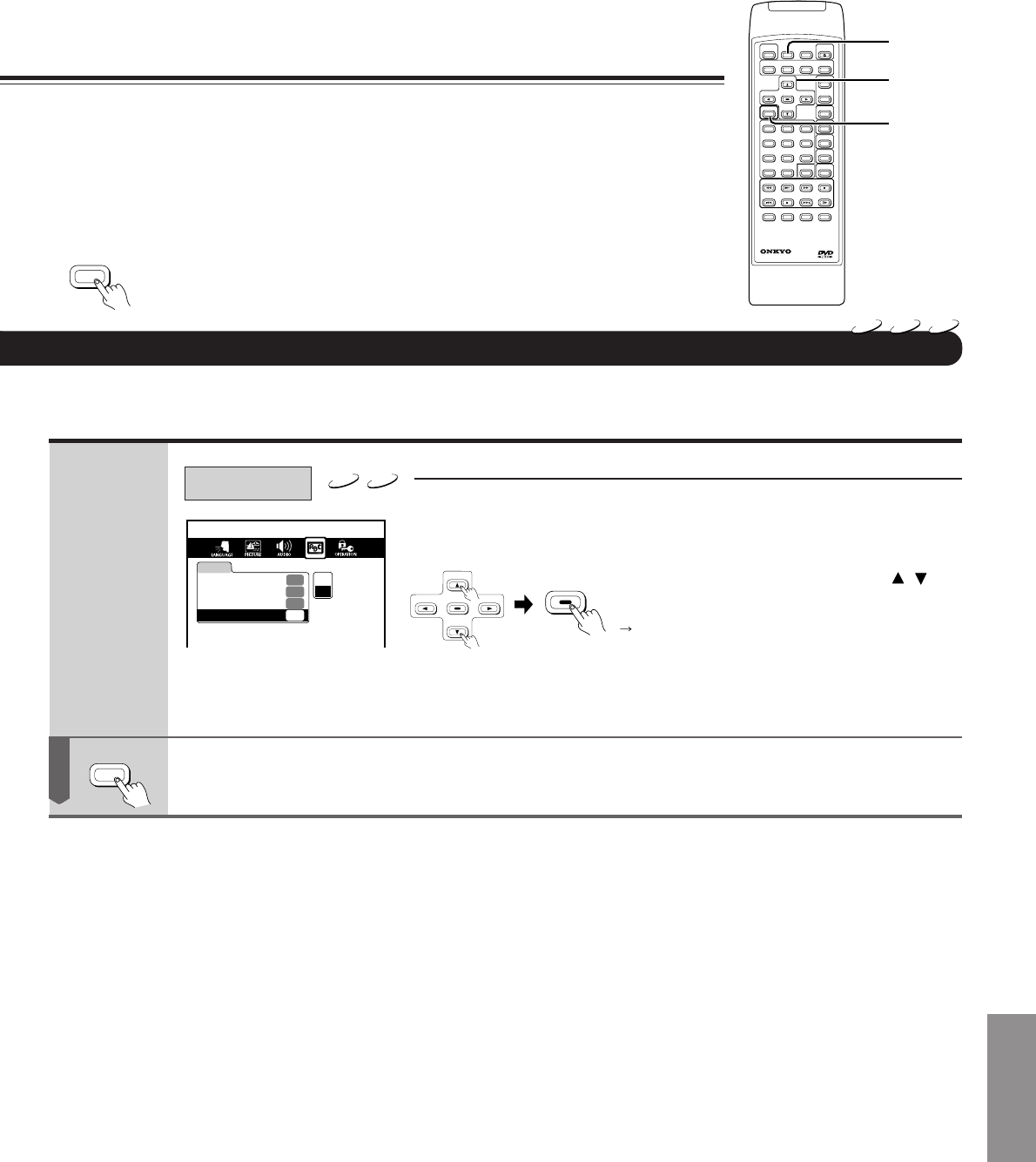
41
Function Setup
DVD
VCD
CD
Screen Saver
DVD
VCD
3
4
RETURN
: If you press the RETURN button while a menu appears on the screen,
you will return to the previous menu screen displayed.
RETURN
4
SET UP
REMOTE CONTROLLER
3
2
1
6
5
4
9
8
7
010
+
On: The screen saver works.
Off: The screen saver does not work.
Press SETUP.
The setting menu disappears.
ENTER
ENTER
Select "On" or "Off" by pressing / ,
and then press ENTER.
If you do not make any other settings,
proceed to step 4.
DISPLAY
OSD Background Color
Gray
Extended Subtitle Features
Off
Screen Saver
On
On-Screen Displays
On
On
Off


















