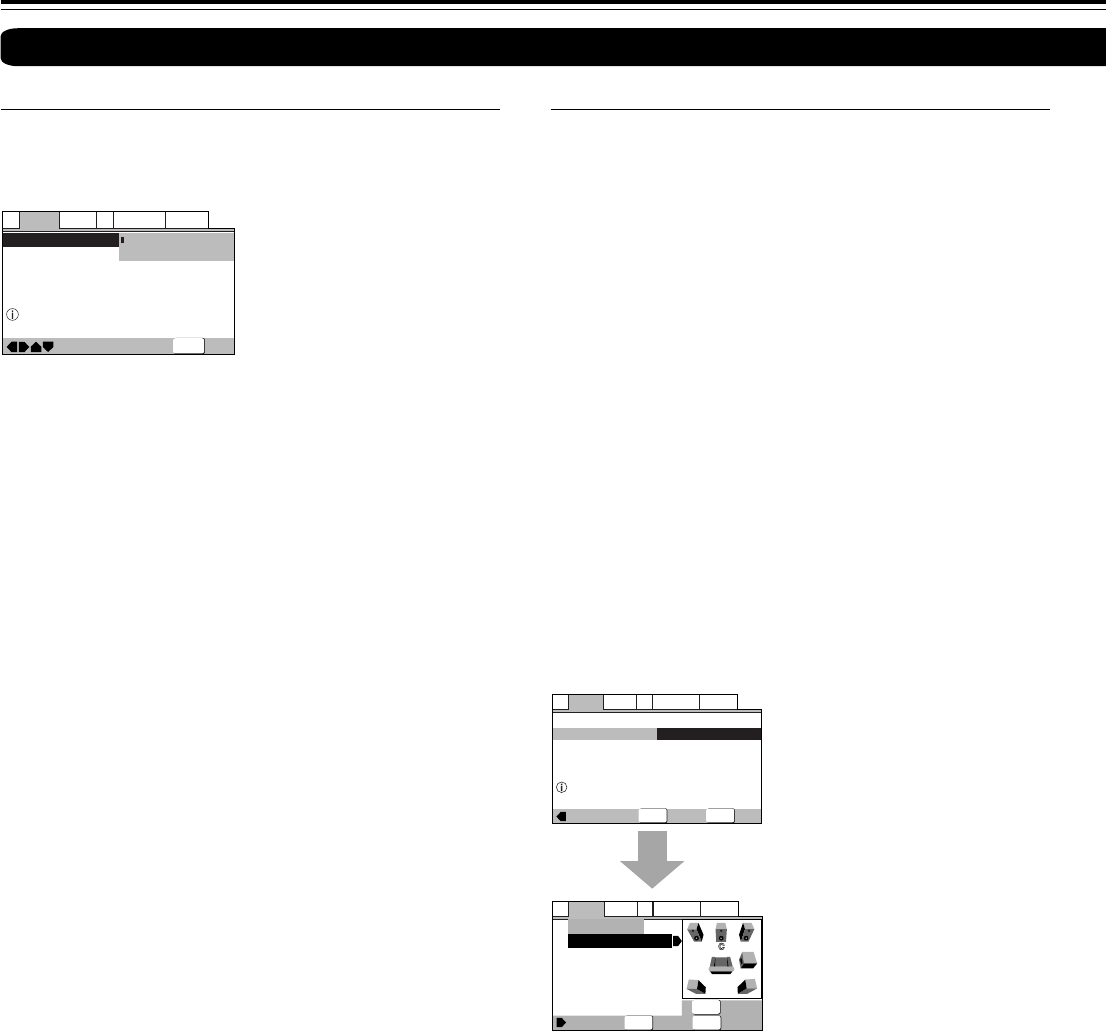
46
Setting the Audio 2 Options
■ Audio Out
If you connected this player to your amplifier using the 5.1
channel analog outputs (front, surround, center and subwoofer
outs), set this to [5.1 Channel]; if you connected only the
stereo outs, set to [2 Channel].
■ Speaker Setting
You only need to make this setting if you connected this player
to your amplifier using the 5.1 channel analog outputs.
Follow the on-screen displays to describe which speakers are
in your system and their sizes and positions.
Set the size of your speakers in the Size screen. The front left/
right (L/R) speakers have a fixed setting of [Large]. The center
(C), left surround (LS) and right surround (RS) speakers can
each be set to [Large], [Small] or [Off]. Set a speaker to
[Large] if the main speaker cone is 12cm or more; set to
[Small] if the it’s less than 12cm. Note that the LS and RS
speakers cannot be set independently.
The subwoofer (SW) can only be set to [On] or [Off].
The graphic on the right of the screen represents your speaker
setup, with the currently selected speaker’s name highlighted
in blue, and the speakers set to [On] highlighted in yellow.
Set the distance from your main listening position to each
speaker in the [Distance] screen. The distance setting for any
speaker that was set to [Off] in the [Size] screen will be grayed
out. For the other speakers, enter the distance to the nearest
0.1m (10cm). You can set the distance for the L/R speakers
between 0.3m and 9m. Note that you must set the C and SW
speakers within 2m of the L/R setting. The LS and RS
speakers must be set within –6m and +2m of the L/R setting.
The graphic on the right of the screen represents your speaker
setup, with the currently selected speaker’s name highlighted
in blue, and the speakers set to [On] highlighted in yellow.
Settings: 2 Channel (Factory setting)
5.1 Channel
Notes
• Even if you set [Audio Out] to [5.1 Channel], you’ll only get sound
from all speakers when playing a multi-channel DVD-Audio disc,
or Dolby Digital, DTS or MPEG encoded DVD disc.
• If you set to 2 Channel, Dolby Digital, DTS and MPEG audio is
mixed down to two channels so you still hear all the audio
recorded on the disc.
• Some DVD-Audio discs don’t allow down-mixing of audio. These
discs always output multi-channel audio regardless of the setting
made here.
—
Audio2
Video1
Language
General
A1
V2
Exit
Move
Audio Out
Speaker Setting
2 Channel
5.1 Channel
Setting up audio output
SETUP
—
Audio2
Video1
Language
General
A1
V2
Exit
Move
Audio Out
Speaker Setting
2 Channel
Start
Setting the speaker
system configuration
SETUP
Select
ENTER
Exit
Select
Distance
Return
Audio2
Video1
Language
General
A1
V2
Speaker Setting
L/R
C
LS
RS
SW
Size
— Large
— Large
— Large
— Large
— On
L R
SW
LS RS
SETUPENTER
RETURN
Factory Settings: Center: Large
Subwoofer: On
Surround: Large
Distance: All 3.0m
Note
If your subwoofer is placed beyond the adjustment range (L/R±2m),
set to the nearest setting possible. Surround sound cohesion should
not be affected very much.
Adjusting Audio and Video Settings


















