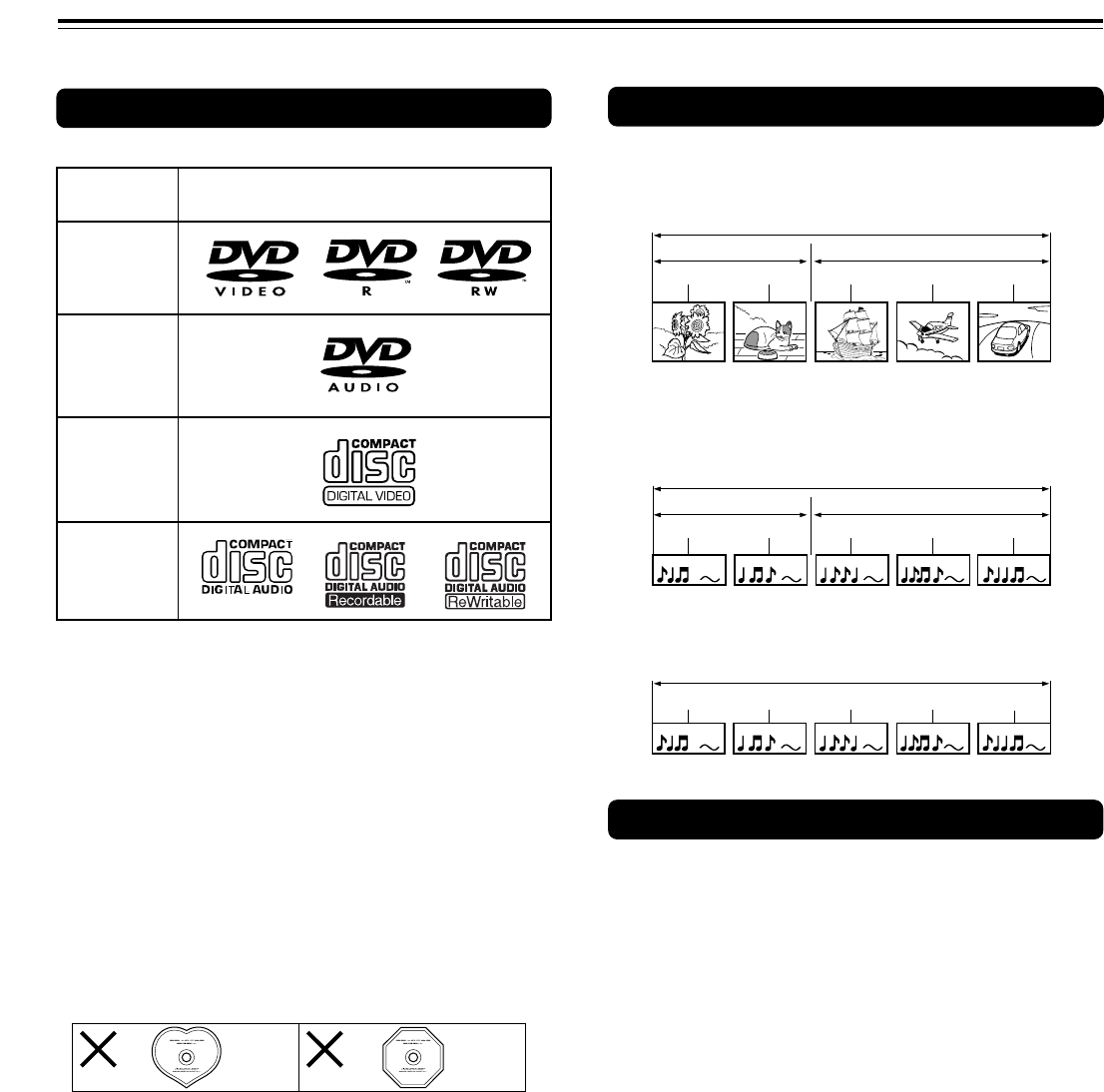
5
This section shows you how to handle, clean, and store discs.
Notes on Discs
Disc mark
DVD videos
Playable Discs
This DVD Player can playback the following discs.
• You cannot playback discs other than those listed above.
• You cannot play discs such as CD-ROM etc., even if the
marks in the above table are labeled on those discs.
• This DVD Player uses the PAL/AUTO color system, and
cannot playback DVD videos recorded in any other color
system (SECAM, etc.).
• Avoid using heart-shaped or octagonal discs. Playing
irregularly shaped discs may damage the internal
mechanism of the DVD Player.
• Do not use discs that have residue from adhesive tape,
rental discs that have peeling labels, or discs that have
custom labels or stickers. Otherwise, you may not be able
to eject the discs or the DVD Player may become
inoperative.
VIDEO CDs
Audio CDs
*3
*3
*
1
This unit can play DVD-R discs recorded as DVD video
format.
*
2
This unit can play DVD-RW discs recorded as DVD video
format. DVD-RW discs that were recorded with only one-
generation copy permission cannot be played.
*
3
This unit can play CD-R and CD-RW discs recorded in CD
Audio or Video CD format, or with MP3 audio files.
Title 1
Title 2
Chapter 2
Chapter 2
Chapter 1
Chapter 1
Chapter 3
DVD Audio
Track 1 Track 2
Track 3
Track 4 Track 5
*1
*2
About VIDEO CDs
This DVD Player supports VIDEO CDs equipped with the PBC
(Version 2.0) function. (PBC is the abbreviation of Playback Control.)
You can enjoy two playback variations depending on the type of disc.
• VIDEO CD not equipped with PBC function (Version 1.1)
Sound and movies can be played on this DVD Player in the
same way as an audio CD.
• VIDEO CD equipped with PBC function (Version 2.0)
In addition to operation of the VIDEO CD not equipped with the
PBC function, you can enjoy playback with interactive software
and search function using the menu displayed on the TV
screen (Menu Playback). Some of the functions described in
this Instruction Manual may not work with some discs.
The Structure of the Disc Content
DVD-Video
Normally, the contents of DVD-Video are divided into titles,
and the titles are subdivided into chapters.
DVD-Audio
The contents of DVD-Audio are divided into groups, and the
groups are subdivided into tracks.
Video CD/CD
Video CD and CD are divided into tracks.
Group 1
Group 2
Track 1
Track 1 Track 2
Track 2 Track 3


















