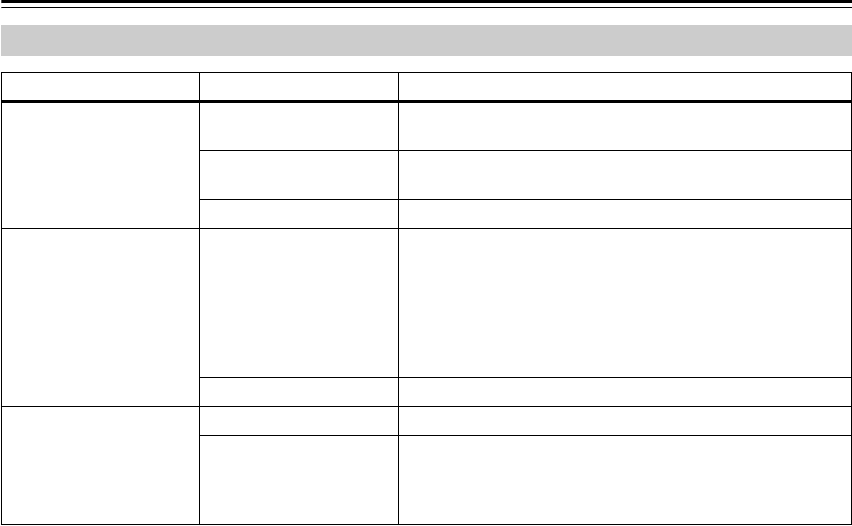
42
Initial Settings menu—Continued
Video Output settings
Setting Option What it means
TV Screen
(See also “Screen sizes
and disc formats” on
page 47.)
4:3 (Letter Box)
Set if you have a conventional 4:3 TV. Widescreen movies are
shown with black bars top and bottom.
4:3 (Pan&Scan)
Set if you have a conventional 4:3 TV. Widescreen movies are
shown with the sides cropped so that the image fills the screen.
16:9 (Wide) Set if you have a widescreen TV.
Component Out
Progressive
Set if your TV is compatible with progressive scan video (see
your TV’s instruction manual for details). See also “Switching
the video output to interlace using the front panel controls” on
page 18.
Note that progressive scan video is only output from the com-
ponent video jacks and that there is no output from the com-
posite jacks when this setting is selected.
Interlace Set if your TV is not compatible with progressive scan video.
AV Connector Out
Video Ordinary (composite) video output, compatible with all TVs.
RGB
If your TV is compatible, this setting gives the best picture
quality.
Note that there is no output from the component jacks when
this setting is selected.


















