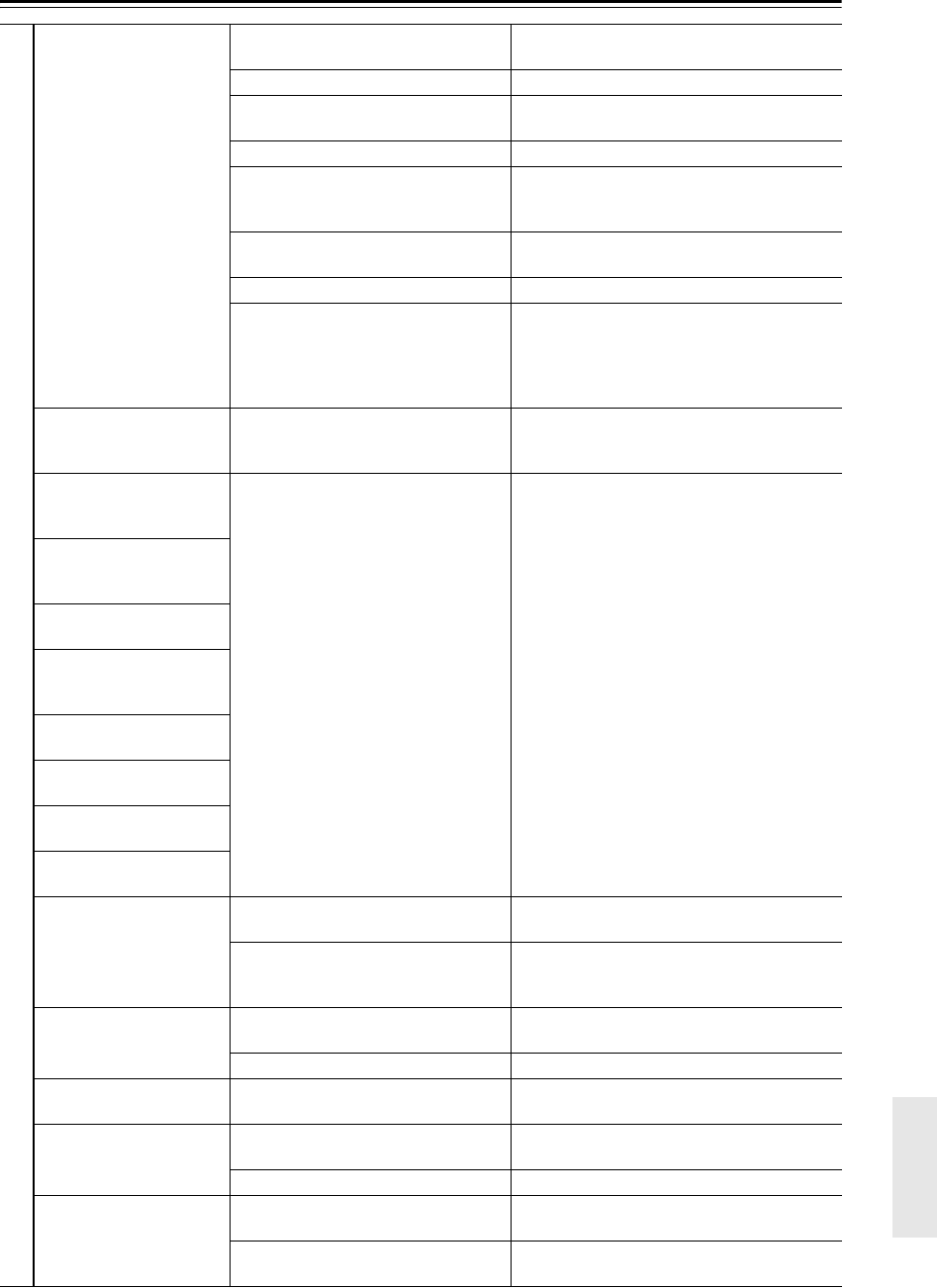
53
Troubleshooting—Continued
DVD Player
No sound?
The “96 kHz PCM Out” setting is set to
“96kHz”.
Change the “96 kHz PCM Out” setting to “96kHz
> 48kHz”, or use analog connections (page 41).
The “Digital Out” setting is set to “Off”.
Change the “Digital Out” setting to “On” (page 41).
The wrong input source is selected on
your TV, hi-fi amp, or AV receiver.
On your TV, hi-fi amp, or AV receiver, select the
input to which the DV-SP305 is connected.
The audio cable is not connected properly. Check the audio cable and correct as necessary.
The TV, hi-fi amp, or AV receiver con-
nected to the DV-SP305’s audio outputs is
either not on or its volume is turned down.
Turn on the TV, hi-fi amp, or AV receiver and set
its volume as appropriate.
A DV-SP305 “Digital Audio Out” setting
is set incorrectly.
Check the “Digital Audio Out” settings and cor-
rect as necessary (page 41).
Playback is paused. Resume playback (page 25).
The DVD-Video disc or CD uses the DTS
audio format and you are using the analog
outputs.
DTS audio is only output by the digital outputs. To
play DTS material you need to connect one of the
DV-SP305’s digital outputs to a digital input on a
hi-fi amp or AV receiver that has a DTS decoder
built-in (page 20).
The picture appears
stretched or the wrong
shape?
The “TV Screen” setting is wrong.
Set the “TV Screen” setting to match the aspect
ratio of your TV (page 42).
Audio CD playback
skips or jumps or is
noisy?
The loaded audio CD uses copy control.
Copy-controlled CDs are special discs that don’t
conform to the audio CD standard and, therefore,
may not work properly with the DV-SP305.
An audio CD is loaded
but the DV-SP305 dis-
plays “NO DISC”?
The first track doesn’t
play?
Locating a specific
point takes longer than
usual?
Playback starts in the
middle of a track?
Some sections of a
track are skipped?
Playback stops in the
middle of a track?
The DV-SP305 displays
the wrong messages?
Some MP3 files don’t
play?
MP3 files without a “.mp3” or “.MP3”
filename extension are not recognized.
Use the correct filename extension (page 8).
The MP3 disc is a multisession disc.
The DV-SP305 doesn’t fully support multisession
discs. Only files in the first session can be played
(page 7).
Can’t play MP3/WMA/
JPEG discs?
The disc is not ISO 9660 Level 1 or 2 for-
mat.
Correct format should be used when recording is
ISO 9660 and closed session (page 7).
The disc has not been finalized. Finalize the disc (page 7).
Can’t select MP3 files?
MP3 files without a “.mp3” or “.MP3”
filename extension are not recognized.
Use the correct filename extension (page 8).
Can’t play WMA files?
WMA files without a “.wma” or “.WMA”
filename extension are not recognized.
Use the correct filename extension (page 8).
The WMA file’s copyright option is on. Don’t use the copyright option (page 8).
Can’t view JPEG files?
JPEG files without a “.jpg” or “.JPG” file-
name extension are not recognized.
Use the correct filename extension (page 9).
Only Baseline JPEG files are supported.
Progressive JPEG files are not.
Use Baseline JPEG files (page 9).


















