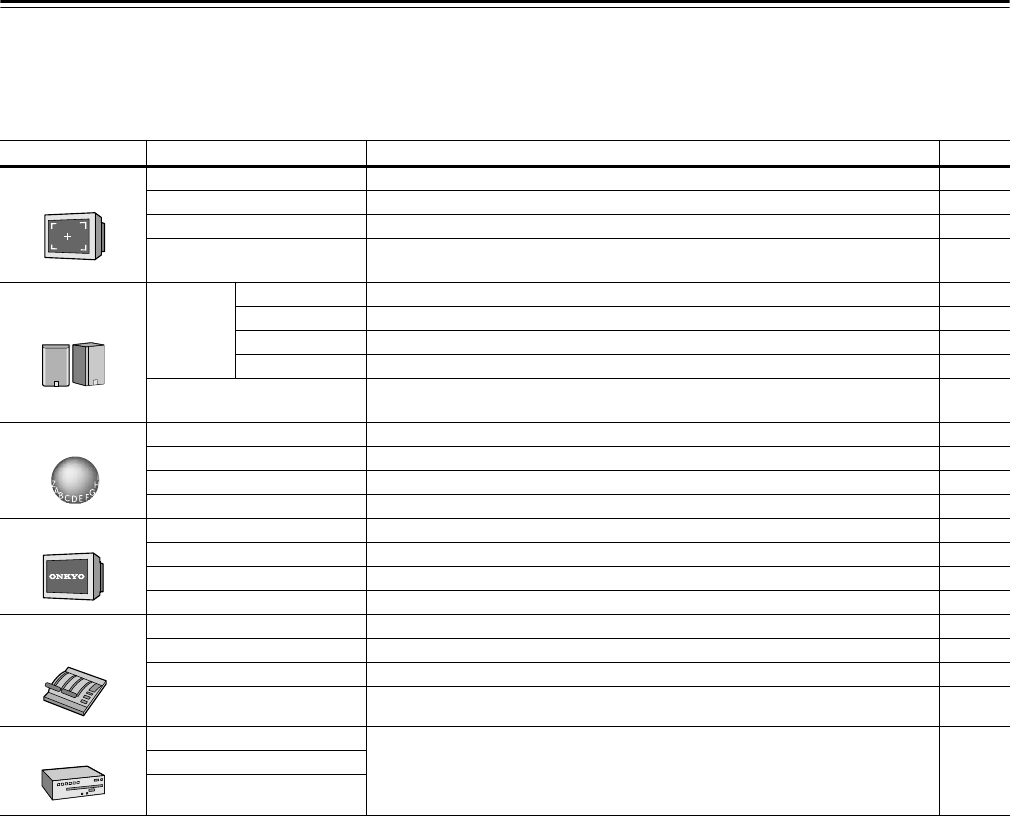
38
Configuring the DV-CP702
This chapter explains the various functions and settings of
the onscreen setup menus.
Functions and settings are arranged into six menus: Picture,
Audio, Language, Display, Operation Setting, and Initial.
The following table lists all the functions and settings, with a
brief description and page number where you can find full
details.
Menu Setting Description Page #
Picture
TV Shape Select a picture format to match the aspect ratio of your TV. 39
Interlaced Setting Adjust the picture quality for interlaced scanning. 40
Progressive Setting Adjust the picture quality for progressive scanning. 40
PAL Output Setting
(Australian model only)
Specify how the DV-CP702 outputs video signals when playing NTSC discs. 40
Audio
Digital Out
Dolby Digital Out Select whether or not the DV-CP702 downmixes Dolby Digital digital audio. 41
Linear PCM Out Select whether or not the DV-CP702 downsamples 96 kHz digital audio. 41
MPEG Out Select whether or not the DV-CP702 downmixes MPEG digital audio. 41
Digital Out Turn on or off the digital audio outputs. 41
Dynamic Range Control
(Dolby Digital only)
Set the Dynamic Range function. 41
Language
On-Screen Language Select a language for the onscreen setup menus and messages. 41
Disc Menu Language Select your preferred language for disc menus. 42
Audio Language Select your preferred language for soundtracks. 42
Subtitle Select your preferred language for subtitles. 42
Display
On-Screen Display Turn on or off onscreen messages and indicators. 42
On-Screen Display Color Select a color for onscreen setup menus and messages. 42
Background Select a background color for when playback is stopped. 42
Screen Saver Set the Screen Saver function. 43
Operation
Setting
Pause/Still Select Auto or Frame for still pictures. 43
Parental Lock Set the Parental Lock function. 43
PBC Turn on or off PBC (Playback Control) functions for Video CDs. 43
Auto Power Off Set the Auto Power Off function. 44
Initial Setup
TV Shape
This menu appears automatically the very first time you turn on your DV-CP702.
(These settings are available in other menus.)
20
On-Screen Language
Digital Out


















