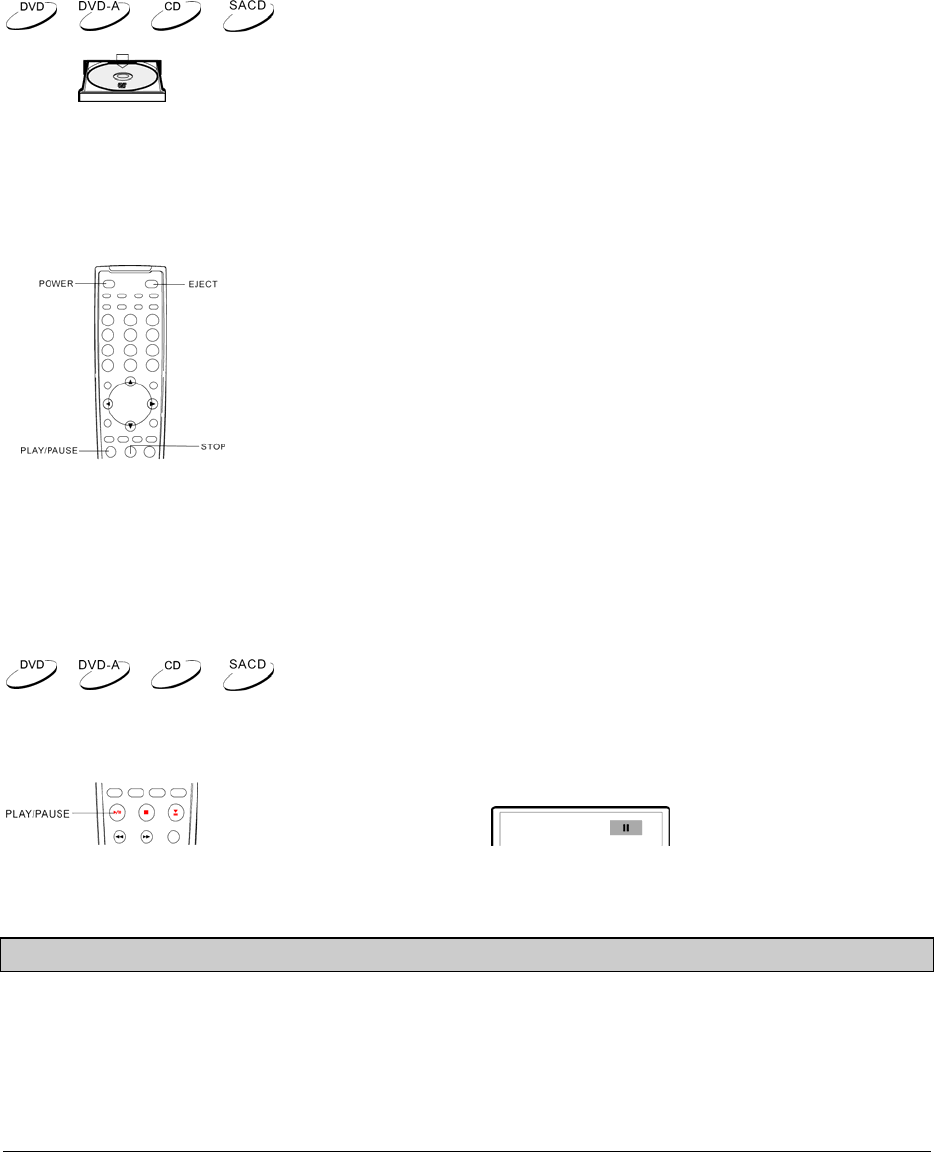
12
BASIC OPERATIONS
Disc Playback
1. Press the POWER button to turn on the DVD player.
2. Press the OPEN/CLOSE (EJECT) button to eject the disc tray.
3. Place the disc with the label side facing up and the record side
facing down.
4. Press the OPEN/CLOSE (EJECT) button again to retract the tray.
5. The DVD player reads disc information and starts playback.
6. Depending on the content of the disc, a menu or navigation screen
may appear. Please use the navigation arrow and SELECT
buttons to select the content to play.
7. To stop playback, press the STOP button.
• During DVD playback, pressing the STOP button for the
first time brings the DVD player to a pre-stop mode. You
can resume playback from the stopped point by pressing
the PLAY/PAUSE button. This pre-stop mode allows you
to change the player settings and then resume playback.
• To completely stop playback, press the STOP button twice.
8. To turn off the player, press the POWER button.
• This unit consumes a small amount of power even when it
is turned off to STANDBY mode. To save power when the
unit is not to be used for a long time, unplug it from the
household AC outlet.
Pause Playback
1. During playback, press the PLAY/PAUSE button to temporarily pause
the program.
• In the PAUSE status, the TV screen displays:
2. Press the PLAY/PAUSE button again to resume playback.
NOTES
If the screen saver is set to “ON” (please refer to page
27 for details), after pausing for 2 minutes the screen
saver will be displayed automatically. This is to minimize possible burn-in on plasma or CRT screens caused
by displaying a static image for a prolonged period of time.


















