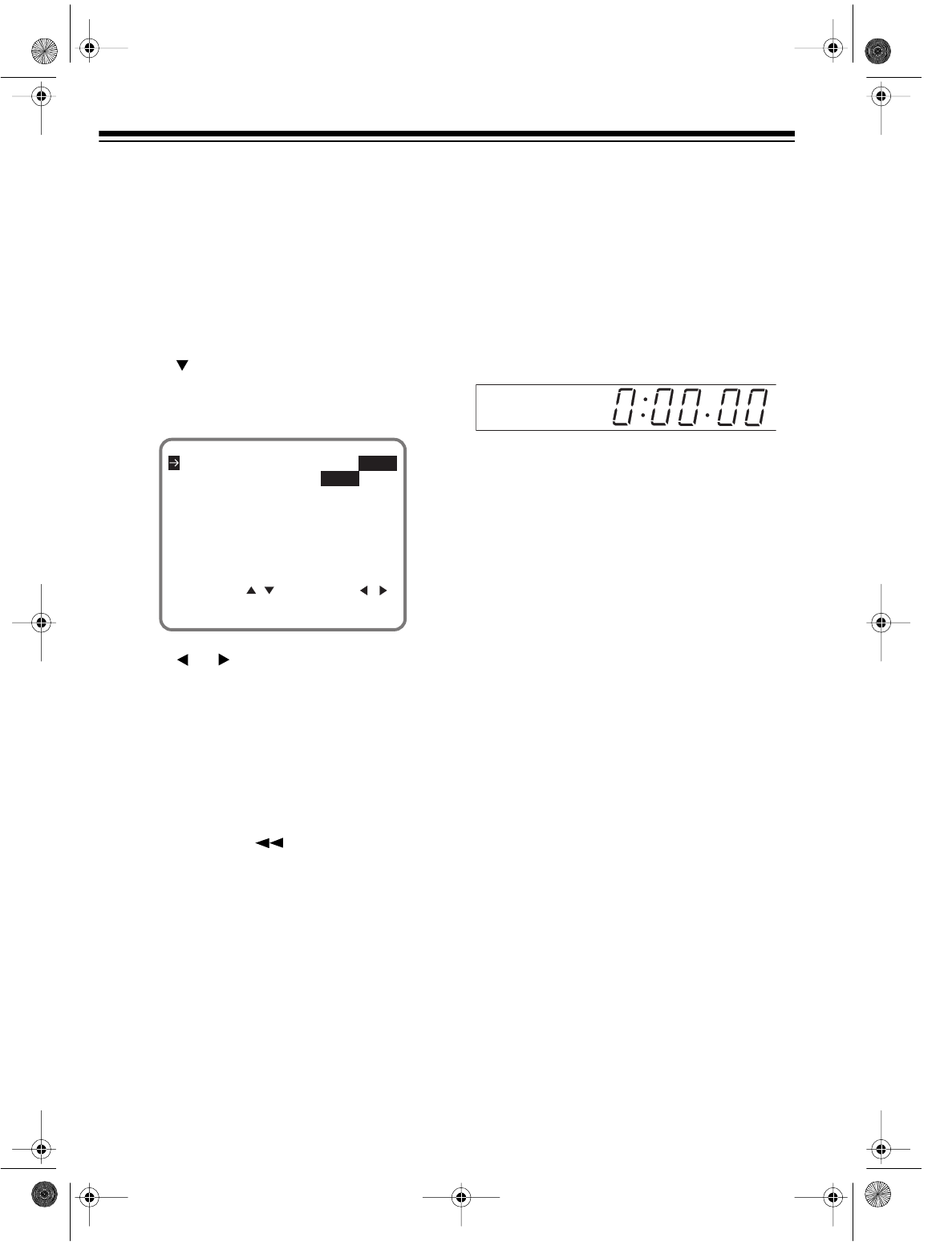
30
Automatic Repeat Playback
You can set the VCR to automatically repeat a
recorded portion of a tape when the VCR finds
a blank portion of more than 15 seconds.
Follow these steps to turn automatic repeat
playback on or off.
1. Press
MENU
to display the main menu.
2. Press to highlight , then press
SET
. appears on the TV
screen.
3. Press or to highlight
ON
or
OFF
as
desired.
Note:
If you turn on automatic repeat play-
back:
• Any tape will play until the VCR finds a
non-recorded portion of more than 15
seconds, then automatically rewinds and
plays again.
• If you press
REW
and the tape
reaches the beginning, playback auto-
matically starts.
4. Press
SET
. The display returns to the nor-
mal screen.
USING THE REAL-TIME
COUNTER
Your VCR’s real-time counter shows how long
(in hours, minutes, and seconds) a tape has
been running.
To display the real-time counter, press
DIS-
PLAY
on the remote control so the counter ap-
pears on the VCR’s display.
To reset the counter to
0:00:00
, press
CAN-
CEL
.
Notes:
• If you rewind the tape past
0:00.00
, the
display shows the count with a minus (–)
sign.
• The counter does not work with blank
tapes or blank portions of partially
recorded tapes.
• The counter also resets when you remove
a tape.
Using the Zero Back Function
At any time during playback, you can reset the
real-time counter to
0:00.00
, then return to
that position.
1. During playback, press
DISPLAY
on the
remote control to display the real-time
counter.
2. When you see the location on the tape that
you want to return to later, press
CANCEL
on the remote control. The real-time
counter resets to
0:00.00
.
3. To return to the
0:00.00
location at a
later time during playback, press
ZERO
BACK
. The tape automatically rewinds or
fast-forwards to the
0:00.00
location.
SET UP
AUTO REPEAT
SELECT : CHANGE:
BLUE SCREEN ON OFF
AUTO REPEAT ON OFF
ENTER :SET EXIT :MENU
CHANNEL PRESET
16-546.fm Page 30 Tuesday, July 20, 1999 4:25 PM


















