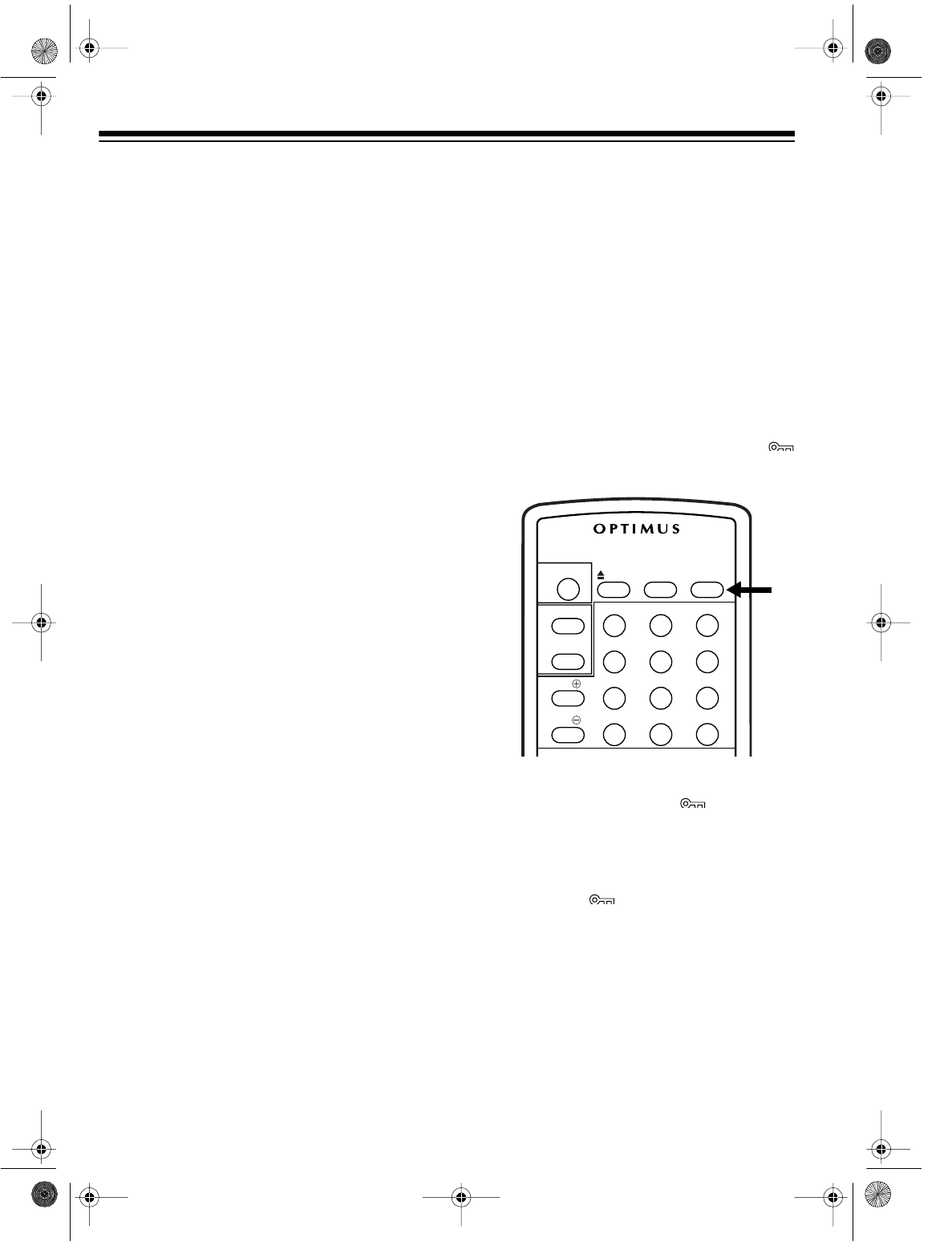
32
AUTO ENHANCED PICTURE
Your VCR automatically enhances the picture
quality during playback.
The auto enhanced picture function is set to
ON
at the factory. Normally leave it set to on. When
you play a tape for editing or when strong noise
appears on the screen, set it to
OFF.
During normal playback, press
AUTO EN-
HANCED PICTURE
on the VCR’s front panel to
turn the auto enhance picture feature on or off.
(or
OFF
) appears briefly
on the TV screen.
MODE LOCK
You can lock in any selected operating mode
on the VCR (including power off) to prevent ac-
cidentally changing to another mode or to pre-
vent young children from operating the VCR.
All modes remain locked until you release the
lock using the remote control.
Note:
The VCR still automatically releases a
tape from freeze-frame and record/pause when
mode lock is turned on.
To turn on mode lock, press and hold down
MODE LOCK
on the remote control until
lights steadily on the VCR’s display.
If you press any button on the VCR or remote
control (except
MODE LOCK
), flickers and
the button does not function. If you try to load a
tape, the VCR draws it in and then ejects it.
To release mode lock, press and hold down
MODE LOCK
until disappears.
AUTO ENHANCE ON
VIDEO CASSETTE RECORDER
MODEL 109
POWER
ON SCREEN
DISPLAY
CH
CH
INPUT
EJECT
123
456
78
100/
0
9
TV/VCR
MODE LOCK
ZERO BACK
AM/
PM
16-546.fm Page 32 Tuesday, July 20, 1999 4:25 PM


















