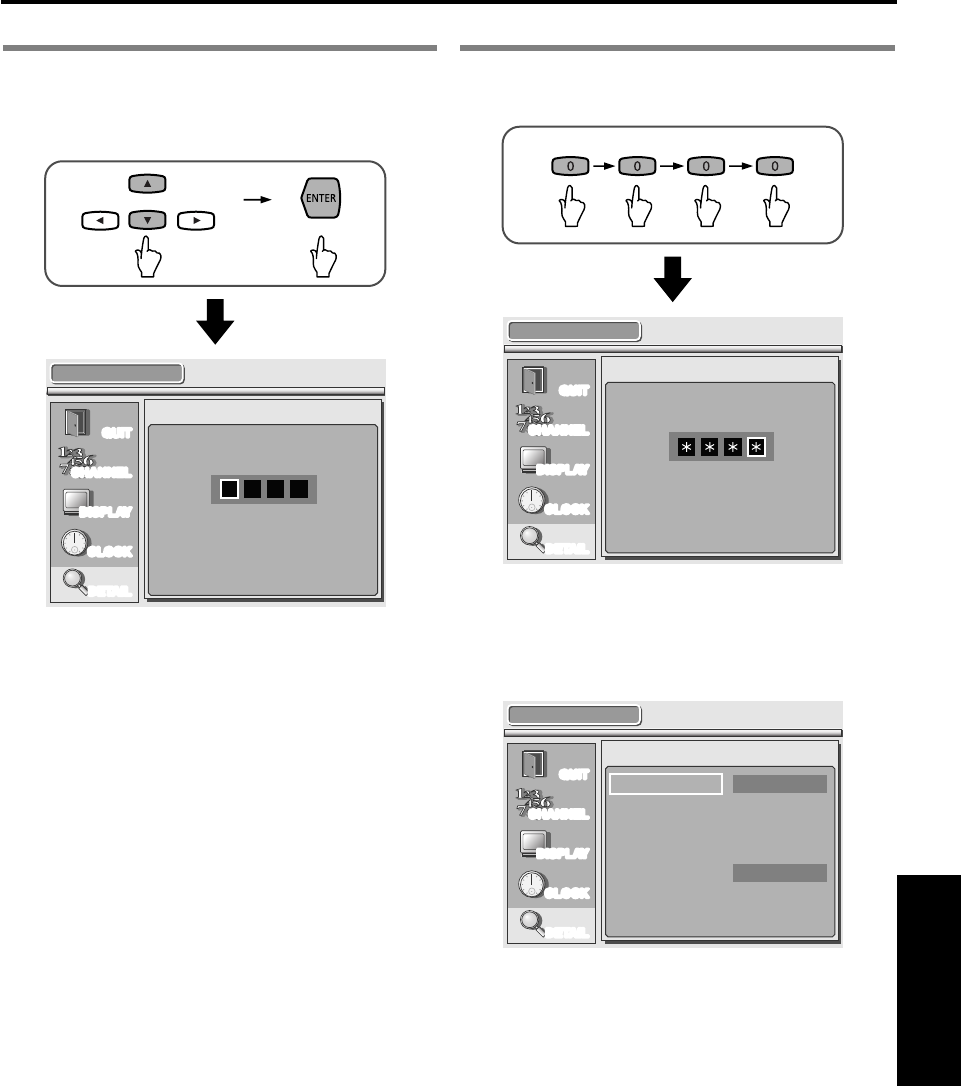
3 Select V-CHIP/CC using
oo
/
pp
navigation
button, then press ENTER.
• V-CHIP/CC password window will appear.
4 Enter the default password “0000.”
• “ * ” will appear for each digit.
After entering the default password, V-CHIP/CC
menu will appear.
V-CHIP / CC
QUIT
CHANNEL
DISPLAY
CLOCK
DETAIL
V-CHIP / CC
STB
MPAA RATING
TV RATING
CC SELECTION OFF
NEW PASSWORD
V-CHIP / CC
QUIT
CHANNEL
DISPLAY
CLOCK
DETAIL
Enter password.
V-CHIP / CC
QUIT
CHANNEL
DISPLAY
CLOCK
DETAIL
Enter password.
67
EN
1A23
Advanced Operation
5 Advanced
Operation
EN
1A23
EN
1A23
EN
1A23
EN
1A23
EN
1A23
ST201UB.qxd 04.3.9 4:04 PM Page 67


















