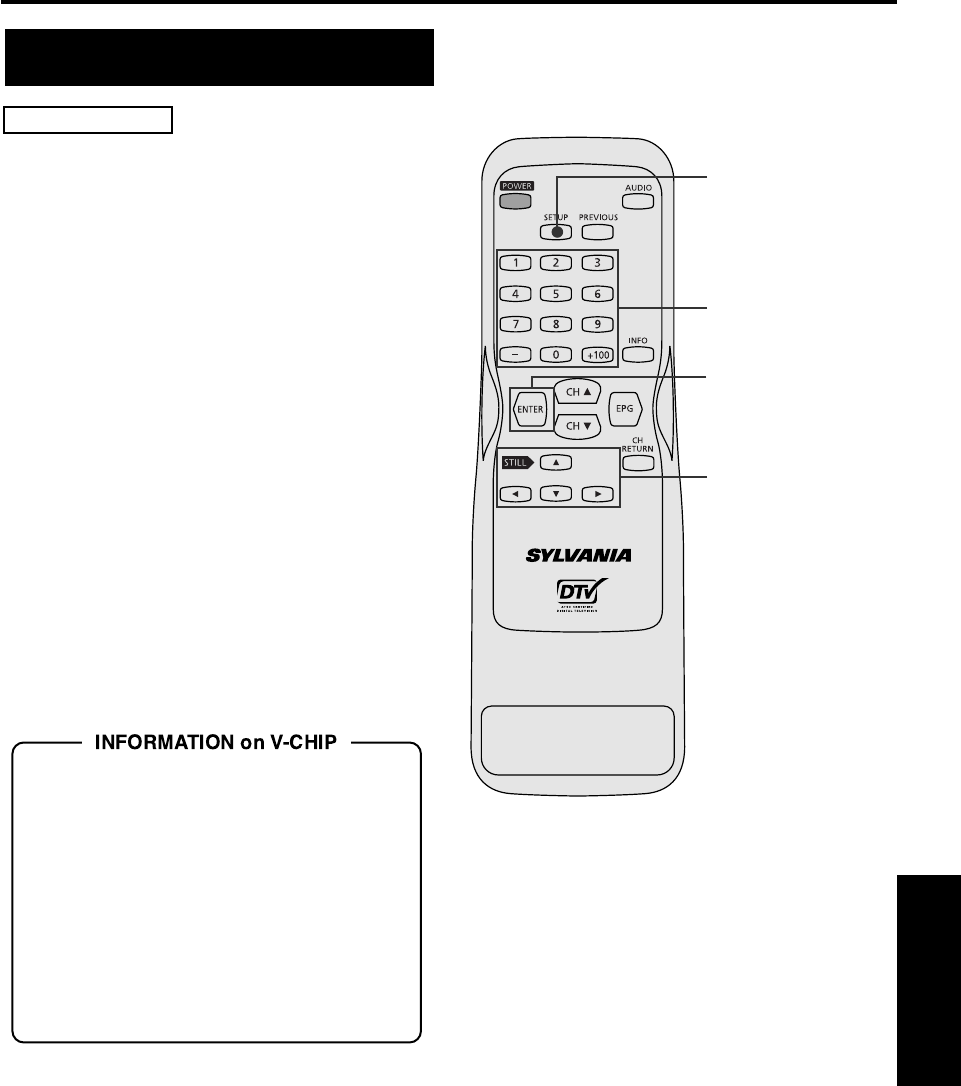
69
EN
1A23
Advanced Operation
5 Advanced
Operation
EN
1A23
EN
1A23
EN
1A23
EN
1A23
EN
1A23
In V-CHIP/CC menu, you will make some important
settings for the viewing programs you select.
First of all, you will need to set your 4-digit
password for your V-CHIP setting.
Then you can proceed with making your settings.
STB incorporates V-CHIP technology to block the
viewing of movies and television programs according
to their rating categories.
When V-CHIP and Closed Caption (CC) systems are
built into your TV, you can use STB V-CHIP/CC
settings.
In this menu, you will choose STB or TV as your
standard to transmit V-CHIP/CC information.
When V-CHIP/CC is set to STB, the settings will be
valid. Please set the rating level on the STB.
When set to TV, the settings are not valid. Please set
the rating level on the TV.
NOTE:
STB has been selected as the default before purchase.
1,7
2,3,4,5,6
4
2,3,5,6
V-CHIP is built into a TV or other video
devices to work in conjunction with the TV
Parental Guidelines. It electronically reads
television-programming ratings and allows
parents to block programs they believe are
unsuitable for their children.
There are two rating categories in use, TV
ratings for TV programs and MPAA ratings
for theatrical movies being broadcast.
V-CHIP/CC
Setting for V-CHIP/CC
ST201UB.qxd 04.3.9 4:04 PM Page 69


















