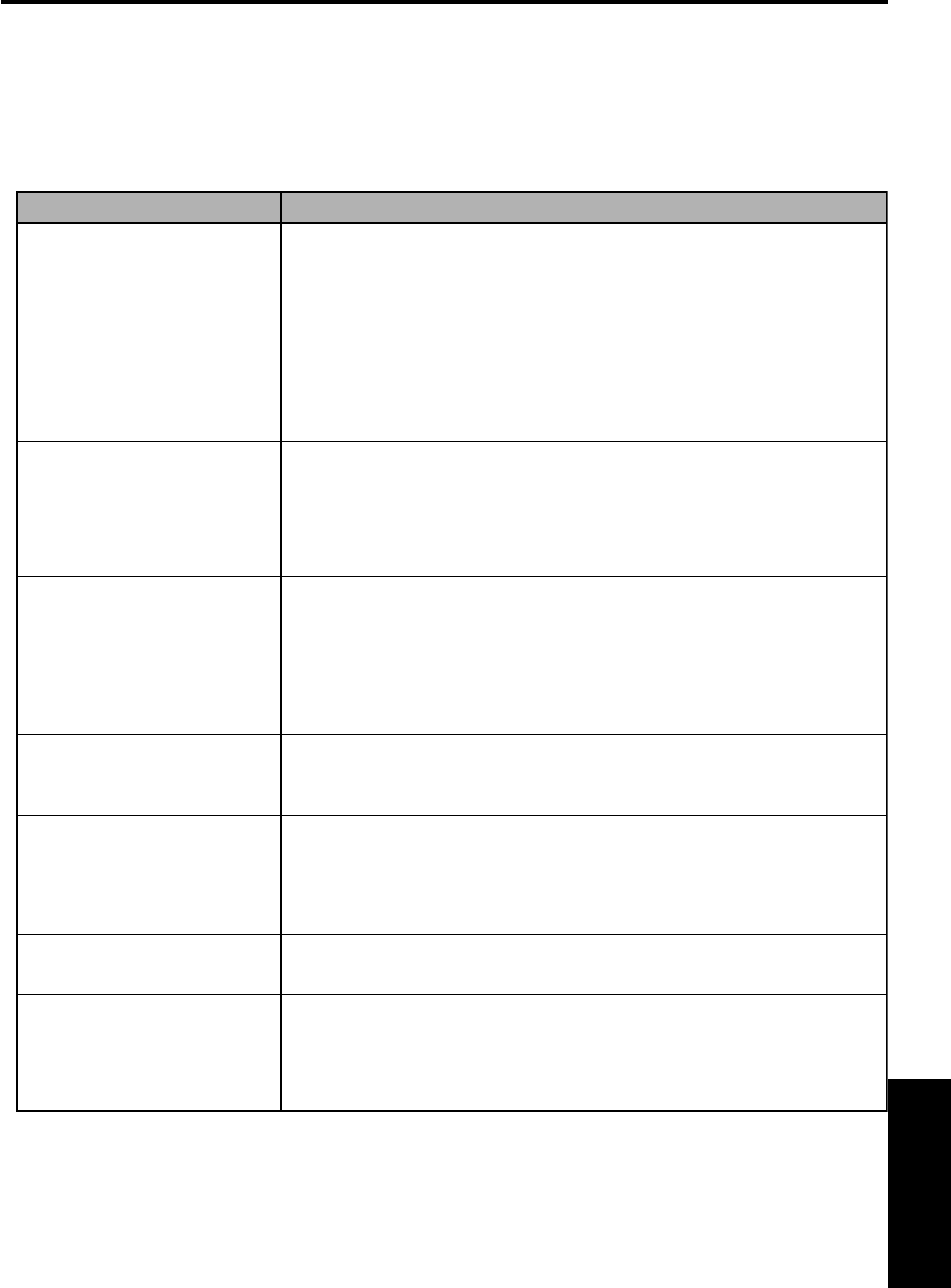
87
EN
1A23
Appendix
6 Appendix and
Warranty
EN
1A23
EN
1A23
EN
1A23
EN
1A23
EN
1A23
EN
1A23
• Make sure that the audio cable is correctly connected.
• Make sure that audio devices (stereo, TV, decoder) are turned on.
• Make sure that audio devices (stereo, decoder) are correctly set to STB audio
output channel.
• Check the audio cable. Either a standard audio cable or a coaxial digital
audio cable is required. Do not connect them at the same time.
• When TV has only one audio input jack, use a standard audio cable (white)
to connect the audio output jack (white) on STB to the audio input jack on
the TV. The standard audio cable (red) and the audio output jack (red) are
not required.
• When receiving analog signals, coaxial digital audio does not produce digital
audio. Only when receiving digital signals, does coaxial digital audio
produce digital audio.
• When pressing AUDIO, STEREO and MONAURAL will repeat in
sequence. However, this will not affect the channels through the digital
audio out jack.
• Make sure that AUTOSCAN in SETUP WIZARD or SETUP menu has been
completed. It will be required when you setup STB for the first time or when
STB is moved to a location where other channels are broadcast.
• The selected channel does not exist at that time. There are not always sub-
channels being broadcast.
• When AUTOSCAN is interrupted and not completed, some channels will
not be received. Make sure to complete AUTOSCAN in SETUP menu.
• Many digital channels have alternate channel numbers. STB changes the
numbers automatically to the ones signifying the broadcasting stations.
These are the numbers used for analog broadcasts.
• Some channels are not received with AUTOSCAN in SETUP menu.
However, when you are sure they exist, find alternate channel numbers for
them (described above), then add the channel numbers with ADD in SETUP
menu. You may get the information on the web site of the broadcasting
stations.
• Unplug the AC power cord and wait for approx. 5 seconds, then enter the
default number "0000."
• Change the TV setting to the other mode except VIDEO mode.
• Change channels through the TV.
No sound
Audio problems when
using coaxial digital
audio cable
No reception of digital
signals
The entered channel
number changes
automatically
No reception of channels
with weak signal
(AUTOSCAN)
When you forget the
password for V-CHIP
Closed captioning
display (TEXT mode)
does not go off even
after changing channels
through STB.
Symptom Remedy
ST201UB.qxd 04.3.9 4:04 PM Page 87


















