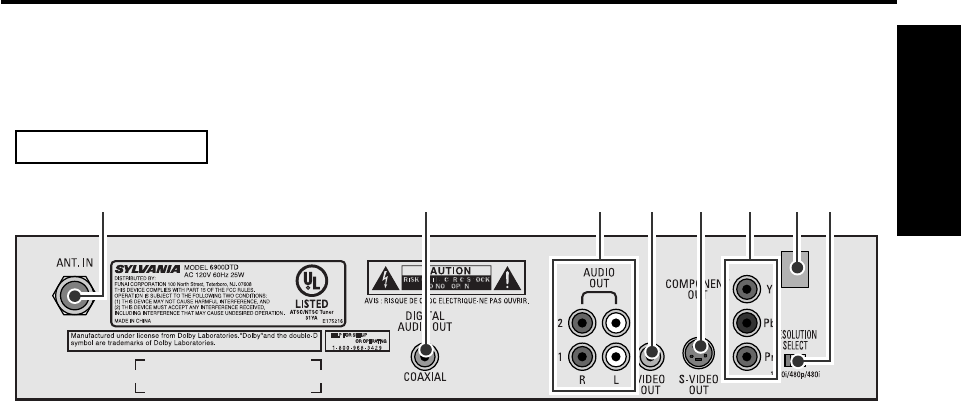
9
EN
1A23
Before Using
1 Before Using
1 ANT. IN Jack:
Use to connect an antenna to STB.
2 DIGITAL AUDIO (COAXIAL) Jack:
Use to connect a decoder or an amplifier to STB with a digital coaxial cable.
NOTE:
You must use this jack and a Dolby® Digital receiver for Dolby® Digital 5.1 playback.
3AUDIO R/ L Jacks: (2 pairs)
Use to connect your TV, a stereo system or a VCR to STB with standard audio cables.
NOTE for audio output:
There will be both digital audio output and analog audio output during digital broadcast. There will be
only analog audio output during analog broadcast. When you want digital audio output during digital
broadcast, the digital audio (coaxial) jack must be used.
Refer to the page describing the connection to a decoder with Dolby® Digital.
4 VIDEO Jack: (Composite)
Use to connect your TV or a VCR to STB with a standard video cable.
5 S-VIDEO Jack:
Use to connect your TV to STB with an S-Video cable.
NOTE:
When you use an S-Video cable, a composite video cable (yellow) is not necessary.
6 COMPONENT VIDEO Jacks (Y/ Pb/ Pr):
Use to connect your TV to STB with component video cables.
NOTE:
This connection is required to display a high definition broadcast.
Y (green), Pb (blue), Pr (red)
7 Resolution selection switch (1080i/ 480p/ 480i):
Use to select the STB video output resolution 1080i, 480p and 480i. The default setting is 480i.
8AC power cord:
Connect to AC outlet.
135
REAR PANEL
42 8 76
ST201UB.qxd 04.3.9 4:04 PM Page 9


















