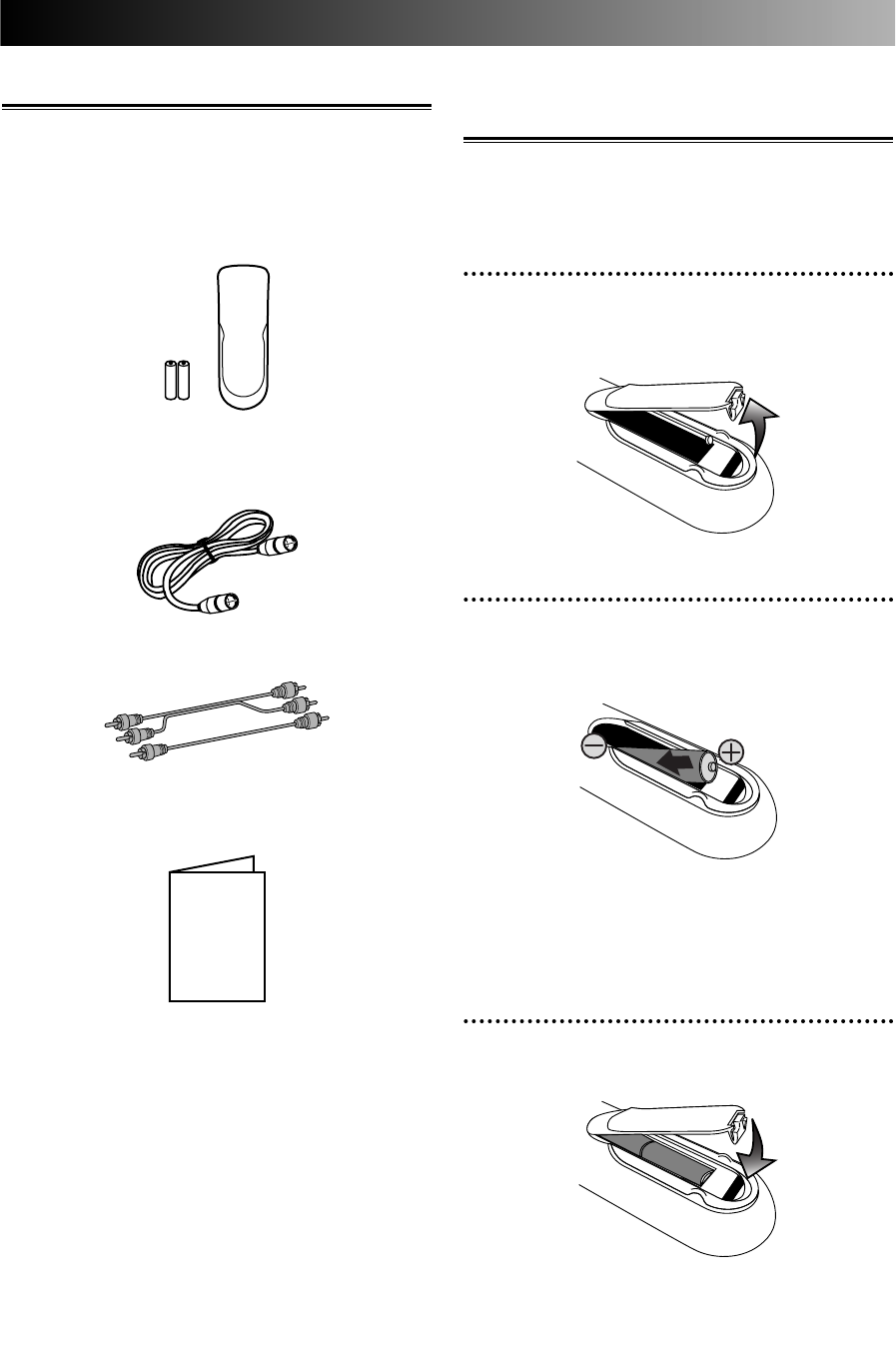
Before you start
10
Accessories
You will find the following accessories when
unpacking the carton box.
• Remote control with two AA batteries
(NB001UD)
• RF cable
(WPZ0901TM002)
• Audio/Video cables
• Owner’s Manual
(0VMN03892)
Owner's Manual
Installing batteries in the
remote control
You will need to install batteries in the remote con-
trol to be ready to use.
1
Unsnap the battery cover from the back of
the remote control.
2
Install two AA batteries making sure the
polarity (+ / –) direction is correct.
Note:
When replacing batteries, make sure to replace
them in pairs.
3
Snap the battery cover back.
E6500UD.QX 03.12.8 19:06 Page 10


















