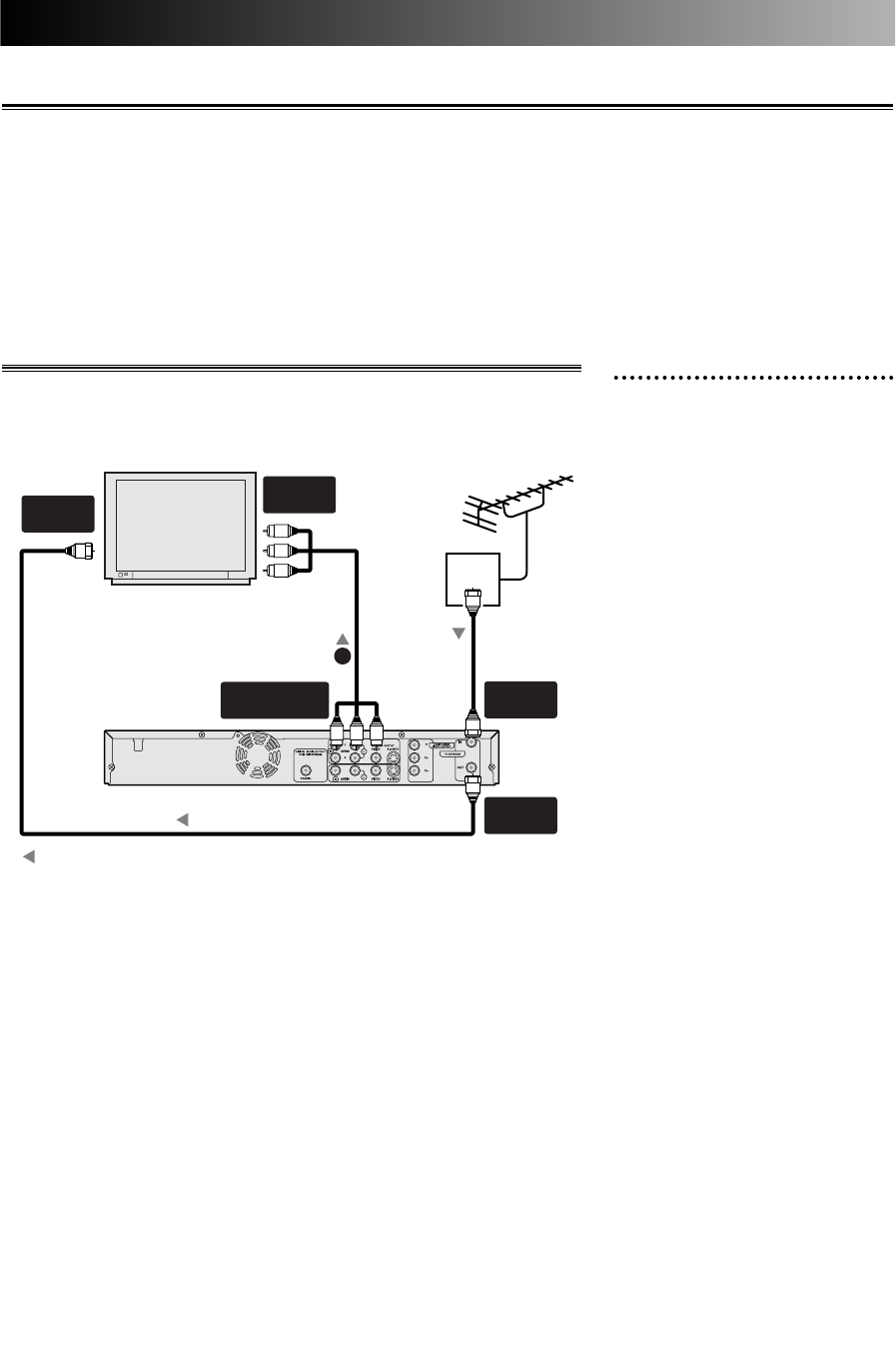
Connections
18
1
Use a standard A/V cable to
connect the AUDIO OUT-
PUT(L/R) and VIDEO OUT-
PUT jacks on the DVD
recorder to the audio and
video input jacks on the TV.
Connection to TV with a standard A/V cable
Note:
Antenna and antenna cable are not included.
TV
VHF/UHF
IN
A/V
IN 1
ANT.
IN
ANT.
OUT
AUDIO/VIDEO
OUTPUT
DVD Recorder
Antenna
antenna
cable
A/V
cable
(supplied)
1
: signal flow
RF cable (supplied)
Connection to other devices
There will be various ways of connecting the DVD recorder to other devices. Make your connection
according to your choice of devices, screen format, and sound format.
You will find some sample connections in the following pages.
Note:
• All jack on the DVD recorder will not need to connected.
• When you change the connections, all devices should be turned off.
• Refer to each owner's manual for further information on other devices.
E6500UD.QX 03.12.8 19:06 Page 18


















