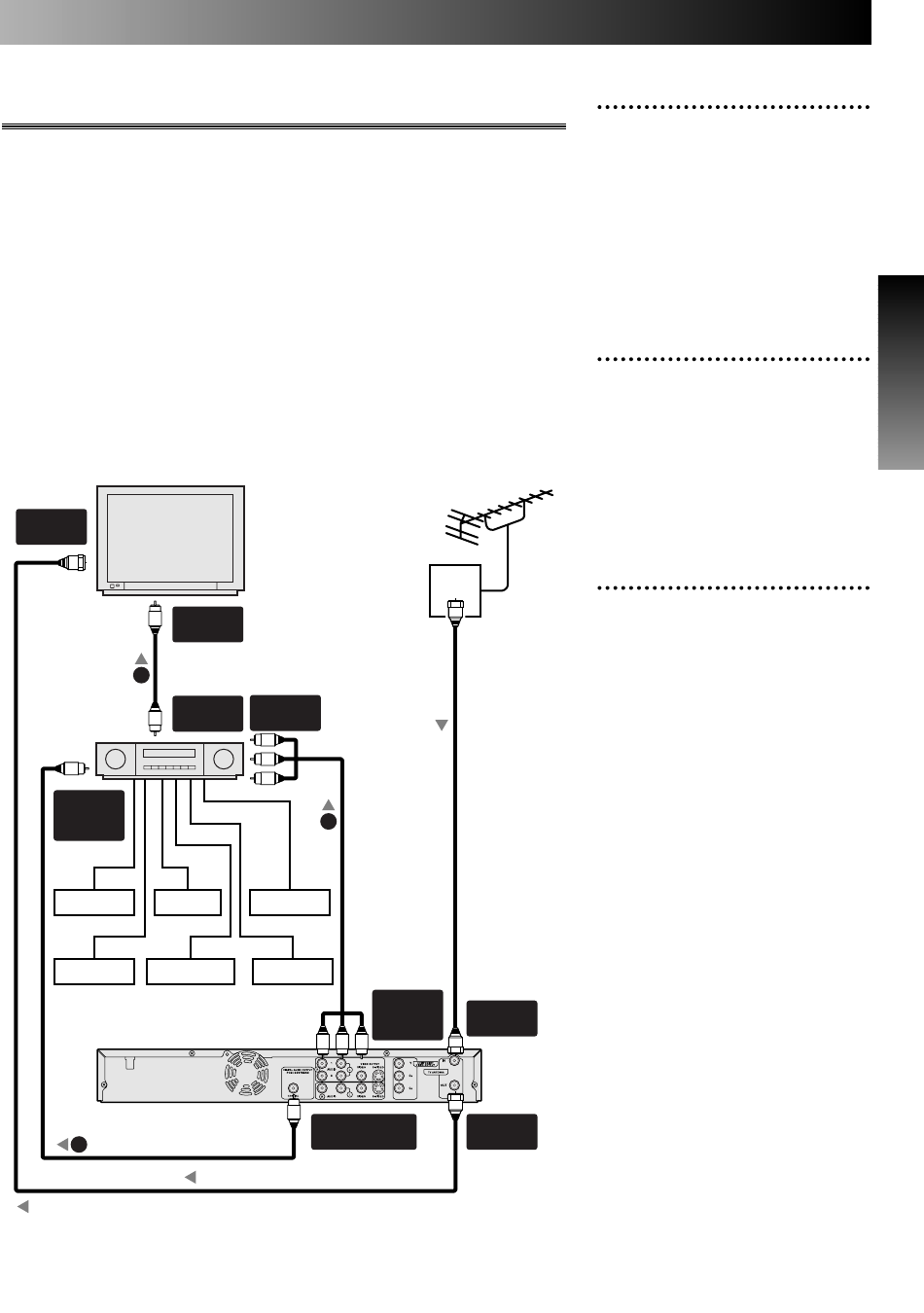
Connections
Connections
21
1
Use a coaxial digital audio
cable to connect the COAXI-
AL DIGITAL AUDIO OUT-
PUT jack on the DVD
recorder to the coaxial digi-
tal audio input jack on the
AV ampifier.
2
Use a standard AV cable to
connect the AUDIO OUT-
PUT and VIDEO OUTPUT
jacks on the DVD recorder to
the audio and video input
jacks on the AV amplifier.
3
Connect the AV receiver’s
video output to a video input
on your TV.
Connection to AV amplifier with a coaxial digital
audio cable
To enjoy multichannel surround sound you need to connect this
recorder to an AV amplifier/receiver using the coaxial output.
In addition to a digital connection, we recommend also connecting
using the stereo analog connection.
You'll probably also want to connect a video output to your AV
amplifier/receiver. Use the standard (composite) video output (as
shown here), or the S-Video or component video connections.
Refer to your AV amplifier/receiver owner's manual for further infor-
mation.
Note:
Antenna, antenna cable, and coaxial digital audio cable are not included.
A piece of Audio/Video cable is included.
TV
ANT.
OUT
DVD Recorder
ANT.
IN
VIDEO
IN
VIDEO
OUT
A/V
IN 1
Antenna
VHF/UHF
IN
AUDIO
/VIDEO
OUTPUT
DIGITAL
IN
COAXIAL
DIGITAL OUT
COAXIAL
AV
amplifier
RF cable (supplied)
A/V
cable
(supplied)
2
antenna
cable
A/V
cable
3
coaxial digital audio cable
1
: signal flow
Front (L) Front (R)
Rear (R)
Center
Rear (L)
Subwoofer
E6500UD.QX 03.12.8 19:06 Page 21


















