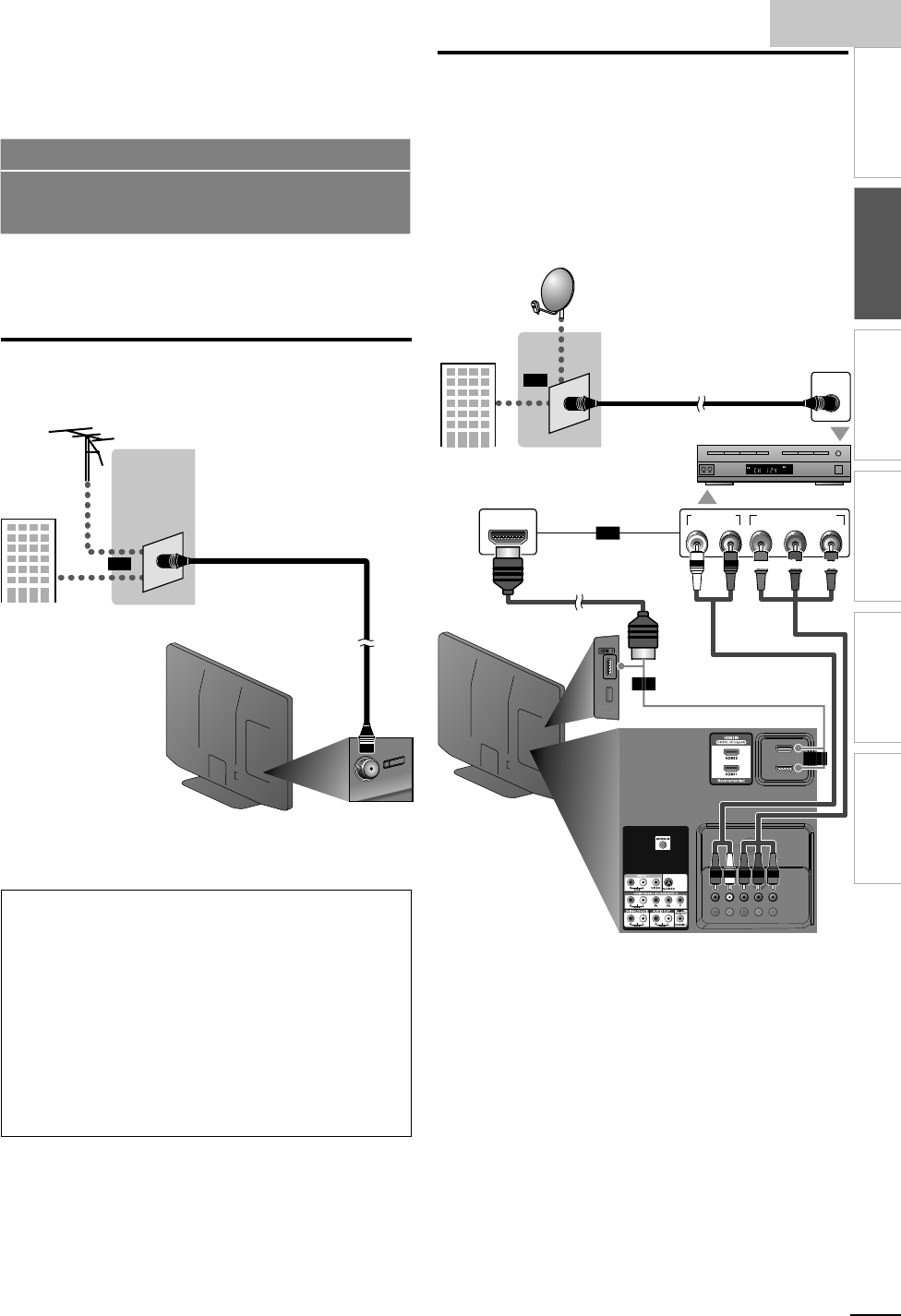
E
ng
li
s
h
9
EN
INTRODUCTION
PREPARATION
WATCHING TV
OPTIONAL SETTING
TROUBLESHOOTING
INFORMATION
INTRODUCTION
PREPARATION
PREPARATION
No supplied cables are used with these connections:
Please purchase the necessary cables at your local store.
High Speed HDMI Cable (also known as HDMI category 2
cable) is recommended for the better compatibility.
Before you connect:
B
e sure your antenna or ot
h
er
d
ev
i
ce
i
s connecte
d
proper
l
y
before plugging in the AC power cord
.
Antenna Connection
C
onnect the RF coaxial cable on
y
our home outlet to the
antenna in
p
ut
j
ack of this unit
.
VHF / UHF
a
na
l
og
o
r
DTV
a
ntenn
a
ca
bl
e
TV
signa
l
r
ear of this uni
t
or
RF
coaxia
l
ca
bl
e
e.g.)
O
nce connections are completed, turn on the unit and begin initial
setup. Channel scanning is necessary for the unit to memorize all
ava
il
a
bl
e c
h
anne
l
s
i
n your area
.
[
Initial Setup
]
➠
p. 1
5
Note
•
If
y
ou have an
y
q
uestion about the DTV’s antenna
,
v
isit www.antennaweb.or
g
for further information
.
•
De
p
endin
g
on
y
our antenna s
y
stem,
y
ou ma
y
need different t
yp
es of
combiners
(
mixers
)
or se
p
arators
(
s
p
litters
)
. Contact
y
our local electronics
store for these items
.
•
For
y
our safet
y
and to avoid dama
g
e to this unit,
p
lease un
p
lu
g
the RF
coaxial cable from the antenna in
p
ut
j
ack before movin
g
the unit
.
•
If
y
ou use an antenna to receive analo
g
TV, it should also work for DTV
rece
p
tion. Outdoor or attic antennas will be more effective than a set to
p
or
i
ns
id
e antenna
.
•
T
o sw
i
tc
h
y
our rece
p
t
i
on source eas
ily
b
etween antenna an
d
ca
bl
e,
i
nsta
ll
an
antenna se
l
ecto
r
.
•
If
y
ou are not receivin
g
a si
g
nal from
y
our cable service, contact the Cable
p
rov
id
e
r
.
Connection to Cable Receiver or
Satellite Box
U
se an
HDMI
or com
p
onent v
id
eo ca
bl
es to connect t
h
e
HDMI or the Component Video Input jacks of the unit to
t
he HDMI or the component video output jacks of the cable
receiver / satellite box
.
If
y
ou connect to the unit’s Com
p
onent Video In
p
ut
j
acks
,
c
onnect audio cables to the Audio L/R Input jacks right beside
t
he Component Video connecto
r
.
sate
ll
ite
d
is
h
STEREO
PCM
HDMI OUT
ANT IN
COMPONENT VIDEO OUT
Pr/CrPb/CbY
AUDIO OUT
RL
d
d
(red)
b
(blue)
(green)
e.g.)
cable receiver /
sate
ll
ite
b
o
x
ca
bl
e
TV
signa
l
inc
l
u
d
ing
PPV
component video cablescomponent video cables
(red / blue / green)
( d/bl / )
(red / blue / green)
and audio and audio
cables
cables
RF
coaxia
l
ca
bl
e
or
or
or
or
HDMI
ca
bl
e
s
ide or rear of
th
is unit
Y
ou can a
l
so connect t
hi
s un
i
t to t
h
e ca
bl
e rece
i
ver or sate
lli
te
b
ox
o
t
h
er t
h
an t
h
e
HDMI
or t
h
e component v
id
eo output
j
ac
k
s
b
ecause
t
hey might have different output jacks
.
Required cables and connecting methods of the cable receiver /
satellite box, or the availability channel for the clear QAM may diffe
r
d
epending on the cable / satellite provider. For more information
,
p
l
ease contact your cable / satellite provide
r
.


















