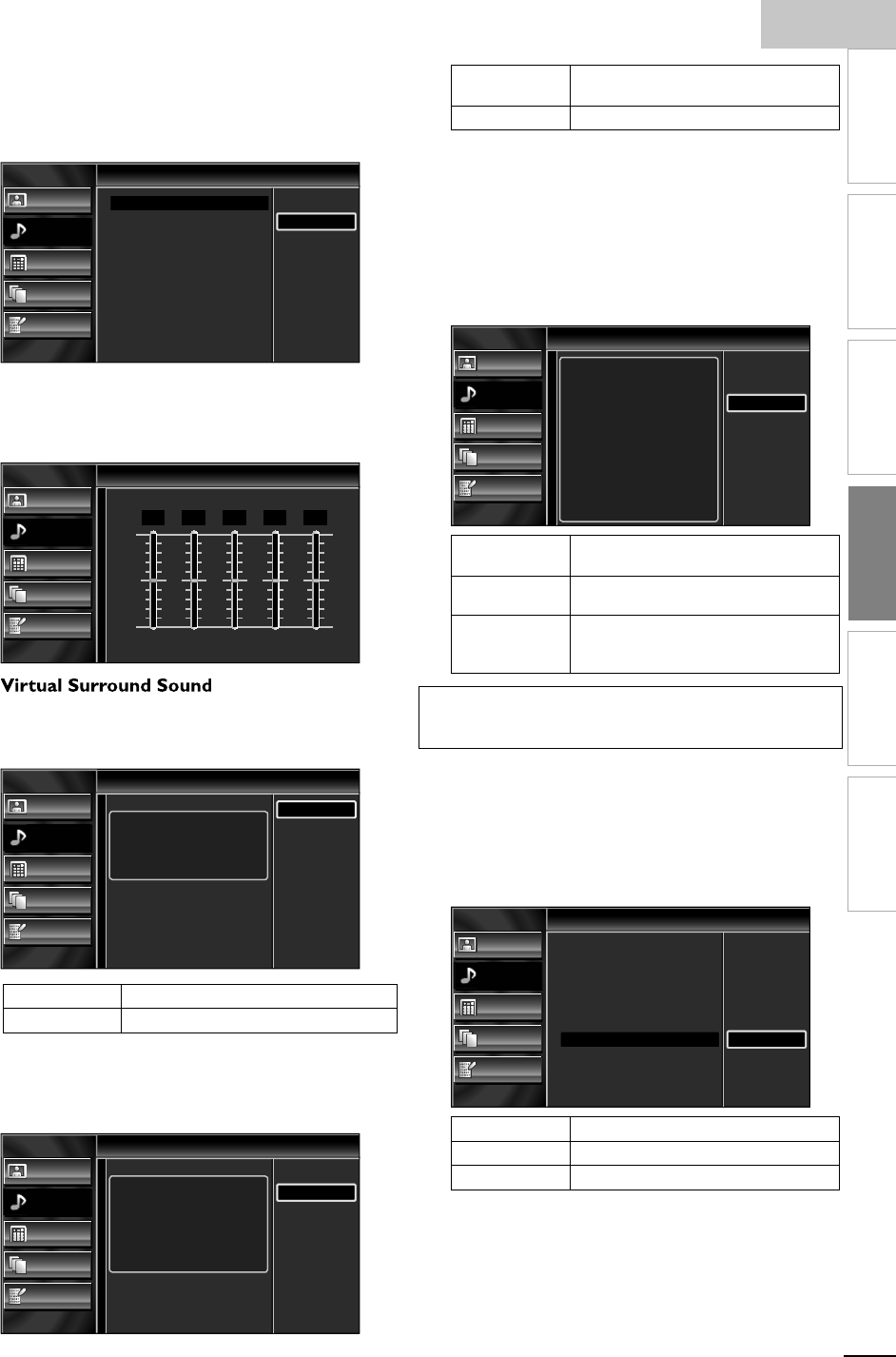
E
ng
li
s
h
23
EN
INTRODUCTION
PREPARATION
WATCHING TV
OPTIONAL SETTING
TROUBLESHOOTING
INFORMATION
4
A
djust the following items
.
Soun
d
M
o
de
U
se ▲/
▼
to se
l
ect t
h
e
d
es
i
re
d
sett
i
n
g
, t
h
en
p
ress
OK
.
(
[P
ersona
l]
,
[
Standard
]
,
[M
ovie
]
,
[M
usic
]
,
an
d
[N
ews
]
)
Picture
Sound
Setup
Features
Language
Sound
Sound Mode
Equalizer
Virtual Surround Sound
Auto Volume Leveling
TV Speakers
Primary MTS
Personal
Standard
Movie
Music
News
E
q
ualizer
A
d
j
ust tonal
q
ualit
y
for each fre
q
uencies. Use
◄
/►
t
o
select the s
p
ecifi c fre
q
uenc
y
and use ▲/
▼
to a
dj
ust t
h
e
l
eve
l
, t
h
en
p
ress
OK
.
Picture
Sound
Setup
Features
Language
Equalizer
0
120Hz
0
500Hz
0
1.5kHz
0
5kHz
0
10kHz
Vi
rtua
l
surroun
d
soun
d
g
i
ves you t
h
e stereo p
h
on
i
c v
i
rtua
l
space through your existing 2-channel stereo system. Use
▲/
▼
to se
l
ect t
h
e
d
es
i
re
d
opt
i
on, t
h
en press
OK
.
Picture
Sound
Setup
Features
Language
Virtual Surround Sound
This selects the modes for
more spatial or surround sound
reproduction.
On
Off
O
n Emphasized effect
.
O
f
f
N
atural effect
.
A
uto Volume Leveling
T
his function keeps a constant loudness differential
b
etween t
h
e
TV
commerc
i
a
l
s an
d
t
h
e
p
ro
g
rams
.
U
se ▲/
▼
to se
l
ect t
h
e
d
es
i
re
d
o
p
t
i
on, t
h
en
p
ress
OK
.
Picture
Sound
Setup
Features
Language
Auto Volume Leveling
Auto Volume Leveling reduces
volume differences between
channels and programs, providing
a consistent audio level.
On
Off
O
n
Reduces volume differences between the
TV
commerc
i
a
l
s an
d
t
h
e programs
.
O
f
f
R
emoves t
h
e auto vo
l
ume
l
eve
li
ng
.
TV S
p
eakers
S
elect the audio output from the unit’s speakers, or not
.
If your amplifi er is HDMI link function compatible and
c
onnecte
d
b
y an
HDMI
ca
bl
e to t
hi
s un
i
t, some soun
d
o
perat
i
ons suc
h
as vo
l
ume up can
b
e c
h
ange
d
b
y us
i
ng
t
his unit
’
s remote control. Make sure
[
Fun-Link Control
]
i
s set to
[
On
]
.
➠
p. 29
U
se ▲/
▼
to se
l
ect t
h
e
d
es
i
re
d
opt
i
on, t
h
en press
OK
.
Picture
Sound
Setup
Features
Language
TV Speakers
"On":
Sound will be output from the TV
speakers.
"Off":
Sound will not be output from the
TV speakers.
"Ext. Amp":
"Operation is possible by connecting
to the HDMI-CEC compatible amp
with a HDMI cable. For details look
in the user manual."
On
Off
Ext. Amp
O
n
T
he sound will be output from the unit’s
spea
k
ers
.
O
f
f
T
he sound will not be output from the
unit
’
s speakers
.
E
xt.
A
mp
Y
ou can control audio output from you
r
c
onnecte
d
HDMI
li
n
k
d
ev
i
ces
b
y us
i
ng t
hi
s
unit
'
s remote control
.
Note
•
We do not
g
uarantee 100% intero
p
erabilit
y
with other brands of HDMI
li
n
k
com
pli
ant
d
ev
i
ces
.
P
rimar
y
MTS
Y
ou can set the out
p
ut mode as a default for the sound
mode (NTSC only)
.
Thi
s sett
i
ng
i
s not
i
nter
l
oc
k
e
d
w
h
en you c
h
ange t
h
e
o
utput mo
d
e
b
y press
i
ng SAP
.
[
Sound Functions
]
➠
p. 1
6
U
se ▲/
▼
to se
l
ect t
h
e
d
es
i
re
d
o
p
t
i
on, t
h
en
p
ress
OK
.
Picture
Sound
Setup
Features
Language
Sound
Sound Mode
Equalizer
Virtual Surround Sound
Auto Volume Leveling
TV Speakers
Primary MTS
Stereo
Mono
SAP
Stere
o
O
ut
p
uts stereo-audio
.
M
on
o
O
ut
p
uts mono-audio
.
SAP
O
utputs second audio program
.
5
P
ress
MENU
to ex
i
t
.


















