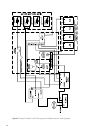9
PB
TheFLEXmax 80 is designed to attach directly to
OutBack’s FLEXware 500 DC and FLEXware 1000
DC enclosures (FLEXware 500 shown) or attach to
its own charge control brackets (FW-CCB, FW-
CCB2, and FW-CCB2T).
NOTE: Install the FLEXmax 80 in an upright posi-
tion out of direct sunlight.
To mount directly to a FLEXware DC enclosure:
• Remove the fan cover and bottom cover from
the FLEXmax 80.
• Insert a #10 X 3/8” sheet metal screw in the top
hole on the side of the DC enclosure. This will
act as a hanging screw for the keyhole slot at
the top center of the FLEXmax 80.
• Hang the FLEXmax 80 on the top screw and
line up its bottom two screw holes with the
holes on the enclosure.
• Insert a #10 X 3/8” sheet metal screw through
each hole and tighten against the enclosure
(screws are included with each DC enclosure).
• Keep the cover o until wiring is completed.
The Conduit Nipple Assembly creates a sealed
pass-through from the FLEXmax 80 to the
enclosure
1. Installing the FLEXmax 80 FLEXware DC Enclosures
Mounting to Plywood
Use 1 5/8” wood screws to secure the FLEXmax 80
at the top slotted holes and other interior lower
holes as needed, making sure the unit is straight
and level.
DC Enclosure
FLEXmax 80
Bushing
Locknut
Locknut
Conduit
Nipple
Screw holes
for #10 X 3/8”
sheet metal
screws
Insert screws
through lower
holes inside
FLEXmax 80
To mount the
FLEXmax 80 to
charge control
brackets, see
the individual
instruction
sheet for those
brackets.