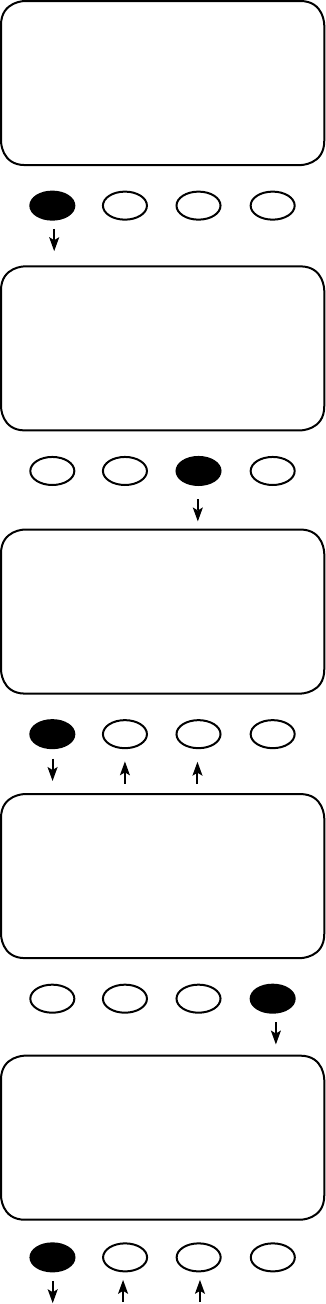
32
PB
Press the <TIME> soft key to adjust the length of time
the Night Light remains on. If the time is set to 0, the Night
Light remains on until the o condition is met.
Use the < - > and < + > soft keys to adjust the number of
hours the Night Light remains on. Press the <BACK> soft
key to return to the previous Night Light screen.
Press the <VOLT> soft key.
Press the < - > or < + > soft keys to adjust the Threshold
Voltage value. When nished, press the <BACK> soft key
to return to the Night Light screen.
AUX MODE
Night Light
EXIT HYST TIME VOLT
Night Light
Threshold Voltage
010
BACK - +
AUX MODE
Night Light
EXIT HYST TIME VOLT
Night Light On Time
Hours 23
BACK - +
Night Light
Off Hysteresis Time
Minutes 000
BACK - +
Use the < - > and < + > soft keys to adjust the time
required for the PV input voltage to be above the thresh-
old voltage before the Night Light is disabled. Press the
<BACK> soft key twice to return to the Night Light screen.
g
g


















