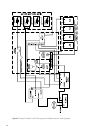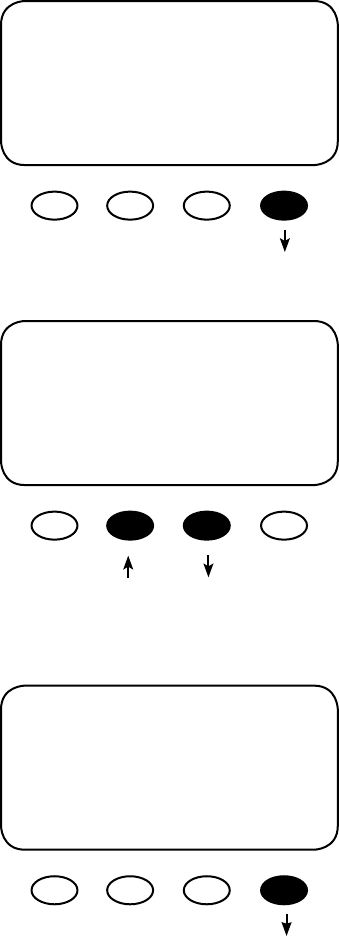
18
PB
System Voltage Screen
Press the <YES> soft key to proceed if the selected
battery voltage is correct. If incorrect, press <NO> to re-
enter the correct voltage. The <YES> soft key will open
the STATUS screen.
SYTEM VOLTAGE
12 24 36 48 60
^^
g ENTER
Are you sure?
12 24 36 48 60
^^
NO Yes
NOTE: Repeating the Powering Up sequence resets
the FLEXmax 80 Charge Controller to its factory default
settings (see page 76).
Are you sure?
USA
NO YES
Press the <YES> soft key to conrm your choice or
<NO> to return to the SELECT VERSION screen.
The FLEXmax 80 auto detects the system’s battery
voltage. To conrm this voltage, press the <ENTER> soft
key. If incorrect, press the “g” soft key to select a battery
voltage. The FLEXmax 80’s default values are based on
a 12VDC system. Selecting a higher voltage system will
change all the default values (e.g., the values will double
with a 24VDC system, triple with a 36 VDC system, etc.).
“^^” indicates the chosen voltage. The FLEXmax 80 will
automatically accept the selected battery voltage if left
unattended for 5 minutes in this screen. After choosing
the voltage, press the <ENTER> soft key to proceed.
Verication Screen