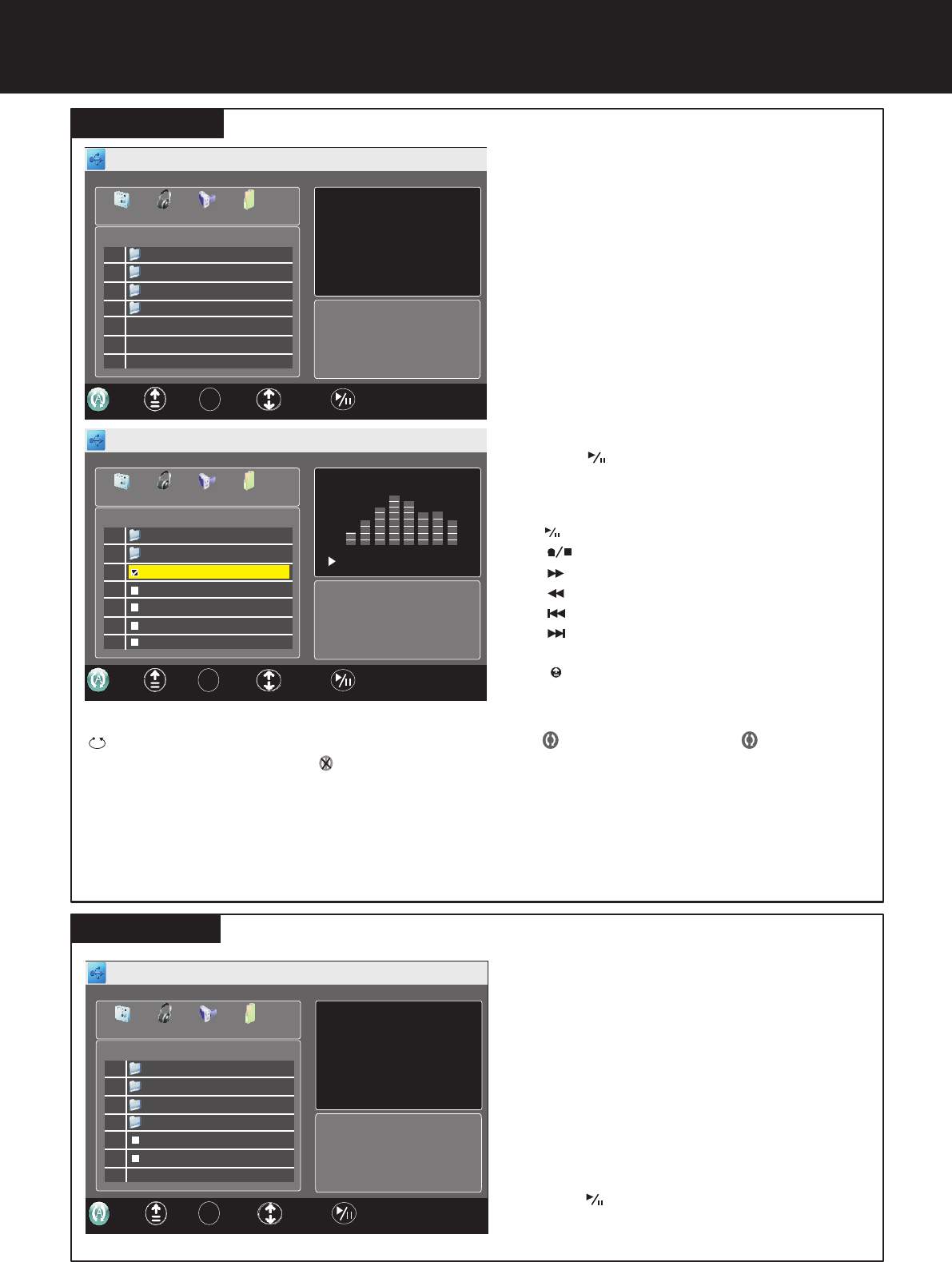
Using USB Multi Media Player (Continued)
Playing music
Connect USB device and switch to USB mode,
the USB main menu will appear automatically.
1
Generally, audio player supports MP3, WMA and
AAC formats, but for the sake of technical updating,
some formats above may not be supported.
To listen to music:
Press 3or4 to select MUSIC menu, and press
OK to access.
2
Press 5or6 to navigate among files or folders and
select your desired one.
3
Press to start music playing from current file
or press OK to open the highlighted folder.
4
During music playing, you can press:
: Play /pause.
: Stop playing.
EXIT: Exit music play.
: Exit and return to USB main menu.
: Fast forward.
: Fast reverse.
: Play the previous.
: Play the next.
From the USB main menu, press 3or4 to
select MOVIE menu, and press OK to access.
1
Generally, video playback supports MPG, MPEG,
MP4, TS, TRP, M4V, RM/RMVB formats, but for the
sake of technical updating, some formats above may
not be supported.
2
Press 5or6 to navigate among your files or
folders.
3
To watch movie:
Press to play the selected movie full-screen or
press OK to access the folder to select your
desired movie to play.
Note:
! When selecting file or folder from the list, you can press3/4to scroll the page.
! When a music file is selected, you can press OK button to mark it as favourite and a check mark appears (press OK
again to cancel the mark). Do so to create your favourite music list, then music play goes among these favourites. To
quickly select/unselect all files inside this folder, move the cursor to its volume row (first row) and press OK, then choose
“Select” or “UnSelect”.
MUSIC
MUSIC
PHOTO MUSIC MOVIE TEXT
BACK
\
USB 2.0
Page 1 / 1
C:
C
MSTPVR
PIC
MP3
OK
ENTER
SELECT PLAY/PAUSE
PHOTO MUSIC MOVIE TEXT
BACK
USB 2.0
Page 1 / 3
C: \MP3
C
- -
OK
ENTER SELECT
PLAY/PAUSE
MESSIAH.mp3
OLYMPICS.mp3
PEACE.mp3
CHRISTMAS. mp3
Album:
Title:
Bit Rate: 184K
Sampling: 44K
Artist:
Year: 2010
00:00:30 / 00:20:00
SONG OF SONG.mp3
PHOTO MUSIC MOVIE TEXT
BACK
\
USB 2.0
Page 1 / 1
C:
C
MSTPVR
PIC
MP3
OK
ENTER SELECT
PLAY/PAUSE
TITANIC. ts
2012.mov
: Press one or more times to select a repeat mode. You can select (repeat to play one music), (repeat to play
all music files when it reaches end), (no repeat when it reaches end and go to USB main menu).
1
A
When USB main menu is on the screen, you can press:
Playing movie
36


















