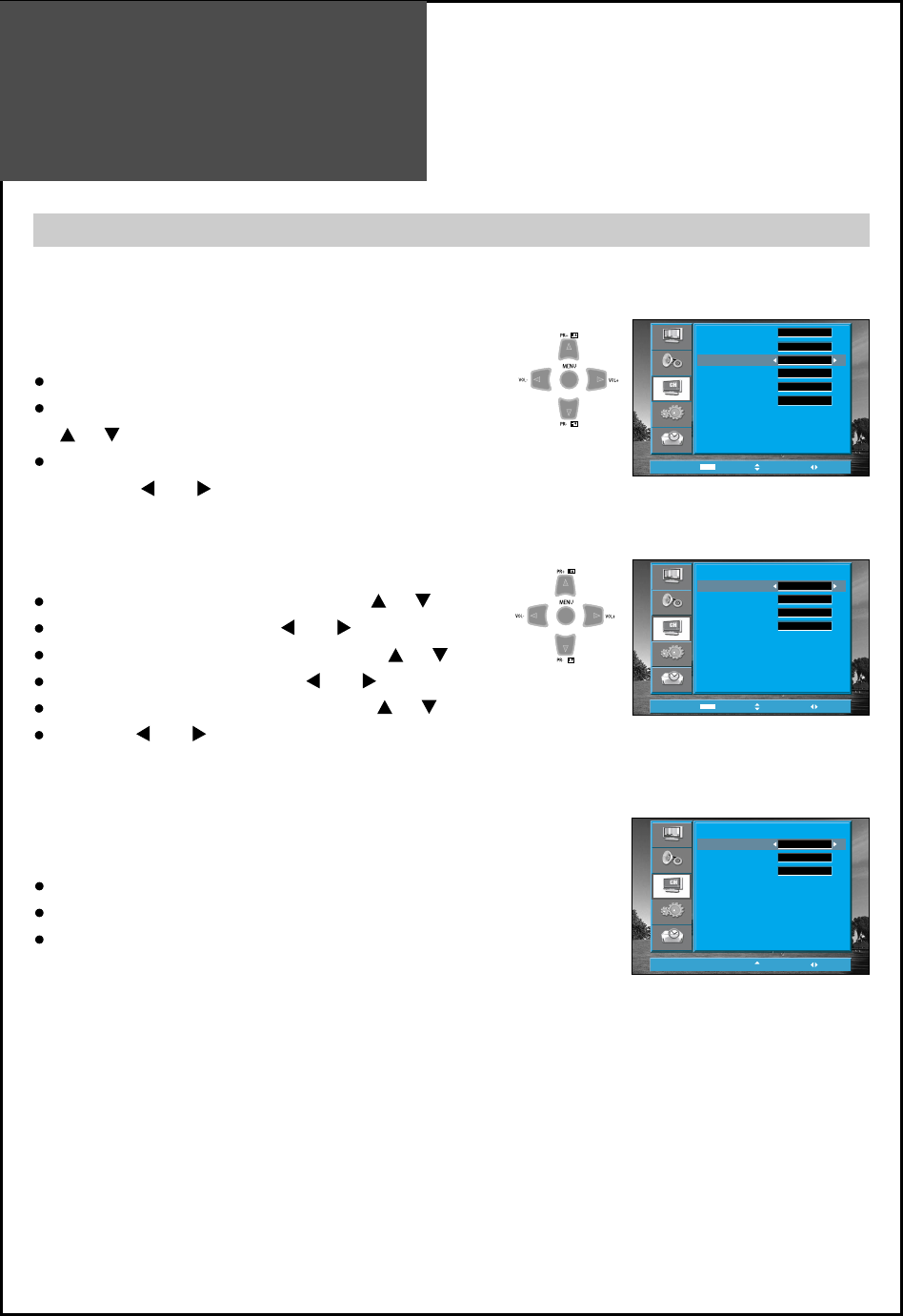
Setting Up TV
Stations
28
Position
Access
MENU
Prev.
Sound
Utilities
Time
Picture
Install
Manual Programme
Channel
Search
Signal strength
0 New Digital Programme Found
29
Start
Strong
Note:
Band active in Analog TV mode.
Signal strength active in Digital TV mode.
Programme is fixed (only viewing).
Manual Programme
1. Locate the selection bar on the Manual Programme.
• Press the "MENU" button to select the Install menu.
• Move the selection bar to the Install menu with
" PR " buttons.
Place the selection bar on Manual Programme and
press the " VOL " buttons.
2. Searching for channel in the Manual Programme Menu
Move the selection bar to the Band with " PR " buttons.
Select the desired Band with " VOL " buttons.
Move the selection bar to the Channel with " PR " buttons.
Select the desired Channel with " VOL " buttons.
Move the selection bar to the Search with " PR " buttons.
Press the " VOL " buttons to search up or down.
Searching will be stopped automatically after finding
the next channel.
The Manual Programme menu shows you information as follows:
- Band, Channel, Search, Programme number
Position
Access
MENU
Prev.
Sound
Utilities
Time
Picture
Install
Set ATS Broadcast
Auto Programme
Manual Programme
Programme Setup
Programme Edit
Signal strength
Start
Access
Access
Access
Analog Channel
Analog
Position
Access
MENU
Prev.
Sound
Utilities
Time
Picture
Install
Manual Programme
Band
Channel
Search
Programme
V/UHF
33
DOWN/UP
33
< Analog menu >
< Digital menu >


















