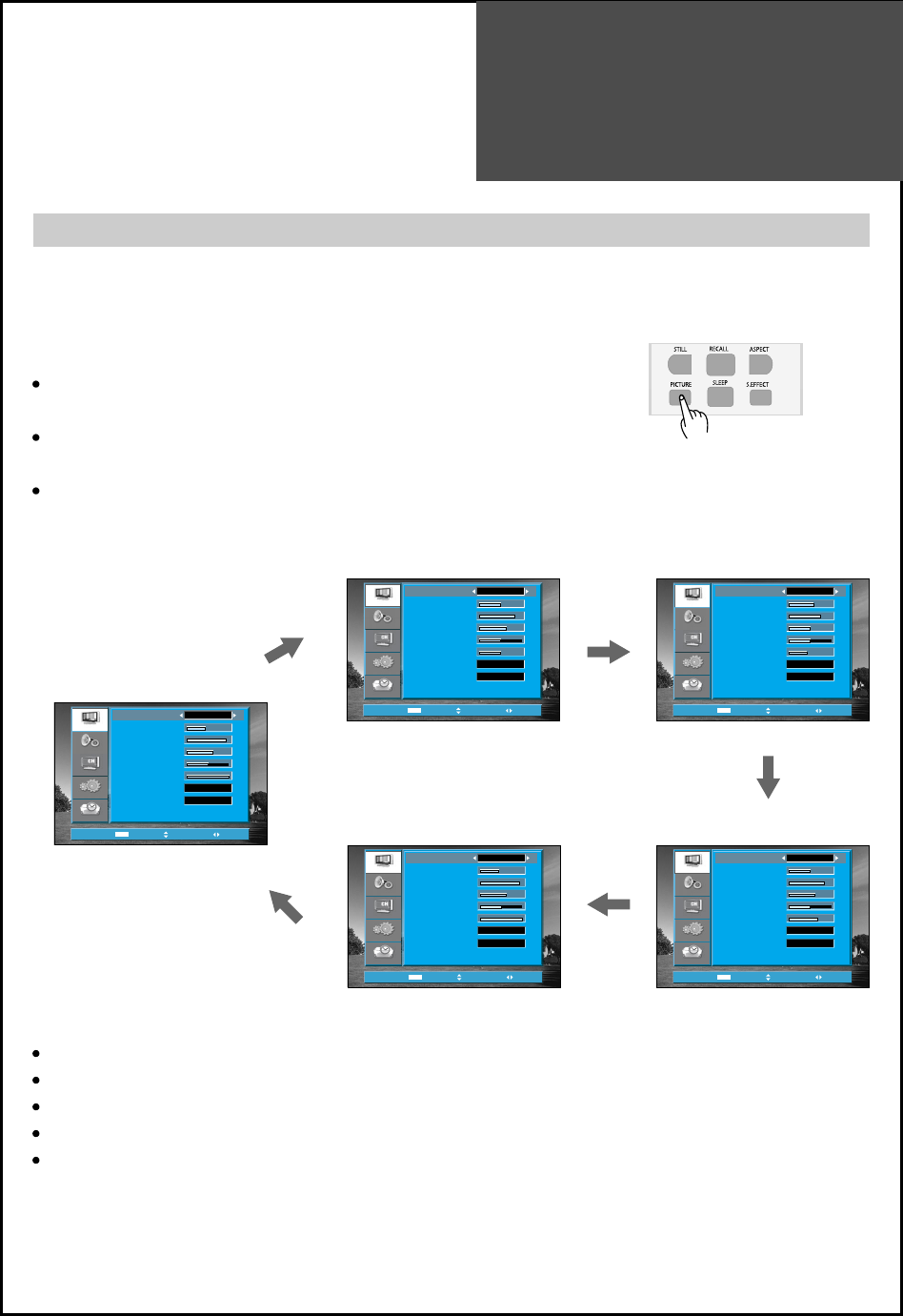
Screen
Adjustment
35
- The user may select various screens designed for a good picture without adjusting the brightness, contrast
or colour individually.
Note:
Normal
Soft
Movie
User
Sharp
: For a highly defined image in a normally bright room
: The LCD TV in a dimly lit environment
: Ideal for movies
: Allows the user to customise settings as desired
: For a clear-cut image emphasizing high contrast for sports viewing
When setting up various screen modes
1. Pressing the "PICTURE" button.
Screen changes as follows whenever pressing the "PICTURE" button.
Normal => Soft => Movie => User => Sharp
The screen adjustment status changes as the following screens are
displayed sequentially whenever pressing the "PICTURE" button.
The screen returns to the mode prior to turning power off when then
turning power on again.
Position
Access
MENU
Exit
Normal
50
80
60
0
50
Sound
Utilities
Install
Time
Off
Mode
Brightness
Contrast
Colour
Tint
Sharpness
Colour Temp
Noise reduction
Normal
Picture
Position
Access
MENU
Exit
Normal
55
70
50
0
40
Sound
Utilities
Install
Time
Off
Mode
Brightness
Contrast
Colour
Tint
Sharpness
Colour Temp
Noise reduction
Soft
Picture
Position
Access
MENU
Exit
Normal
50
85
60
0
70
Sound
Utilities
Install
Time
Off
Mode
Brightness
Contrast
Colour
Tint
Sharpness
Colour Temp
Noise reduction
Movie
Picture
Position
Access
MENU
Exit
Normal
45
90
60
0
100
Sound
Utilities
Install
Time
Off
Mode
Brightness
Contrast
Colour
Tint
Sharpness
Colour Temp
Noise reduction
User
Picture
Position
Access
MENU
Exit
Normal
45
90
60
0
100
Sound
Utilities
Install
Time
Off
Mode
Brightness
Contrast
Colour
Tint
Sharpness
Colour Temp
Noise reduction
Sharp
Picture


















