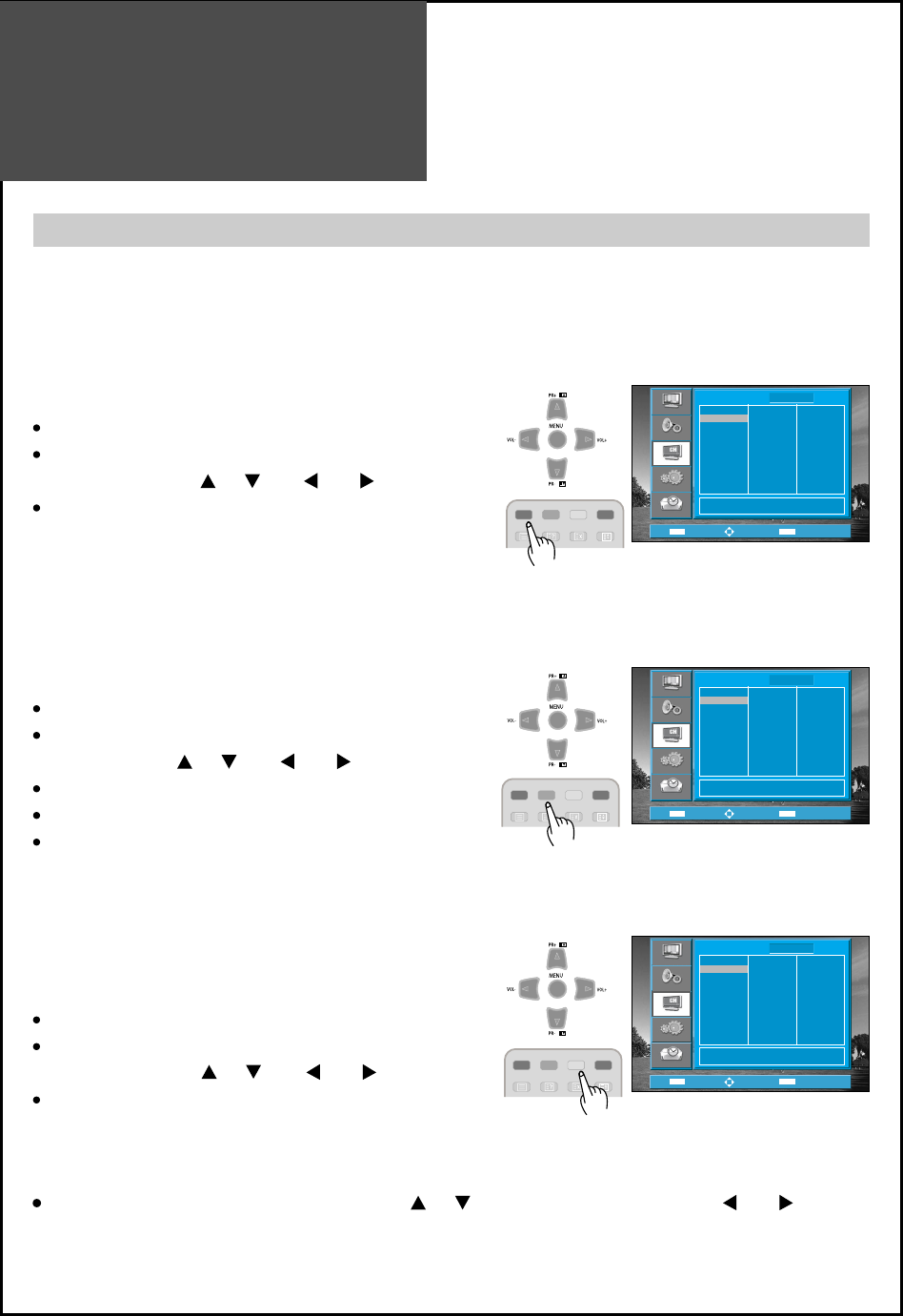
Setting Up TV
Stations
30
The Programme Edit menu shows you information as follows:
- Broadcast : Analog / Digital
- Program position assignment: Program number, Station name and Skip.
Position
Digital/Analog
MENU D/A
Prev.
Sound
Utilities
Time
Picture
Install
Edit
Pr
20
21
22
23
24
25
26
27
28
29
Ch.
- --
- --
- --
- --
- --
- --
- --
- --
- --
- --
Pr
10
11
12
13
14
15
16
17
18
19
Ch.
- --
- --
- --
- --
- --
- --
- --
- --
- --
- --
Pr
00
01
02
03
04
05
06
07
08
09
Ch.
- --
- --
- --
- --
- --
- --
- --
- --
- --
- --
Analog
Position
Digital/Analog
MENU D/A
Prev.
Sound
Utilities
Time
Picture
Install
Edit
Pr
20
21
22
23
24
25
26
27
28
29
Ch.
- --
- --
- --
- --
- --
- --
- --
- --
- --
- --
Pr
10
11
12
13
14
15
16
17
18
19
Ch.
- --
- --
- --
- --
- --
- --
- --
- --
- --
- --
Pr
00
01
02
03
04
05
06
07
08
09
Ch.
- --
- --
- --
- --
- --
- --
- --
- --
- --
- --
Analog
Position
Digital/Analog
MENU D/A
Prev.
Sound
Utilities
Time
Picture
Install
Edit
Pr
20
21
22
23
24
25
26
27
28
29
Ch.
- --
- --
- --
- --
- --
- --
- --
- --
- --
- --
Pr
10
11
12
13
14
15
16
17
18
19
Ch.
- --
- --
- --
- --
- --
- --
- --
- --
- --
- --
Pr
00
01
02
03
04
05
06
07
08
09
Ch.
- --
- --
- --
- --
- --
- --
- --
- --
- --
- --
Analog
Programme Edit
1. Skipping the program positions
Move to Programme Edit in the Install menu.
Move the selection bar to program number to
skipping with the " PR " or " VOL " buttons.
Press the "Skip (Red)" button, then the colour of the
station name is changed to red.
2. Moving the program positions
Move to Programme EDIT in the Install menu.
Move the selection bar to program number to
Move with the " PR " or " VOL " buttons.
Press the "Move (Green)" button.
Move the selection bar to empty program number.
Press the "Move (Green)" button, then the
programs will be moved.
3. Deleting the Programs
Move to Programme EDIT in the Install menu.
Move the selection bar to program number to
deleting With the " PR " or " VOL " buttons.
Press the Delete (Yellow) button.
Note :
You can move the selection bar 1 step with " PR " buttons and 1 page with the " VOL " buttons.


















