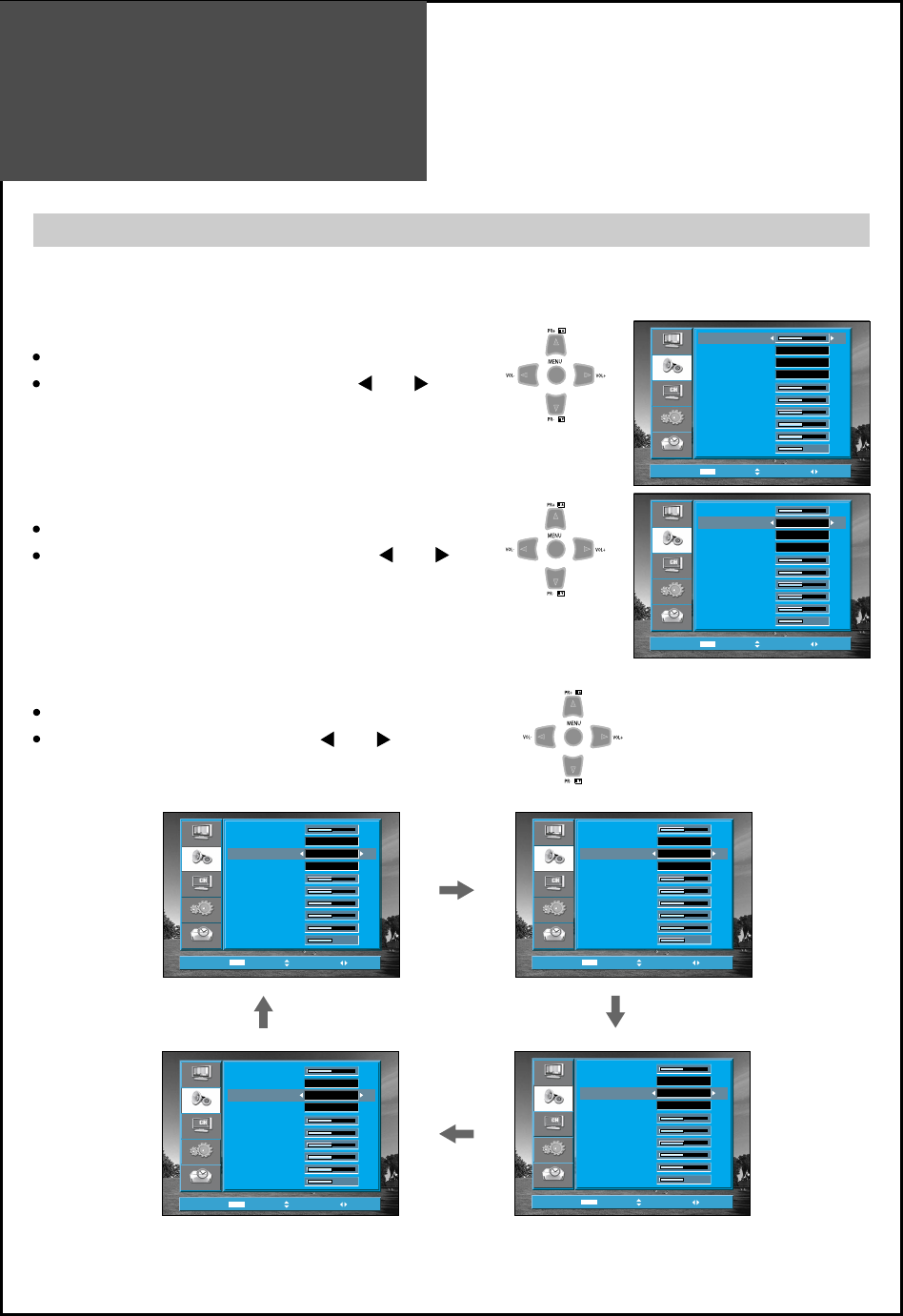
Sound
Adjustment
38
Position
Access
MENU
Exit
0
50
0
0
0
0
Utilities
Install
Time
Balance
AVC
Effect
Mode
100 Hz
300 Hz
1 kHz
3 kHz
10 kHz
DTV Volume
Sound
Picture
0
Off
Off
Theater
Position
Access
MENU
Exit
0
50
0
0
0
0
Utilities
Install
Time
Balance
AVC
Effect
Mode
100 Hz
300 Hz
1 kHz
3 kHz
10 kHz
DTV Volume
Sound
Picture
0
Off
3D Panorama
Theater
When adjusting sound to taste
1. Adjust the Balance
Move to Balance in the Sound menu.
Adjust the balance level by using the " VOL "
buttons.
2. Select AVC (Auto Volume Control)
Move to AVC in the Sound menu.
Select either AVC ON or OFF using the " VOL "
buttons.
Position
Access
MENU
Exit
0
50
0
0
0
0
Utilities
Install
Time
Balance
AVC
Effect
Mode
100 Hz
300 Hz
1 kHz
3 kHz
10 kHz
DTV Volume
Sound
Picture
0
Off
Off
Theater
3. Sound mode selects what you want.
Move to Effect in the Sound menu.
Select desirable Effect using the " VOL " buttons.
Off => BBE => M.voice => 3D Panorama,
Position
Access
MENU
Exit
0
50
0
0
0
0
Utilities
Install
Time
Balance
AVC
Effect
Mode
100 Hz
300 Hz
1 kHz
3 kHz
10 kHz
DTV Volume
Sound
Picture
0
Off
BBE
Theater
Position
Access
MENU
Exit
0
50
0
0
0
0
Utilities
Install
Time
Balance
AVC
Effect
Mode
100 Hz
300 Hz
1 kHz
3 kHz
10 kHz
DTV Volume
Sound
Picture
0
Off
M. voice
Theater
Position
Access
MENU
Exit
0
50
0
0
0
0
Utilities
Install
Time
Balance
AVC
Effect
Mode
100 Hz
300 Hz
1 kHz
3 kHz
10 kHz
DTV Volume
Sound
Picture
0
Off
Off
Theater
- The user can enjoy various the sound by adjusting Balance, AVC, Effect, Equaliser and Digital Volume.


















