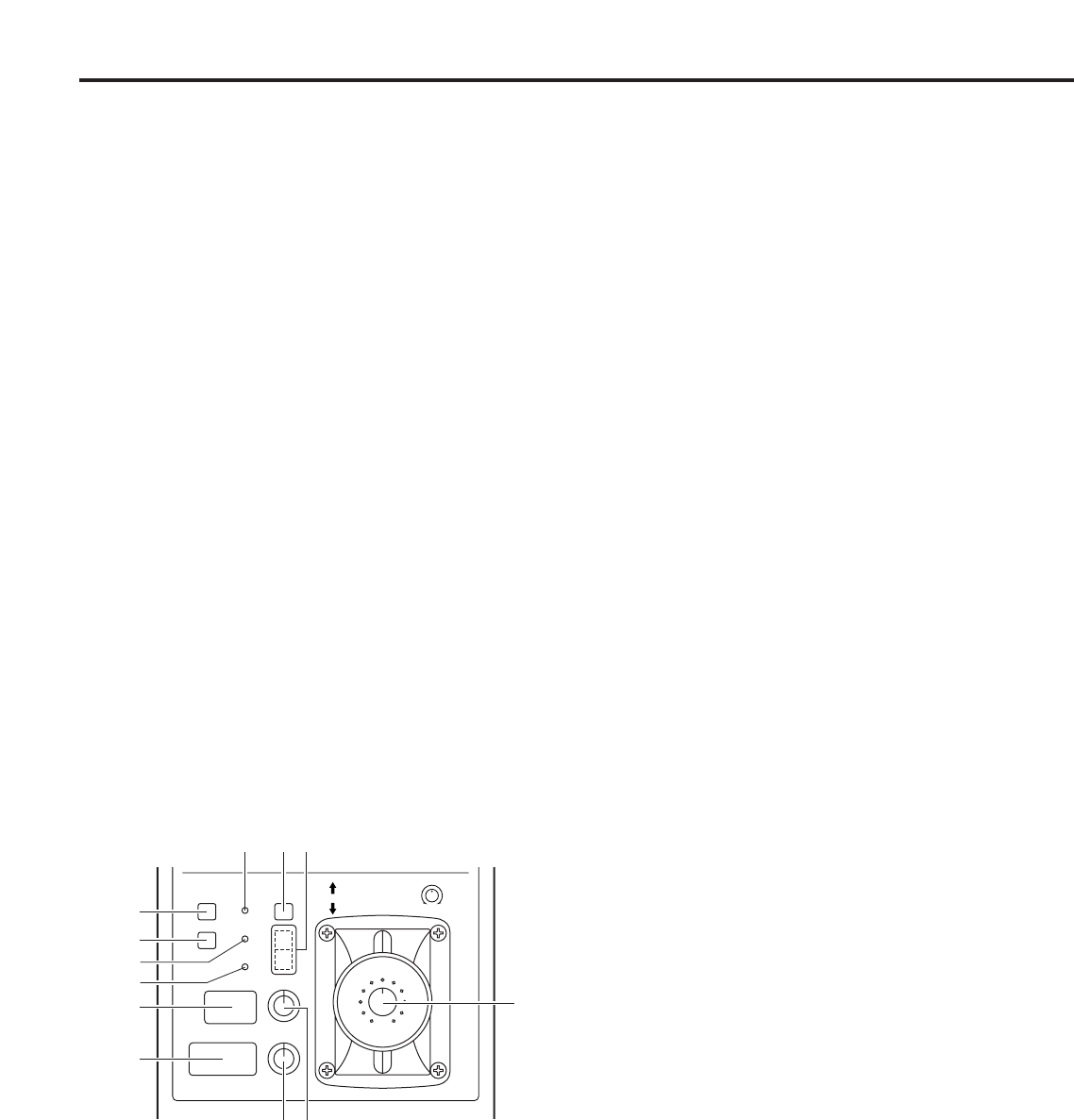
15
Parts and their functions
R, G, B black controls [R, G, B FLARE]
Whether these controls are to be used to adjust the flare or
pedestal can be set on the menu. They are used for the red
(R), green (G) and blue (B) black adjustments. When the
auto black balance can be performed and the R, G or B
black control is turned, the flare or pedestal control value on
the LCD display changes.
H
DTL control [DTL]
This is used to increment or decrement (paint) the detail
control settings (H-DTL and V-DTL adjustment values which
are set on this panel’s LCD display).
By setting this panel’s DTL HD and SD switches, the effect of
the DTL control can be applied to the HDTV video output or
SDTV video output.
I
Iris joystick control range selector switch [FULL]
This is used to set the control range of the iris joystick to
FULL (when the switch lamp is lighted: from open to close).
When the switch lamp is off, the control range of the SENSE
control T is used for control.
J
Auto iris switch [AUTO]
This is used to activate the auto iris function. Its lamp lights
in the auto iris mode.
When the lamp is off, use the Iris/master pedestal control
joystick M to control the lens iris.
K
IRIS
IRIS
ACTIVE
M-PEDACTIVE
ALARM
LENS
X0.8
PED
IRIS
EXT
CALL
SENSE
RANGE
PED
N
M
O
LP
Q
R
S
V
W
UT
Tally indicators
The red tally indicator is at the top and the green tally
indicator is at the bottom. They light when the respective
tally signals are input to the INCOM/tally connector on the
CCU.
L
Iris/master pedestal control joystick [IRIS/PED]
The iris level of the lens is adjusted by moving the joystick up
and down, and the master pedestal is adjusted by turning it.
When in the auto iris mode:
The iris can be adjusted manually.
When not in the auto iris mode:
The auto iris level is adjusted.
Since the master pedestal adjustment is independent of the
R, G and B pedestal adjustments, the R, G and B pedestal
adjustment values remain unchanged even when the master
pedestal is changed.
M
Iris active switch [IRIS ACTIVE]
This makes it possible to adjust the iris. When its lamp is off,
the iris cannot be controlled from this panel. If the switch is
set to ON and the iris priority is returned to this panel, the
panel can then exercise iris control.
N
Master pedestal active switch [M-PED ACTIVE]
This is used to activate the master pedestal control functions
of the joystick. Its lamp lights when the functions are
activated.
O
Call switch [CALL]
This is pressed to call the camera. While it is held down, the
lamp of the camera’s call switch lights and the buzzer
sounds. After the switch is released, the buzzer stops.
If the call switch on the camera has been pressed, the lamp
of this switch remains lighted while that switch is held down.
P
Alarm display [ALARM]
This lights when optical transmission is not going
satisfactorily or when a problem has occurred in the camera,
CCU fan or power supply.
Q
Lens extender display [LENS EXT]
This lights when the setting of the lens extender is other than
1a.
Lighted: The setting of the lens extender is other than 1a.
Off: This indicates that the lens extender is not being
used or that the extender function is not available.
R
Lens ratio effect [a0.8]
This lights when the cross converter is inserted into the lens.
S
Iris sensitivity control [SENSE]
This is used to adjust the iris control range of the joystick.
T
Iris control range control [RANGE]
This is used to adjust the iris control position (shift the control
range) of the joystick.
U
Master pedestal level indicator
This indicates the master pedestal level in the range of -99 to
99.
V
Iris f-number indicator
This indicates the lens f-number.
W
R, G, B gain controls [R, G, B GAIN]
These are used for the red (R), green (G) and blue (B)
adjustments of the white balance. When the auto white
balance can be performed and the R, G or B gain control is
turned, the gain control value on the LCD display changes.
G


















