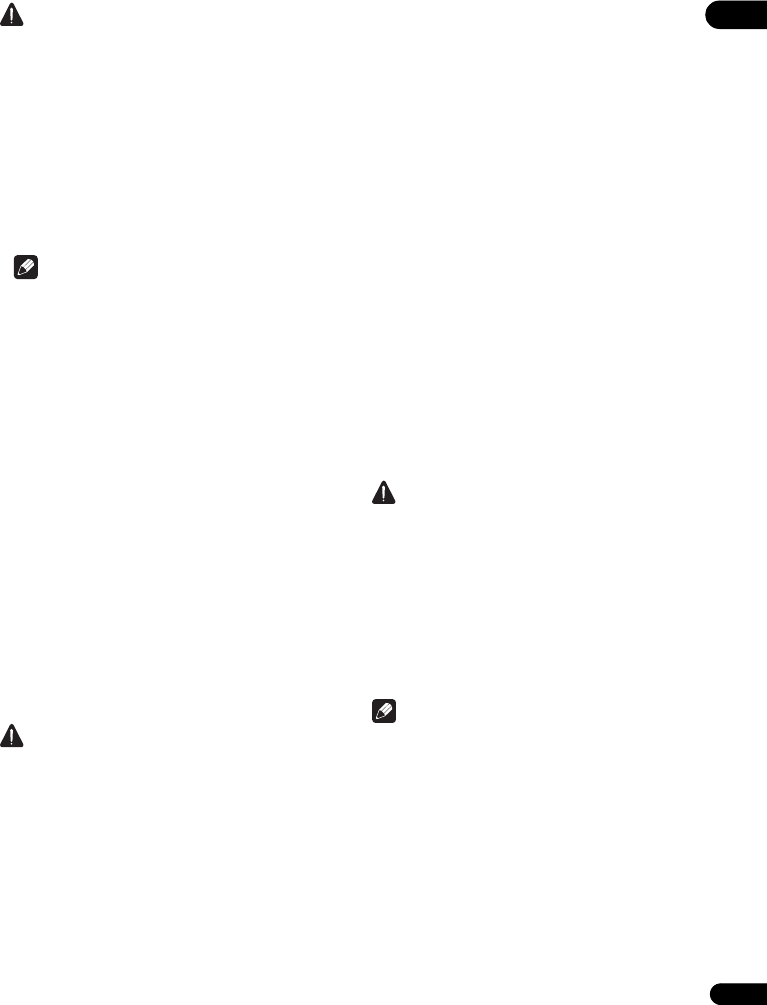
17
En
02
Caution
• Connect the player directly to the Pioneer AV receiver
compatible with Sound Retriever Link function.
Interrupting a direct connection with an amplifier or
AV converter (such as an HDMI switch) can cause
malfunction.
Stream Smoother (only for the BDP-
LX55)
Stream Smoother is a function that automatically
improves picture quality when playing network video
contents by using a built-in high picture quality circuit to
reduce mosquito noise, block noise, etc.
Note
• On the BDP-LX55, this function is activated even
when no AV receiver is connected.
Stream Smoother Link (Only for
BDP-440 and BDP-140)
About Stream Smoother Link
Stream Smoother Link is a function that improves picture
quality of network video contents using the control
function with HDMI. Stream Smoother Link function
allows you to enjoy a high quality picture with less noise
by setting the connected AV receiver’s Stream Smoother
function automatically.
Stream Smoother Link function on this player works
exclusively with the following situations.
• Playback of PC contents stored on discs and USB
devices.
• The Pioneer AV receiver with Stream Smoother Link
function is connected to this player through an HDMI
cable.and the player’s setting is set as shown below
(page 41).
Control: On
• Also refer to the instructions for the AV receiver.
• See Pioneer website about AV receivers compatible
with Stream Smoother Link function.
Caution
• Connect the player directly to the Pioneer AV receiver
compatible with Stream smoother Link function.
Interrupting a direct connection with an amplifier or
AV converter (such as HDMI switch) can cause
malfunction.
About the PQLS function (Only for
BDP-LX55 and BDP-440)
PQLS (Precision Quartz Lock System) is a digital audio
transfer control technology using the HDMI control
function. The player’s output signals are controlled from
the AV receiver to achieve high sound quality playback
using the receiver’s quartz oscillator. This eliminates the
influence of the jitter generated during signal transfer
which can adversely affect the sound quality.
• This player supports the functions below.
– The “PQLS 2ch Audio” function that is only
activated when playing music CDs (CD-DAs)
– The “PQLS Multi Surround” function that is
activated when playing all discs (BDs, DVDs, etc.)
with linear PCM audio output
– The “PQLS Bitstream” function that is activated
when playing with bitstream audio output
•The various PQLS functions are activated when a
Pioneer AV receiver supporting the PQLS functions is
connected directly to the HDMI OUT terminal with an
HDMI cable and the player’s settings are set as
shown below (page 41).
Control: On
• Also refer to the AV receiver’s operating instructions.
• See the Pioneer website for AV receivers supporting
the PQLS function.
Caution
• The PQLS function may stop working when the video
output resolution is switched. The PQLS function will
start working again once playback is stopped then
restarted.
• When the PQLS 2ch function is activated, the output
from the player’s VIDEO OUTPUT jacks may not have
the proper colors. If this happens, connect the TV and
AV receiver’s HDMI terminals to view the picture.
• Turn on the power of the AV receiver connected to the
HDMI OUT terminal, then start playback of the disc.
Note
• PQLS indicator on the player’s front panel display
lights when the PQLS function is activated (page 13).
BDP-140_VXCN5_IBD_EN.book Page 17 Wednesday, September 28, 2011 9:52 AM


















