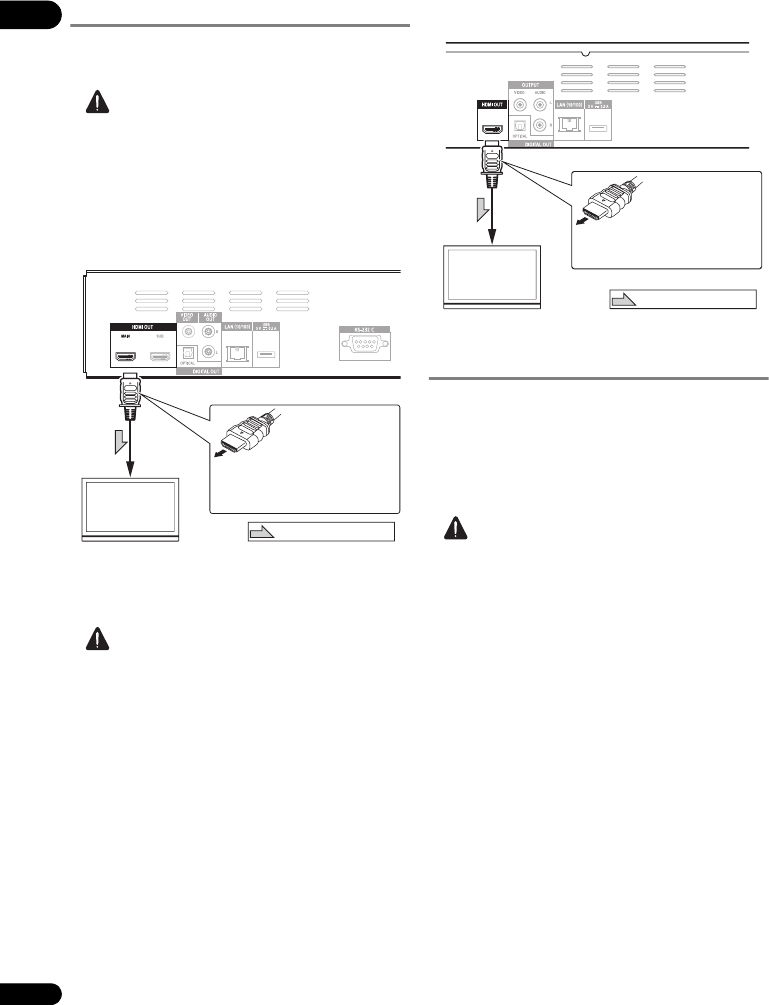
02
18
En
Connecting a TV
See Connecting an AV receiver or amplifier on the right
column to connect an AV receiver or amplifier using an
HDMI cable.
Caution
• Hold the plug when connecting and disconnecting
the cable.
• Placing a load on the plug could result in faulty
contact and no video signals being output.
BDP-LX55
Connect a TV to the HDMI OUT (MAIN) terminal.
It is also possible to connect a TV via AV reciever or
amplifier to HDMI OUT (MAIN) terminal. See Connecting
an AV receiver or amplifier on the right column.
Caution
• Make sure to connect a TV to HDMI OUT (MAIN)
terminal, video signals cannot be output from HDMI
OUT (SUB) terminal.
• Make sure to set HDMI Mode to Single (page 41).
BDP-440/BDP-140
Connecting an AV receiver or
amplifier
Connect to an AV receiver or amplifier in order to enjoy
the surround sound of Dolby TrueHD, Dolby Digital Plus,
Dolby Digital, DTS-HD Master Audio, DTS-HD High
Resolution Audio or DTS Digital Surround. For
instructions on connecting the TV and speakers to the AV
receiver or amplifier, refer to the operating instructions
for AV receiver or amplifier.
Caution
• Hold the plug when connecting and disconnecting
the cable.
• Placing a load on the plug could result in faulty
contact and no video signals being output.
Match the direction of
the plug to the terminal
and insert straight.
HDMI cable
(commercially
available)
TV
Direction of signal flow
BDP-LX55’s rear panel
It is also possible to connect to an
AV receiver or amplifier using an
HDMI cable (on the right column).
To HDMI
input terminal
BDP-440’s rear panel
TV
Match the direction of
the plug to the terminal
and insert straight.
To HDMI
input terminal
HDMI cable
(commercially
available)
It is also possible to connect to an
AV receiver or amplifier using an
HDMI cable (below).
Direction of signal flow
BDP-140_VXCN5_IBD_EN.book Page 18 Wednesday, September 28, 2011 9:52 AM


















