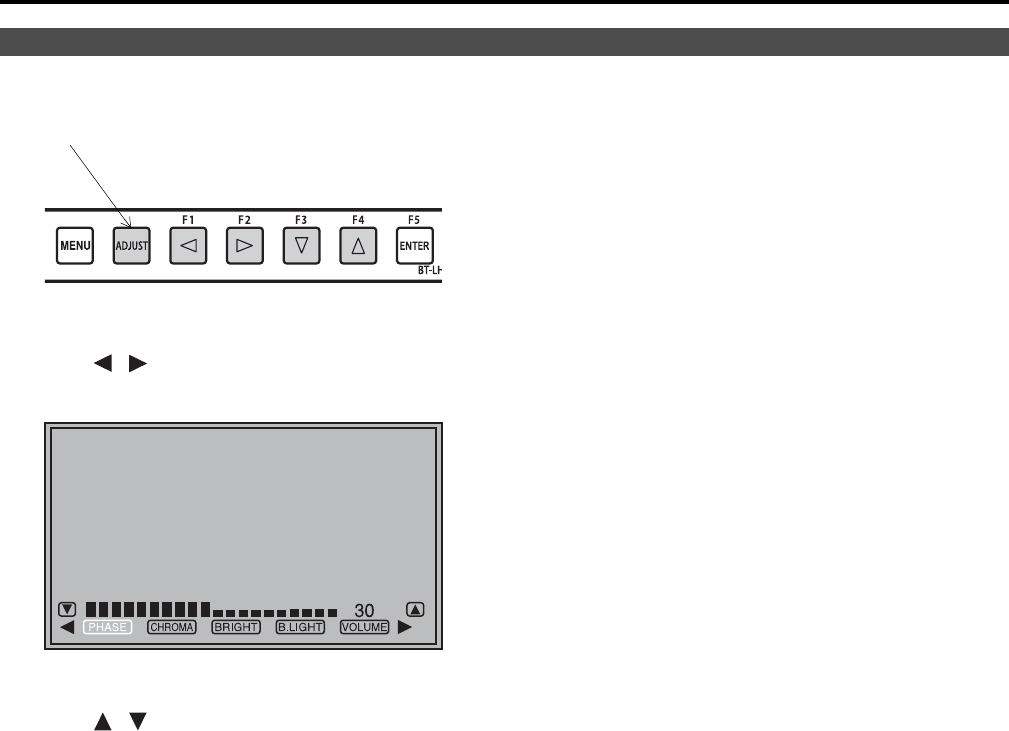
19
1. Press [ADJUST] to display the picture/volume
adjusting menu.
2. Press [ , ] to select item to adjust.
The selected item changes to white.
3. Press [ , ] to adjust.
PHASE 0-60 (30)
CHROMA 0, 10-60 (30)
BRIGHT 0-60 (30)
B.LIGHT [BACKLIGHT] 0-60 (50)
VOLUME 0-60 (0)
( ) : Factory defaults
• Setting [B.LIGHT/CONT.] to CONT. [CONTRAST]
in the [SYSTEM CONFIG] menu changes the
B.LIGHT indication to CONT. enabling CONTRAST
adjustment.
CONT. [CONTRAST] 0-60 (50)
• Adjustments are not possible under the following
conditions.
• When “CONTROL” in the “CONTROL” menu is set
to “REMOTE,” the key mark appears and
adjustments cannot be changed.
• Setting the MONO function to ON ( page 27)
disables the [PHASE] and [CHROMA] operations.
• During [RGB-COMP] and [DVI-COMP] input, the
[PHASE] and [CHROMA] operations are disabled.
• During HV DELAY ( page 33) operation (and a
setting other than OFF is selected), [BRIGHT]
operation is disabled.
4. Press [ADJUST] to end adjustments. The display
is automatically closed after 10 seconds of
inaction.
• The unit loads set values when the power is turned
on. Changed values are automatically saved after
10 seconds.
Picture/volume adjusting menu operations
How to Use the On Screen Menu (continued)


















