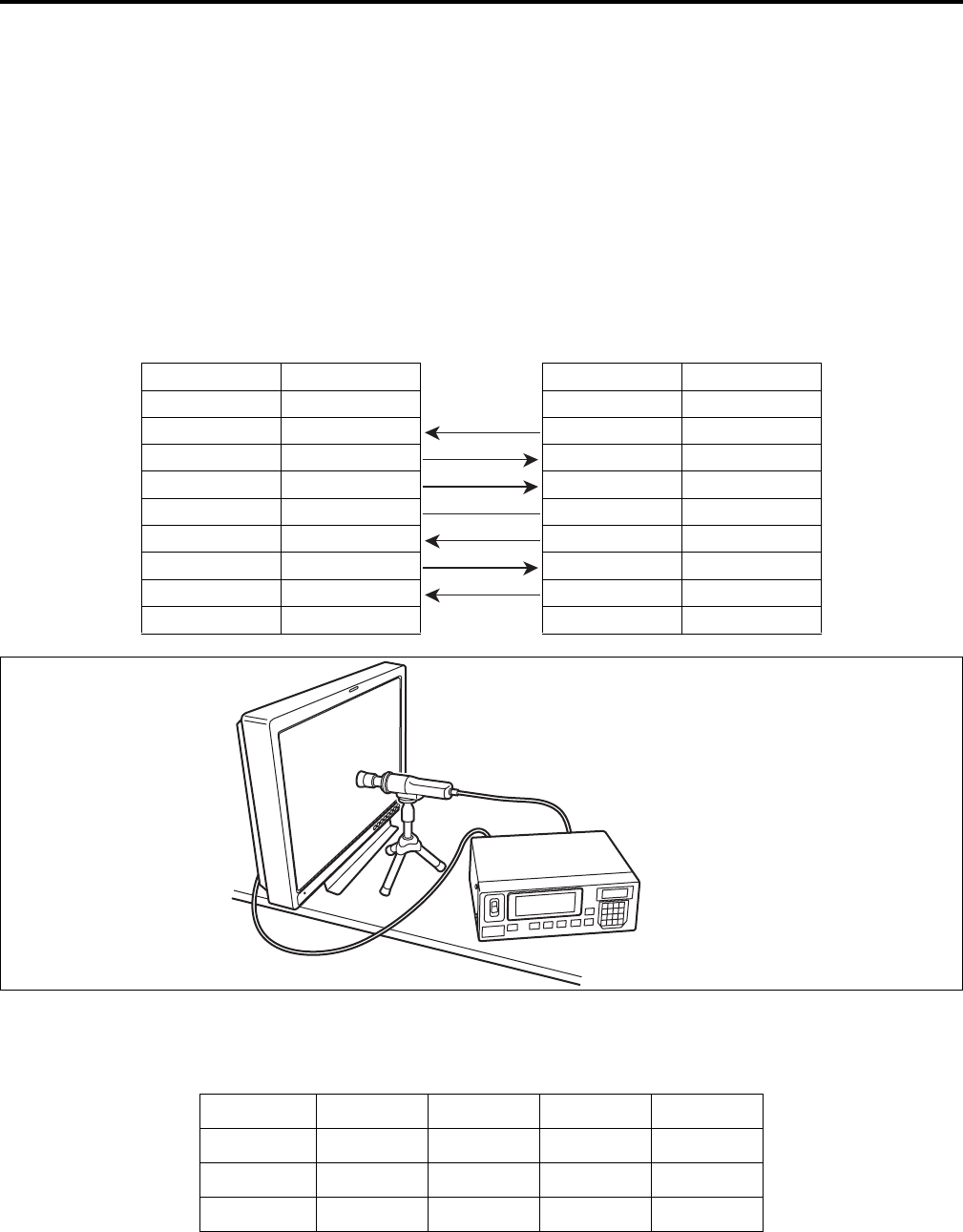
30
■ CALIBRATION
The CALIBRATION function in this unit measures LCD panel characteristics from low to high brightness values
and internal monitor processing handles CALIBRATION.
CALIBRATION does not rely on image quality settings since internal signals are used for a calibration.
CALIBRATION in this unit is made at D65 color temperature and calibrations for other color temperatures are
results calculated from this value.
■ Equipment required for calibration
• Konica Minolta CA-210 display color analyzer
• Konica Minolta CA-PU12 or CA-PU15 standard measurement probe
• RS-232C cable (male to male, straight)
• Connect the RS-232C terminal on this unit to the RS-232C terminal on the CA-210 display color analyzer using a
straight cable.
• Be sure to set the following calibration values on the CA-210 display color analyzer. The analyzer will not produce
a correct calibration unless it has been calibrated. For details on setup procedures, refer to the CA-210 User's
Guide.
• Turn on this unit and perform adequate aging (about 1 hour) before starting calibration.
• Turn off the lights in the room and make sure that no external light can enter the standard measurement probe
before starting the calibration. External light that enters the probe will prevent correct calibration of low brightness
characteristics.
• LCD panel characteristics and instrument error in the display color analyzer may sometimes result in small
differences in values after calibration.
In a fine tuning of the monitor, also set GAIN and BIAS for R, G and B in the COLOR TEMP. VAR mode.
• Do not apply the probe to a WFM/VECTOR display on the screen.
CA-210 side (Straight) BT-LH2550 Side
Pin number Signal Pin number Signal
1CD 1N.C.
2RXD 2TXD
3 TXD 3 RXD
4DTR 4DSR
5GND 5GND
6DSR 6DTR
7 RTS 7 CTS
8 CTS 8 RTS
9GND 9N.C.
Konica Minolta CA-210 display
color analyzer
This unit
Konica Minolta CA-PU12 or CA-PU15
standard measurement probe
RS-232C cable
Calibration W R G B
x 0.3091 0.6759 0.2029 0.1495
y 0.3429 0.3126 0.691 0.0587
Lv 195.3 47.56 135.2 13.21
Main Menu (continued)


















