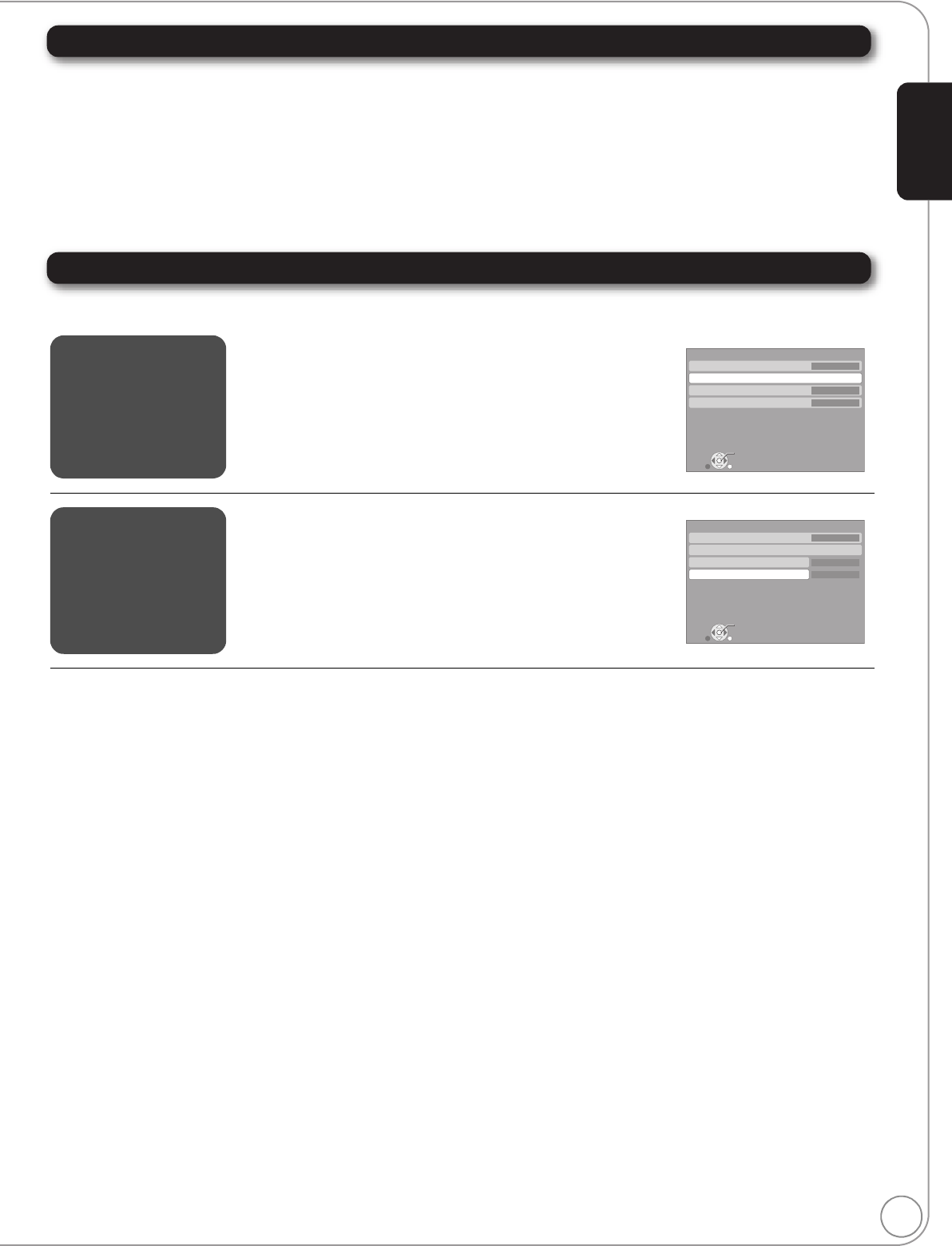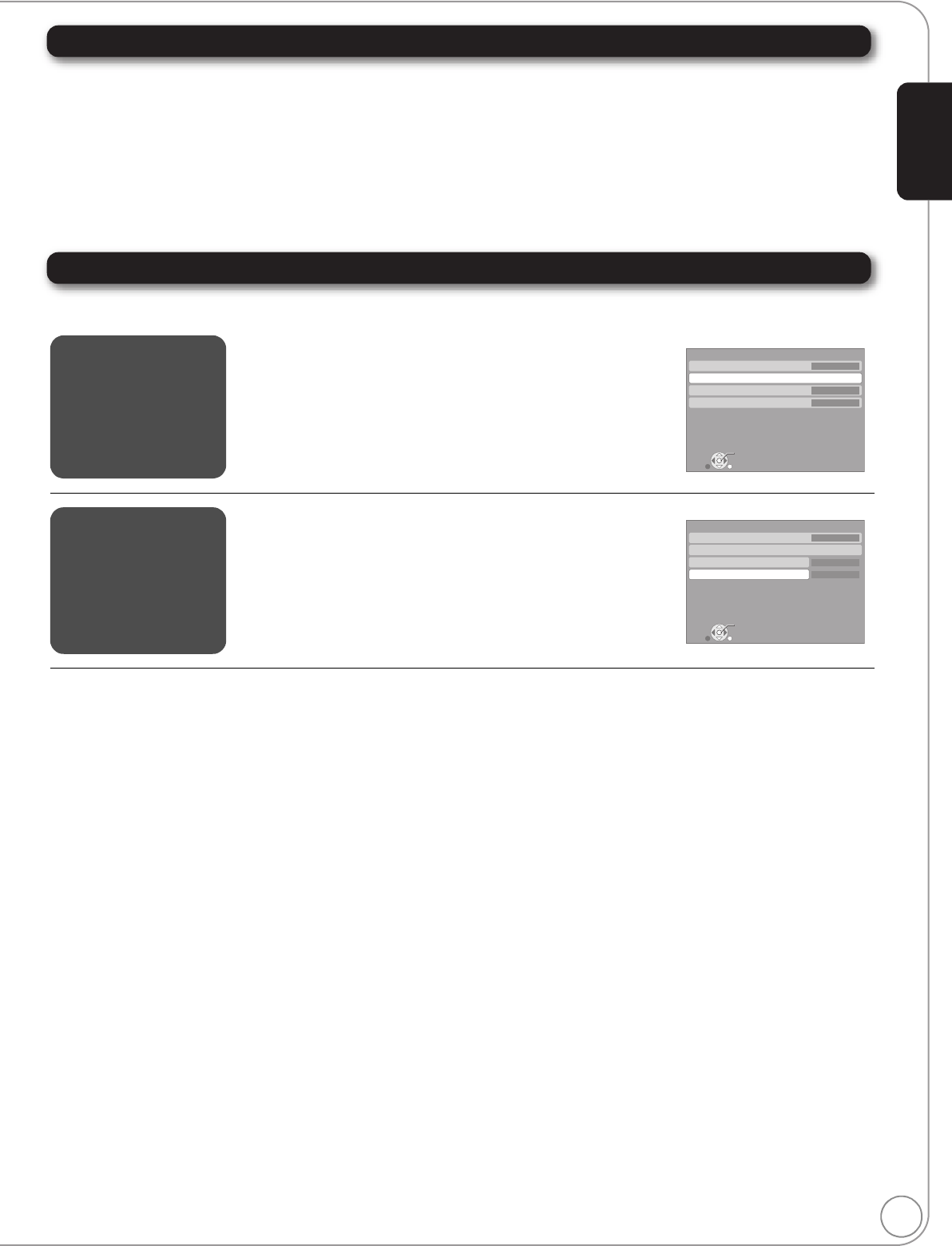
RQT9243 or RQT9350
9
Regarding 24p output [BD-V]
Many BD-Video movie contents are recorded in 24 frames/second in accordance with the film materials. However, they will normally be output in
60 frames/second in accordance with the display format.
These can be output in 24p as the original. Therefore, high-quality video can be enjoyed, such as the improved clarity, enhanced perspective, etc.
NECESSARY CONNECTIONS
≥Connect to a TV supporting 1080/24p input via an HDMI cable.
NECESSARY SETTINGS
≥“24p Output”: “On” (> 32)
Necessary settings
After connecting to the terminals, perform necessary settings.
≥For more information about settings, refer to page 31, 32, 34.
≥When using the different terminal at the same time, the sound may not be output with the desired audio if the setting is incorrect.
In the following case, set “HDMI Audio Output” to “Off”. (> 32)
–When connecting a compatible amplifier/receiver using 7.1ch AUDIO OUT/5.1ch AUDIO OUT terminals, and connecting a compatible television
using HDMI AV OUT terminal
–When connecting a compatible amplifier/receiver using both 7.1ch AUDIO OUT/5.1ch AUDIO OUT terminals and HDMI AV OUT terminal if
outputting the audio from analog terminals
–When connecting a compatible amplifier/receiver using DIGITAL AUDIO OUT terminals, and connecting a compatible television using HDMI AV
OUT terminal
To return to the previous screen
Press [RETURN].
To exit the screen
Press [SETUP].
“BD-Video
Secondary Audio”
“Dolby D/Dolby D +/
Dolby TrueHD”
“DTS/DTS-HD”
1) While stopped
Press [SETUP].
2) Press [3, 4] to select “Audio” and press [OK].
3) Press [3, 4] to select “Digital Audio Output” and press [OK].
4) Press [3, 4] to select “Dolby D/Dolby D +/Dolby TrueHD”, “DTS/DTS-HD”,
or “BD-Video Secondary Audio” and press [2, 1] to select the option.
“Analog Audio
Output”
[BD55]
1) While stopped
Press [SETUP].
2) Press [3, 4] to select “TV / Device Connection” and press [OK].
3) Press [3, 4] to select “Analog Audio Output” and press [OK].
4) Press [3, 4] to select the option and press [OK].
5) Press [OK].
≥The channel setting screen is displayed. (> 34)
RETURN
Audio
Dynamic Range Compression
Digital Audio Output
PCM Down Conversion
Downmix
OK
Off
Off
Stereo
RETURN
Connection
TV Aspect
HDMI Connection
Component Video Resolution
Analog Audio Output
OK
16:9
480i
2ch + 5.1ch
Getting started
DMP-BD55_35PP-RQT9243_ENG.book 9 ページ 2008年8月29日 金曜日 午前10時28分