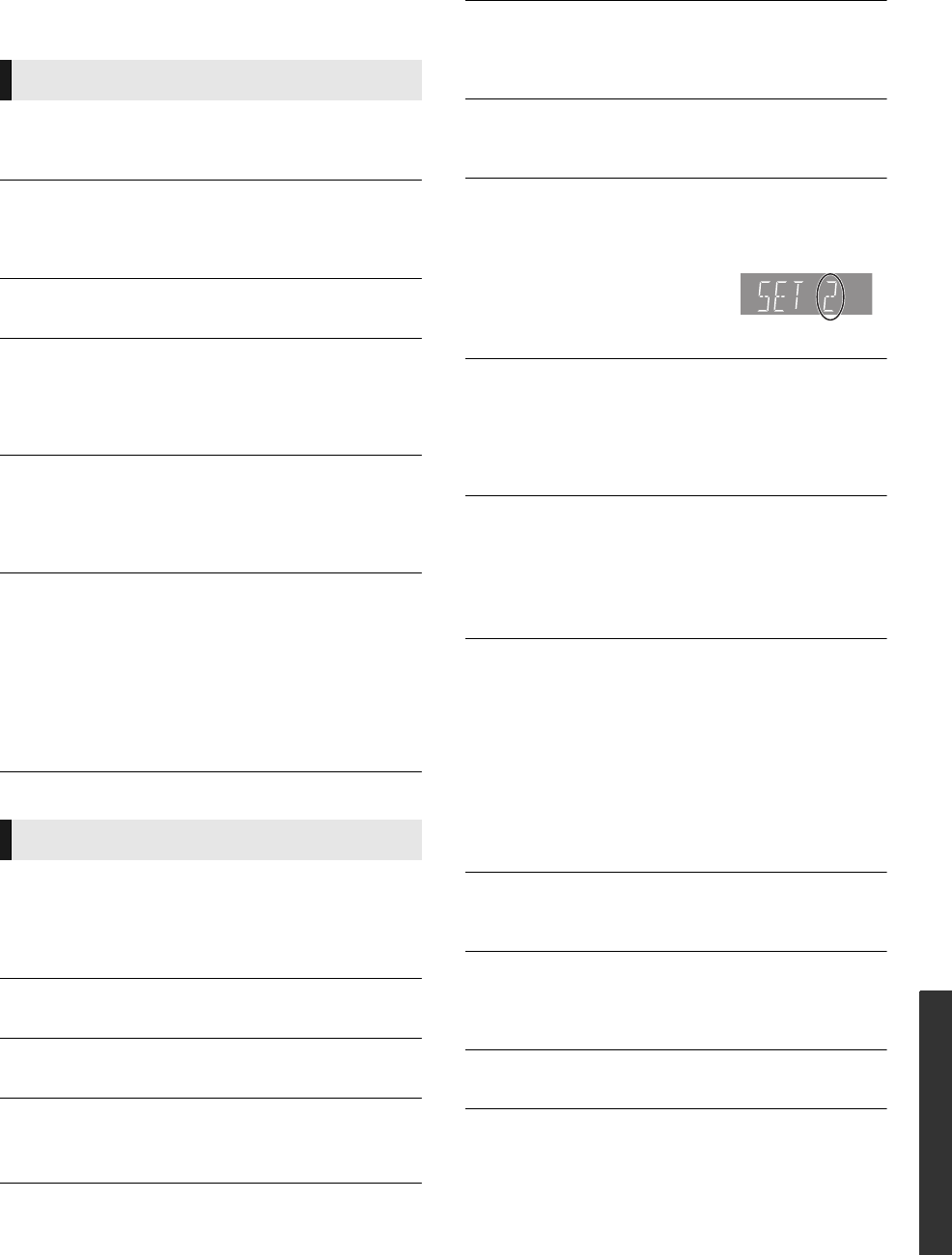
37
VQT2J87 (ENG)
Reference
Messages
The following messages or service numbers appear on the
television or unit’s display when something unusual is
detected during startup and use.
Cannot play.
¾
You inserted an incompatible disc (Discs recorded in PAL
video, etc.).
Cannot display on this unit.
¾
You tried to play a non-compatible image.
¾
Confirm “SD” on the unit’s display is not blinking and
re-insert the card.
No disc is inserted.
¾
The disc may be upside down.
$ This operation is not available.
¾
Some operations are unsupported by the unit. For
example;
– BD-Video
: During playback, reverse slow-motion or reverse
frame-by-frame is not possible.
IP address is not set.
¾
The “IP Address” in “IP Address/DNS Settings” is “---. ---.
---. ---”. Set the “IP Address”, “Subnet Mask”, and “Default
Gateway”. (Select the automatic address acquisition if
necessary.)
The current security setting of Wireless LAN
is low. It is recommended to change the
setting.
[BDT350]
¾
Authentication type for the Wireless LAN is set to “Open
system”, or the encryption type is set to “No encryption”. It
is recommended to encrypt for safety reasons. For
details, refer to the instructions of the Wireless router
being used. Encryption is required when playing back
video, etc., from DLNA compatible devices.
F99
¾
The unit fails to operate properly. Press [POWER Í/I] on
the main unit to switch the unit to standby for 3 seconds.
Now press [POWER Í/I] on the main unit again to turn
the unit on.
HDMI ONLY
¾
Some BD-Video discs can only be output with HDMI.
NET
¾
Displays while VIERA CAST is starting up.
No PLAY
¾
There is a viewing restriction on a BD-Video or
DVD-Video. (> 30)
No READ
¾
The media is dirty or badly scratched. The unit cannot
play.
PLEASE WAIT
¾
The unit is carrying out an internal process. This is not a
malfunction. You cannot operate the unit while “PLEASE
WAIT” is displayed.
REMOVE
¾
The USB device is drawing too much power. Remove the
USB device.
SET
(“ ” stands for a number.)
¾
The remote control and main unit are using different
codes. Change the code on the remote control.
Press and hold [OK] and the
indicated number button at the
same time for more than 5
seconds.
U59
¾
The unit is hot.
The unit switches to standby for safety reasons. Wait for
about 30 minutes until the message disappears.
Select a position with good ventilation when installing the
unit. Do not block the cooling fan on the rear of the unit.
U72
U73
¾
The HDMI connection acts unusually.
– Turn the unit and TV off.
– Disconnect the HDMI cable between the player and the
TV.
H or F
(“ ” stands for a number.)
¾
There is something unusual.
¾
Check the unit using the troubleshooting guide. If the
service number does not disappear, do the following.
1 Disconnect the plug from the AC outlet, wait a few
seconds, then reconnect it.
2 Press [POWER Í/I] to turn the power on.
If the service number does not disappear despite doing the
above, request service from the dealer. Inform the dealer of
the service number when requesting service.
START
¾
The system is being restarted during the firmware update.
Please do not turn off power.
UPD/
(“ ” stands for a number.)
¾
The firmware is being updated.
Please do not turn off power.
FINISH
¾
The firmware update is complete.
On the television
On the unit’s display
DMP-BDT300_VQT2J87_eng.book 37 ページ 2010年1月18日 月曜日 午後5時27分


















