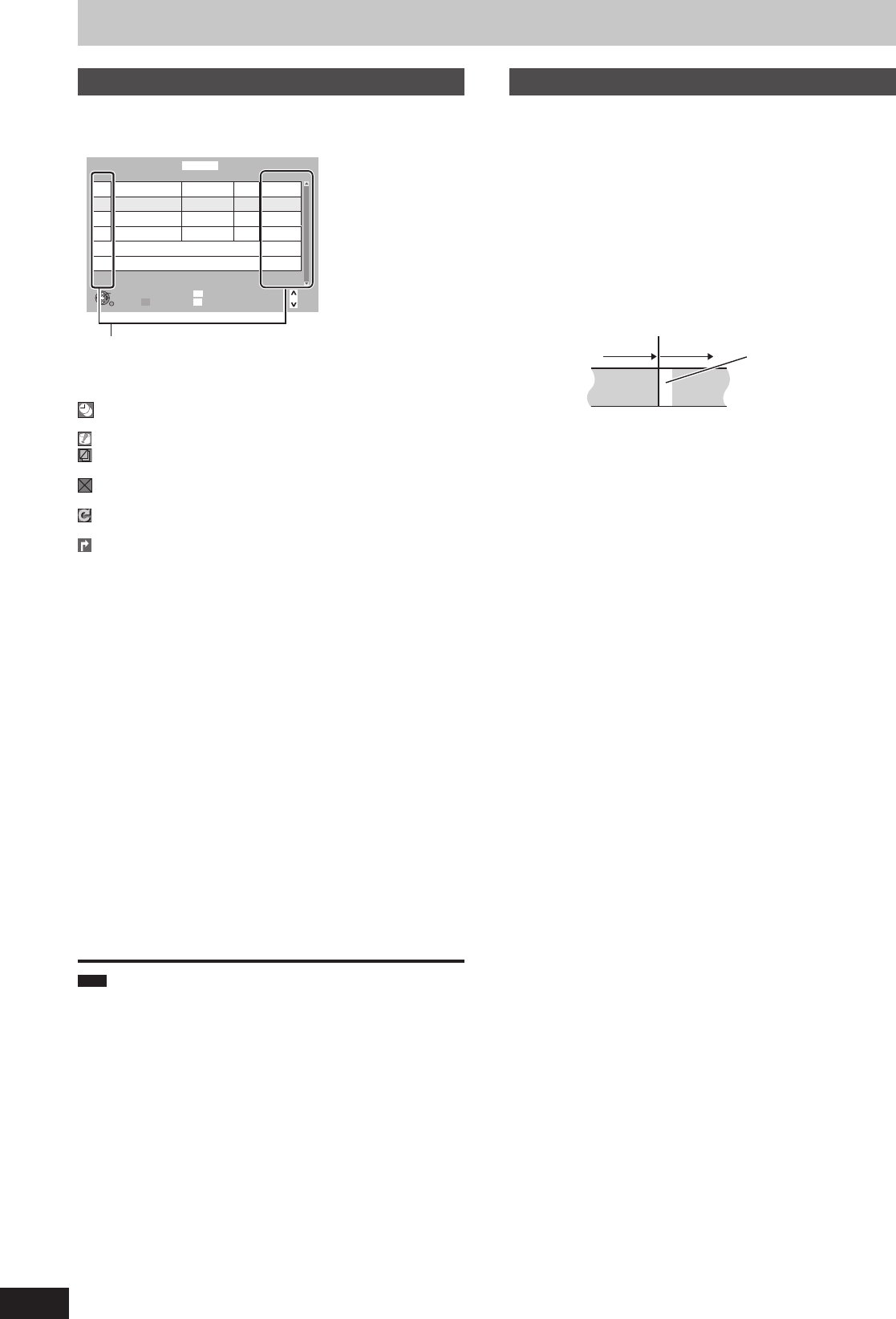
36
RQT9429
Check, change or delete a programme
Even when the unit is turned off, you can display the timer recording
list by pressing [PROG/CHECK].
Press [PROG/CHECK].
Channel Name Schedule Drive/Mode Space
New Timer Programme
OK
RETURN
Page Up
Page Down
CH
Timer Off
Total 4/32
History List
Timer Recording
30:30 DR
HDDRemain
OK
z
OK
z
OK
OK
z
z
FRI 23.01.2009 8:59
DEL
Delete
ABC2
Programme Name
ABC2
Programme Name
ABC TV Sydney
Programme Name
ABC TV Sydney
Programme Name
FRI 23.01
9:00 - 9:30
FRI 23.01
10:00 - 10:30
SAT 24.01
9:00 - 9:30
SAT 24.01
11:00 - 11:30
HDD
DR
HDD
DR
HDD
DR
HDD
DR
Icons
z
Red:Timer recording standby is activated.
Grey:Timer recording standby is not activated.
*
This programme is currently recording.
Part or all of the programme will not be recorded since
the programme is overlapping.
The disc was full so the programme failed to record.
The programme was copy-protected so it was not
recorded.
The programme did not complete recording because
the disc is dirty or some other reason.
Timer programmes set to Auto Renewal Recording
(➡ 35).
Timer programmes that will be relief recorded to the
HDD.
OK: Displayed if the recording can fi t in the remaining
space.
J (Date):
For recordings made daily or weekly, the display
will show until when recordings can be made (up
to a maximum of one month from the present
time) based on the time remaining on the disc.
! : It may not be possible to record because:
there is not enough space left.
the number of possible titles has reached its
maximum. (➡ 30)
■ To change a programme
Press [
e
,
r
] to select the programme and press [OK]. (➡ 34,
step 3)
■ To delete a programme
Press [
e
,
r
] to select the programme and press [DEL].
■ Confi rm the History List
1 Press the “Green” button.
2 Press [
e
,
r
] to select the programme and press [OK].
Reason why the timer recording failed or similar can be
confi rmed.
Press the “Green” button to return to the previous screen.
■ To exit the timer recording list
Press [PROG/CHECK].
Note
Programmes that failed to record are deleted from the timer
recording list at 4 a.m. two days later.
Notes on timer recording
Only 1 programme can be set to timer record on the disc.
Timer recording will not be performed if the clock is not set.
If “TV System” (➡ 88) in the Setup menu was modifi ed to playback
a disc or a title while on timer recording standby, return the setting
to original before the recording is started.
Timer recordings are activated regardless of whether the unit is
turned on/off.
Timer recordings begin when the set time is reached even when
playing.
If the unit is turned on when timer recording begins, it remains
turned on after recording fi nishes. It does not turn off automatically.
You can turn the unit off during timer recording.
When you programme successive timer recordings to start
immediately one after the other, last 1 minute of earlier
programme will not be recorded unless it can perform 2
programmes simultaneous recording.
Recorded Recorded
ProgrammeProgramme
Not recorded
First 1 minute of the following programme is not recorded either if
the following programme set to be recorded is also DVD.
If the start of 2 timer recordings overlap with each other when 2
programme simultaneous recording is not possible, the
programme with the earlier start time will be recorded.
Starting of the timer recording while executing other operation
(➡ 99)
Advanced timer recording
DMR-XW450_GL_en.indb 36DMR-XW450_GL_en.indb 36 2009/04/08 午前 10:06:152009/04/08 午前 10:06:15


















