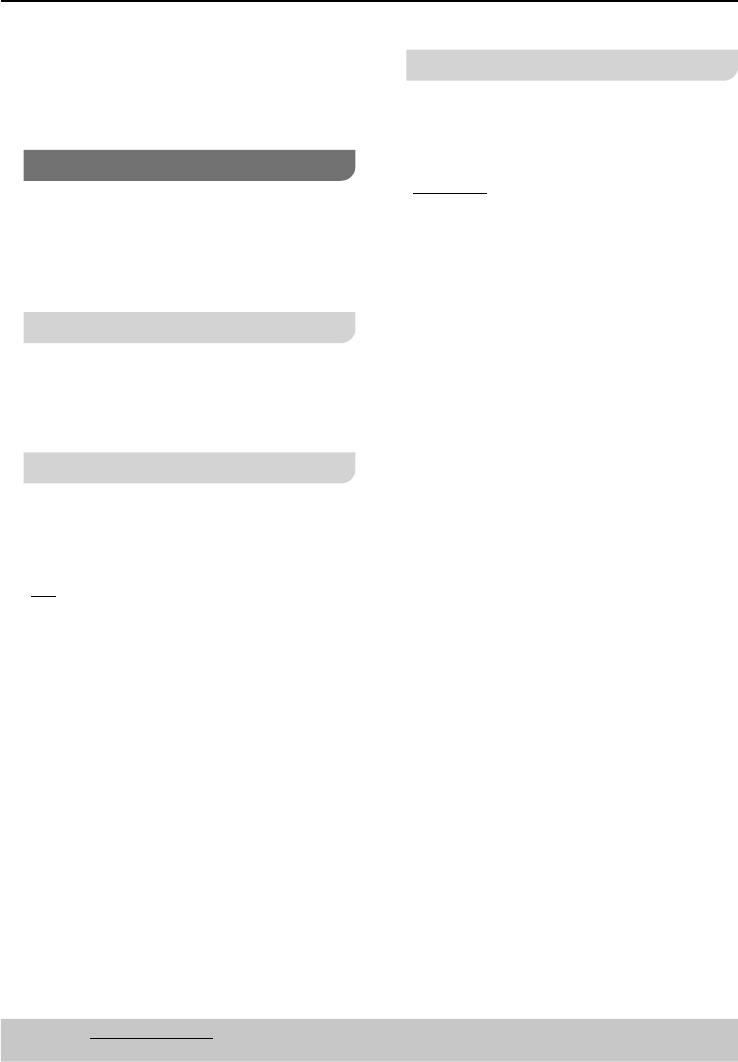
25
DVD Menu Options
This DVD Player setup is carried out
via the TV, enabling you to customize
the DVD player to suit your particular
requirement.
Using the System setup menu
1 Press SETUP.
2 Press e r to select ‘SYSTEM’ and press
q.
3 Press e r to select below items and
press q to confi rm your selection.
TV System
This menu contains the options for
selecting the color system that matches
the connected TV. For details, see Getting
started > Step 3 for details. (
page 16)
Screen Saver
1 In ‘SYSTEM’, press e r to select
{Screen Saver}, then press q.
2 Press e r to select one of the options
below:
{On}
Select this if the unit starts the screen
saver after about 5 minutes in the stop
mode.
{Off}
Select this to disable the screen saver.
Video
1 In ‘SYSTEM’, press e r to select
{Video}, then press q.
2 Press e r to select one of the options
below:
{Interlace}
Select when a TV is connected that can
receive an interlace signal.
{Progressive}
Select when a TV is connected that can
received a progressive signal.
{RGB/SCART}
(For the United Kingdom and Republic of
Ireland only)
Select when a TV is connected by using
the 21-pin SCART cable.
3 Press e r to select a setting and press
OK to confi rm.
Tips: The underlined option is the factory default setting.
Press w to go back to previous menu item, press SETUP to exit the menu item.


















