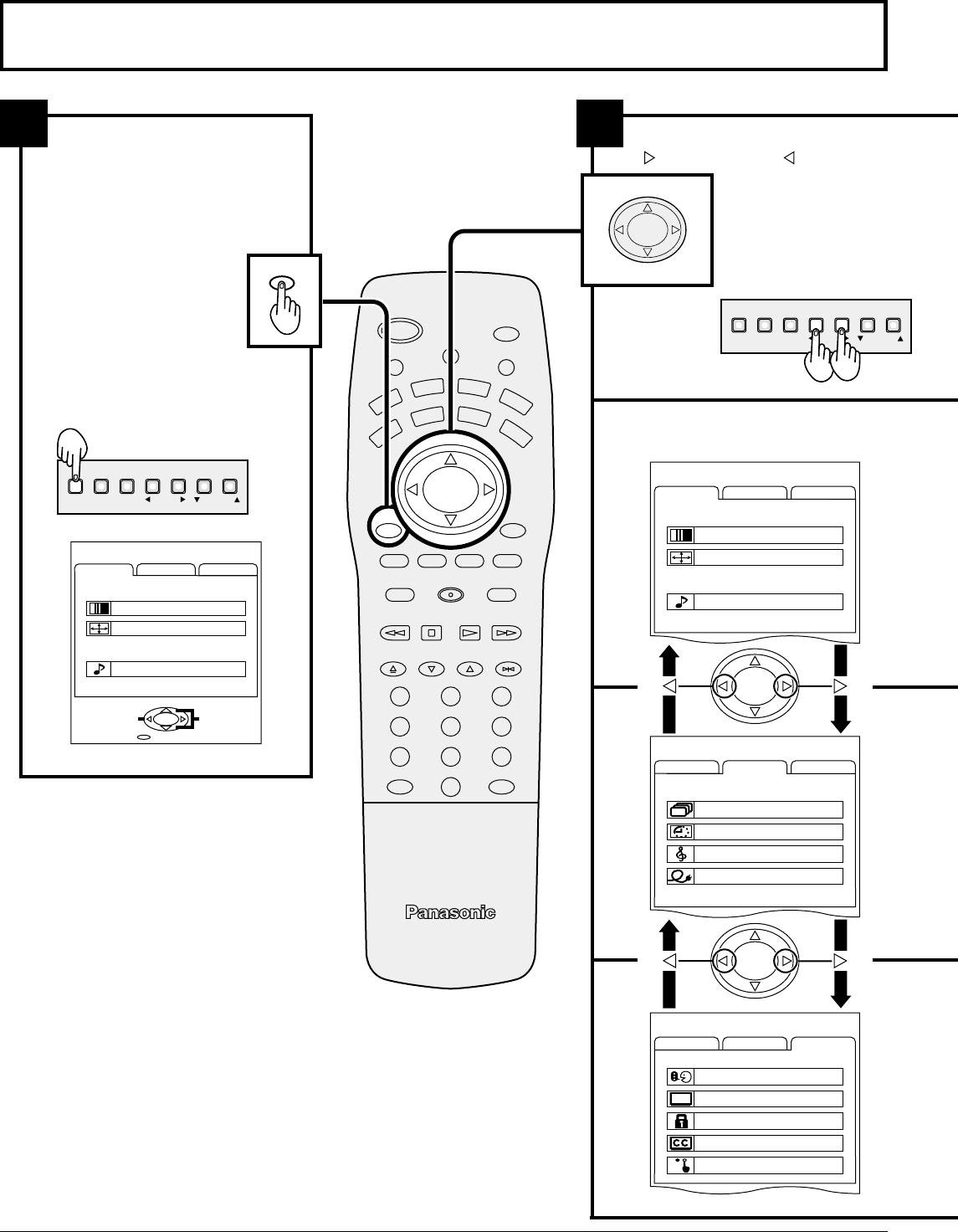
20
LIGHT
ASPECT
MUTE TV/VIDEO
VCR
DVD
AUX
RCVR
TV
DTV
CBL
DBS
INFO/RECALL
AV-ADJ
NORMAL
GAME
RH-SPLIT
EXIT
VCR REC
GUIDE
REW
SEARCH
STOP
PLAY
SPLIT
FF
FREEZE
TV/VCR
SLOW
SWAP
PAUSE
OPEN/CLOSE
VCR/DBS CHANNEL
STILL
123
456
789
0
R-TUNE PROG
POWER
CH
CH
VOL VOL
MENU
ACTION
Flow Chart of Main menu
If the MENU button is pressed, the
MENU screen will be displayed.
If the MENU button is pressed
once more while the menu screen
is displayed, the MENU screen
will be cleared.
MENU
ADJUST
CUSTOM
PICTURE
AUDIO
PICTURE ADJUST
POSITION/SIZE
AUDIO ADJUST
SET UP
MENU
ADJUST
CUSTOM
CHANNEL SEARCH
SLEEP TIMER 0
AUDIO MODE
POWER SAVE STANDARD
SET UP
MENU
ADJUST
CUSTOM
PROGRAM CHANNELS
LANGUAGE
LOCK
CLOSED CAPTION
VIDEO
SET UP
ACTION
ACTION
MENU
ADJUST
CUSTOM
PICTURE
AUDIO
PICTURE ADJUST
POSITION/SIZE
SELECT
AUDIO ADJUST
SET UP
EXIT
PAGE
ACTION
ACTION TV/VIDEO
MENU VOLUME
CHANNEL
ACTION TV/VIDEO
MENU VOLUME
CHANNEL
Select MENU desired by pushing Right
“
” button or Left “
” button.
The MENU button on the main
body can also be pressed to
display the MENU screen.
12
MENU
CH
VOL VOL
CH
ACTION
The MENU button on the
main body can also be
pressed to display the
MENU screen.


















